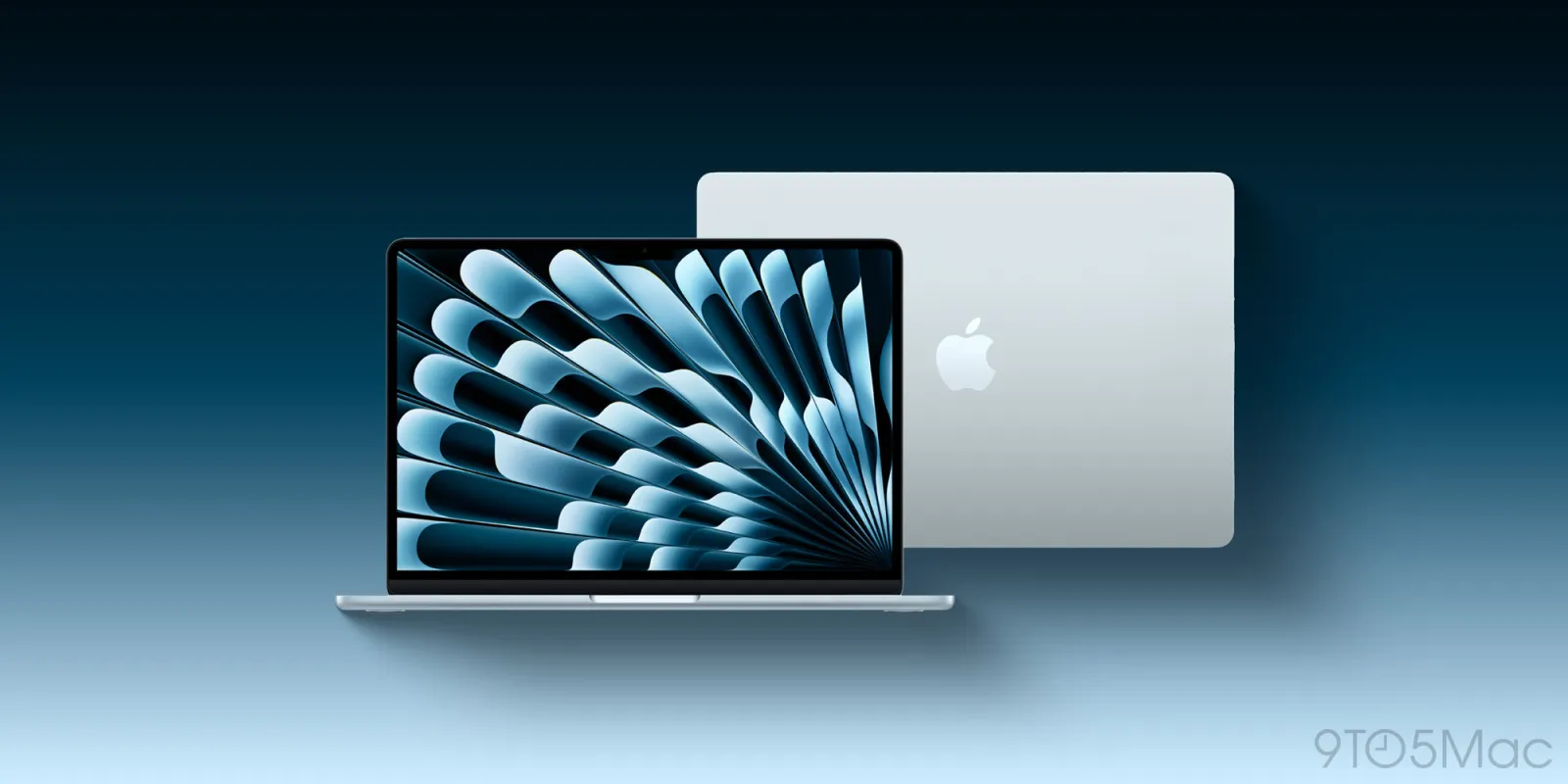Anker’s tiny 45W charger adds a useful built-in display, and it’s now available [Hands-on]
At CES 2026, Anker unveiled a pretty neat new 45W charge brick with a smart display. You might’ve heard about it already, but as of today, it’s now available for purchase.
Expand Expanding Close