
Currently featured by Apple on the Mac App Store, popular logo and vector graphics creation app Logoist is getting a big update with version 3. To celebrate the launch, developer Synium Software is offering 50% off for a short time.
Get Logoist 3 for 50% off on the Mac App Store for a limited time.
Logoist 3 is a full-fledged vector graphics workstation for creating custom imagery like logos, business cards, and other vector graphics, but it’s designed to be approachable for beginners while packing in enough to also satisfy professional graphic designers and illustrators. The latest release includes a ton of new features, including a brand new UI, Touch Bar support, under the hood enhancements such as Metal 2, and much more.
Head below for a look at what’s new in Logoist 3…
https://youtu.be/ihw4WiPUTOA
In version 3 you’ll find even more templates and presets for creating things like logos, icons, business cards and other imagery, on top of new galleries of fully combinable shapes, styles, presets, clip art, and non-destructive filters and effects that you can use to build projects from scratch. New generators in version 3 allow you to apply effects such as fire, snow, grass, jags, cracks and more, as you’ll see in the video below.

The first thing existing users will notice with version 3 is the brand new UI. It’s super clean and easy to navigate, and fully configurable including both light and dark modes.
And speaking of navigating, MacBook Touch Bar support is arriving with the latest release for fast grouping, undo/redo actions, switching between graphic modes, and direct color selection.
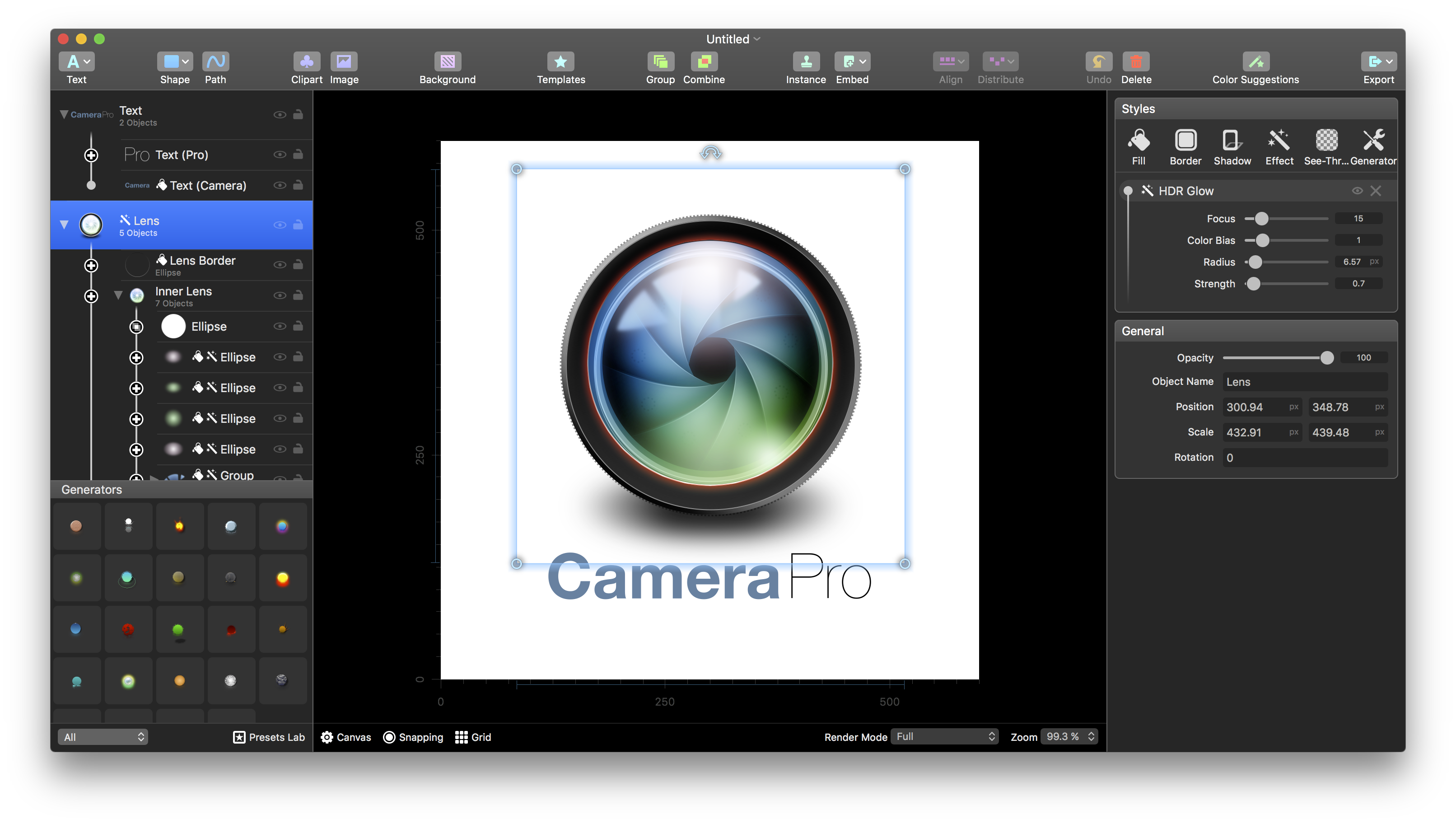
Pro users of previous versions will be happy to hear version 3 also includes a new and improved render engine. That comes alongside some other major performance enhancements including graphics acceleration through Metal 2, Core Image and Core Animation, and the result is a much smoother experience overall.
Pixel Mode makes things easier with creation of pixel-accurate designs, while X-ray Mode is a useful way of editing complex object and layer structures. And you can seamlessly switch between pixel artwork, x-ray and vector modes.
Other notable features in the update include new Flexible Shapes, HEIF/HEVC codec support, SVP Import, and a batch export feature for exporting multiple formats and resolutions simultaneously.
You can check out a full gallery of the new UI, features and artwork made with Logoist 3 here.
All early reviews of the latest release have been more than positive with all 5 out of 5 stars on the Mac App Store so far. You can get 50% off Logoist 3 for a limited time at the link below and check out the long list of all new features in the release here.
Get Logoist 3 for Mac for 50% off on the Mac App Store.
FTC: We use income earning auto affiliate links. More.




Comments