
Apple currently sells four tablets — the entry-level iPad, the portable iPad mini, the midrange iPad Air 3, and the powerful iPad Pro — but which iPad is right for your needs? Watch our hands-on video as we briefly break down Apple’s tablet lineup and help you decide which iPad you should buy.
iPad (2018)
Apple released the latest update to its entry-level iPad back in the spring of 2018. The one-year-old iPad comes with Apple’s A10 Fusion chip, bringing a healthy dose of performance to budget iPad users.
Starting at just $329, and often found on sale for less than that, this is the iPad that you want to consider if price is the most important thing to you. For the price the iPad is a great deal for causal users who need a computer to do email or browse the web, and it’s also great for students because it’s relatively inexpensive and features Apple Pencil support.

The biggest downside to the iPad is its display, which is quite lackluster when compared to every other iPad in the lineup.

The entry-level iPad eschewed the laminated digitizer to save on money and make it easier to repair. That decision makes sense given the fact that it’s also the iPad that Apple promotes to the education sector.
- Who should buy it? Price-conscious buyers and/or students.
- Who should avoid it? Those wanting a future-proof device, and those looking for the best reading experience.
- Read and watch the full iPad 2018 review
Video walkthrough
Subscribe to 9to5Mac on YouTube for more videos
For a bullet-by-bullet comparison, be sure to read Michael’s post, which includes charts like the one below to compare each iPad in Apple’s tablet lineup.

iPad mini 5
The iPad mini 5, which launched in 2019 starting at $399, is the smallest tablet in Apple’s iPad lineup. If you’re looking for an iPad that’s compact and easy to tote around, then look no further.

While small, the 5th-generation iPad mini is very powerful. It features the Apple A12 Bionic chip, which is the same chip found in the larger iPad Air 3. The iPad mini 5 is also the first mini model to ship with Apple Pencil support.
Unlike the entry-level iPad, the iPad mini features a laminated digitizer, enhanced anti-reflective qualities, True Tone — a feature that automatically sets the white balance of the screen based on ambient light — and wide color support. So although small and somewhat cramped-feeling thanks to the large bezels, the quality of the display is excellent.

Indeed, the biggest downside to the mini 5 is its lack of screen real estate. At a mere 7.9-inches, the iPad mini 5 doesn’t have a lot of room for multitasking two apps side by side.

There’s also no support for the Smart Keyboard, unlike the iPad Air 3, which the iPad mini shares much of its DNA with.
But the iPad mini turns a clear disadvantage into an advantage: handheld typing on the iPad mini is vastly superior to handheld typing on any other iPad that Apple currently sells.

- Who should buy it? Those that want the most portable iPad and prefer handheld typing.
- Who should avoid it? Those that like to multitask and/or use a hardware keyboard.
- Read and watch the full iPad mini 5 review
iPad Air 3
Apple created the iPad Air 3 to fill the gap between its entry-level iPad and the high-end iPad Pro. The 10.5-inch iPad Air 3 is a decidedly mid-range product, but it’s at the top of the mid-range tier. Priced starting at $499, the iPad Air 3 features all of the speed of the iPad mini 5, with support for Apple’s Smart Keyboard.

Like the iPad mini 3, the newest iPad Air comes with a laminated digitizer, better anti-reflective qualities, True Tone, and DCI-P3 wide color support. Having such features on a large 10.5-inch display is key to the iPad Air 3’s appeal.

The iPad Air 3 is basically a refactored 2017 iPad Pro. It lacks some of the niceties of that iPad Pro, such as ProMotion, stabilized camera, etc., but it comes at a much more palatable price. For users who have graduated beyond the entry-level iPad, the iPad Air 3 is the tablet that I recommend.

- Who should buy it? Digital artists. Those who want Smart Keyboard and Apple Pencil support. People who need a tablet computer that’s significantly more powerful than Apple’s entry-level offering. Anyone who needs power-user features, but doesn’t want to spend $300 more on an iPad Pro.
- Who should avoid it? Casual iPad users who have no interest in so-called power-user features. Those who only use their iPads to briefly check email and the web.
- Read and watch the full iPad Air 3 review
iPad Pro (2018)
The iPad Pro is the top dog in the iPad lineup. Available in two sizes, and starting at $799 for the base 11-inch model, the price can quickly jump into high-end MacBook Pro territory when maxing out the 12.9-inch version.

The iPad Pro is what you want if you’re a serious iPad user. If you’re the type of person that dreams of an iPad one day doing all of the things that a MacBook Pro might do for you, then you should consider the iPad Pro.

By far the fastest tablet in Apple’s lineup thank to the A12X Bionic chip, the iPad Pro posts CPU and GPU performance benchmarks that will make your MacBook Pro take note. Additional features, like Face ID, tap to wake, quad-speaker array, better cameras, USB-C, and an all-new “edge-to-edge” display design, separate the iPad Pro from its peers.

While all other iPads that Apple sells support Touch ID, the iPad Pro is the only tablet in Apple’s lineup that supports Face ID, the biometric authentication that allows you to unlock your iPad using facial recognition. It works just as well, if not better than Face ID on the current crop of iPhones, and makes it super-easy to just pick up and start using your iPad.
Not only does the iPad Pro support Apple’s updated Smart Keyboard Folio, but it’s the only iPad that offers support for the 2nd-generation Apple Pencil — an enhanced stylus with gesture support. The 2nd-gen Apple Pencil attaches directly to the side of the iPad Pro magnetically to charge and connect to your iPad Pro, which means that it’s always available for note-taking or art.

Unfortunately, a lot of the potential of Apple’s upper-tier tablet is still relatively untapped. Most of that has to do with iOS 12, which handcuffs the iPad and prevents it from fully living up to its capabilities.

The good news for iPad Pro buyers is that this tablet is sure to be future-safe for a number of years. It’s likely that iOS 13 and beyond will continue to unlock more features for iPad users, and some of those features may end up being exclusive to the iPad Pro thanks to its sheer power and USB-C I/O.

- Who should buy it? Serious artists, multitaskers, and laptop-replacers. Those who need the largest screen, the most storage space, and the fastest processors. The best of the best with significant room for growth.
- Who should avoid it? Those on a budget, who want a better iPad than the entry-level model, but don’t require all of the bells and whistles of the Pro model.
- Read and watch the full iPad Pro review
9to5Mac’s Take – Which iPad should you buy?
Apple has created an iPad lineup that addresses almost anyone in the market for a new tablet. For those who are price conscious, there’s the entry-level iPad. For people wanting something small and portable, there’s the iPad mini. For those that want a powerful tablet that has Smart Keyboard and Apple Pencil support, but don’t want to push into laptop territory, there’s the iPad Air 3. Finally, for folks that want to live on the bleeding edge, have the best performance, and the best features, even though a lot of the potential remains untapped, then the iPad Pro is there for you.

What are your thoughts on Apple’s iPad lineup? Are there any changes that you’d like Apple to make? Sound off down below in the comments with your thoughts and opinions.
FTC: We use income earning auto affiliate links. More.
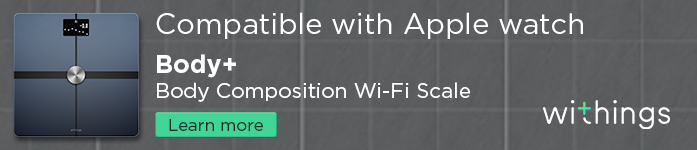









Comments