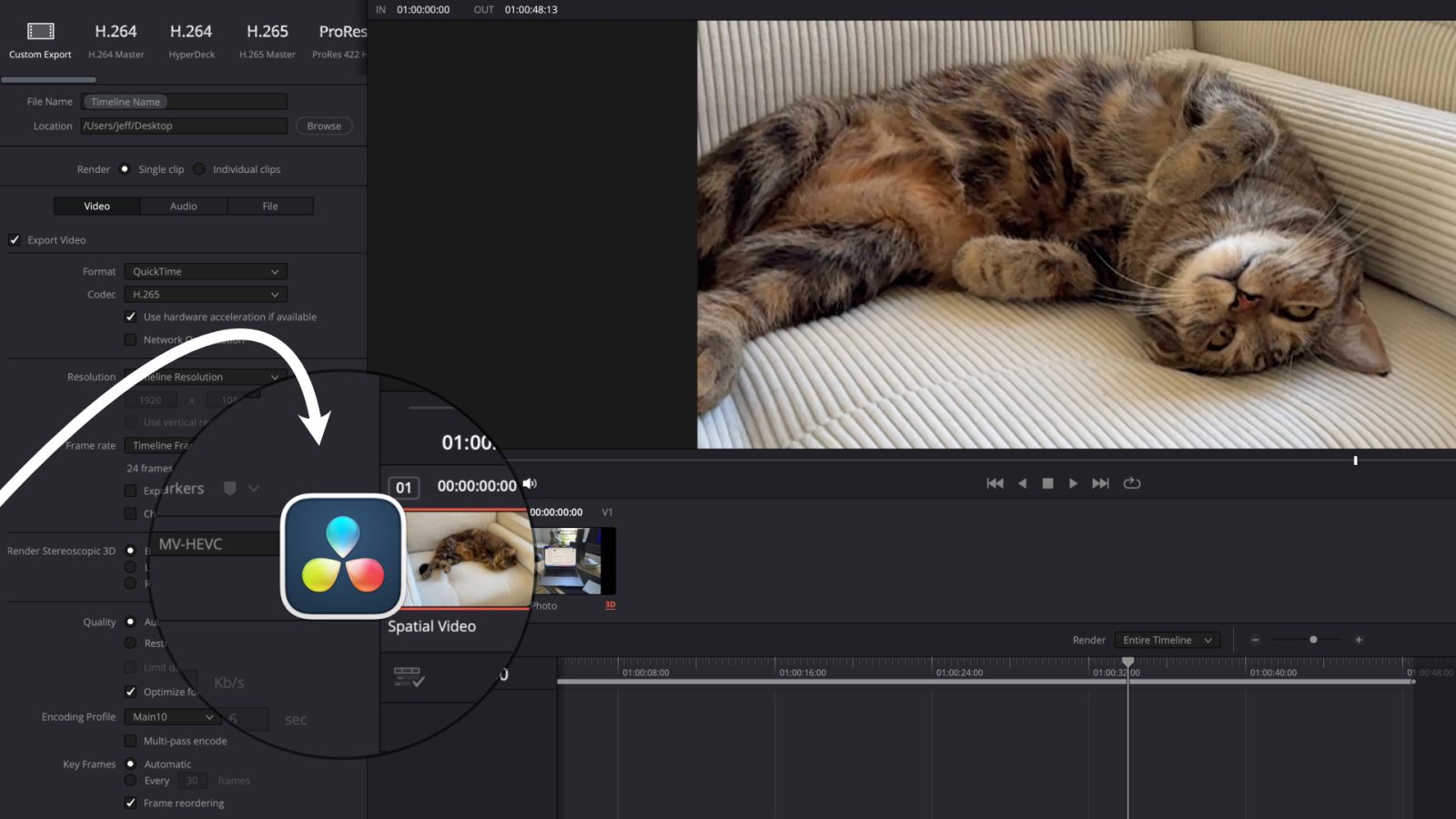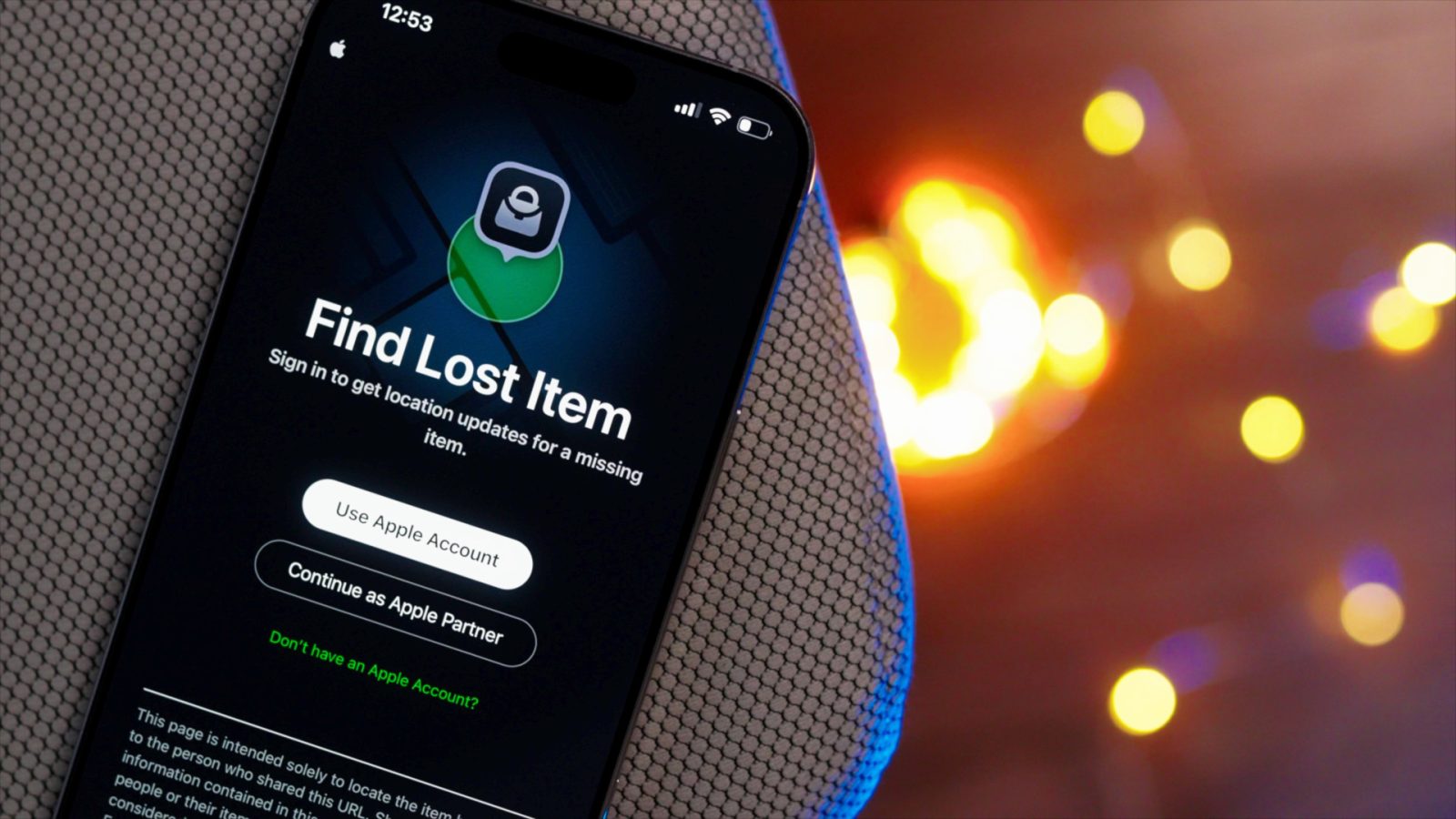If you just picked up a new M4 Mac or plan on performing a fresh install of macOS, you’ll need to change and configure many settings to meet your needs. In this updated Mac getting started guide, I walk through 60 different tips and tricks to help optimize your setup.
Even if you’re an experienced macOS user, chances are you’ll find a handful of new tips. Watch our video walkthrough, and subscribe to 9to5Mac on YouTube for more.
Expand Expanding Close