
Popular media app Plex has received an update for iOS today that brings Split View and Slide Over support to iPad along with other small changes, and a host of bug fixes.
Plex had been testing some of the features like Split View for iPad with its beta users. Now Plex has released the latest update to all iOS users.
Here are the new features:
- Added support for iPad Split View and Slide Over.
- Auto Play setting can be changed when casting to Chromecast.
- Subtitle Position setting can be changed when casting to compatible players and Chromecast.
This update also includes some minor changes and fixes a good amount of bugs:
- Changed the skip previous threshold time from 3 to 5 seconds.
- Fixed an issue where home hubs might fail to load in some circumstances.
- Fixed crash that could occur when switching to another player.
- Fixed crash trying to play videos under some circumstances.
- Fixed filter screen performing 2 requests to PMS.
- Renamed audio boost setting to “Multi-Channel Audio Boost” and only show it when applicable (when audio is converted from multi-channel to stereo).
- Sign out the user when restoring an iCloud backup to a different device.
- Sometimes when playback finishes with the Enhanced Video player, the app would get stuck.
- The Enhanced Video Player would show “slow connection” errors unnecessarily.
- The user picker now shows a message if you cannot change users.
Plex is a free download from the App Store for iPhone, iPad, and Apple TV, with premium Plex Pass subscriptions starting from $5/month.
FTC: We use income earning auto affiliate links. More.
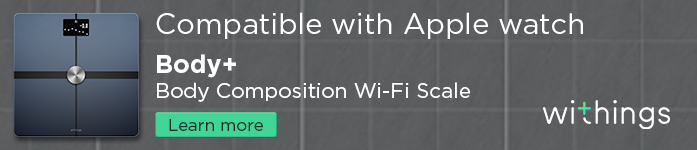





Comments