
Cultured Code is out with the latest version of its excellent Things task manager app with an update focused on the useful Quick Find search feature. Quick Find is now integrated with a new set of lists for searching, and headings and recently viewed categories are now searchable.
Version 3.11 (not a reference) is available for the iPhone and iPad and coming soon to the Mac. Quick Find search is a critical part of digging through a large database of tasks and projects, and iPad users can use Type Travel to fully navigate and control Things.
The new lists feature is brand new to Quick Search. Here’s how Cultured Code describes the enhancement:
QUICK FIND – NEW LISTS
If you’ve been using Things for awhile, you’re probably quite adept at zipping around the app with Quick Find. For today’s release, we’ve added some handy new lists to navigate to.
To access these new lists, simply type their name into Quick Find:
• “Deadlines” – all your upcoming (or passed!) deadlines, neatly sorted.
• “Repeating” – all your repeating to-dos in one, convenient place.
• “Tomorrow” – a nice focused list to plan tomorrow, today.
• “All Projects” – an overview of all your big goals.
• “Logged Projects” – an overview of your past achievements.
While not technically a list, note that you can also type “Settings” (or “Preferences”) to quickly get there. No more digging for that Settings button!

Quick Find also gains a new improvement with support for surfacing recently viewed items, and project headings are now searchable:
QUICK FIND – RECENTS
• We’ve also made switching between lists even quicker: invoke Quick Find and you’ll now see all the lists you’ve recently viewed.
• And on iPhone or iPad you no longer need to scroll to the top of a long list to access Quick Find: just tap the list’s title for instant search.
QUICK FIND – HEADINGS
• Quick Find now supports searching for projects’ headings and quickly navigating to them.

While Things 3.11 highlights new features and improvements to Quick Find search, Cultured Code touts other benefits of the new version:
MORE IMPROVEMENTS
• See the exact date and time when a to-do or project was created or completed. On iOS, tap ••• > Share > Get Info. On Mac, go to Items > Get Info.
• When typing a date on systems set to a 12-hour clock, the parser now chooses AM/PM more intelligently (and offers both options in some cases).
• The following prefixes are now recognized as bullets and stripped out when pasting text into to-do lists or checklists: •, *, – [ ]
• Increased the sidebar width on larger iPad Pros to accommodate those longer project titles :)
• Added support for Cmd+click on links to open them in background. (Mac only)
• Inside Areas, new projects can now be inserted with a New Project button in the toolbar and TouchBar. (Mac only)
OTHER CHANGES & FIXES
• Several bug fixes relating to drag and drop.
• Improved handling of changes to lists.
• Improvements for background execution.
• Other small bug fixes and improvements.
Things 3.11 for iPhone and Apple Watch is available on the App Store for $9.99 while the iPad version runs $19.99. Both updates are available for free for existing Things 3 customers. Things 3.11 for Mac will be released shortly as a free update to the $49.99 Mac App Store app. Learn more at culturedcode.com/things.
FTC: We use income earning auto affiliate links. More.
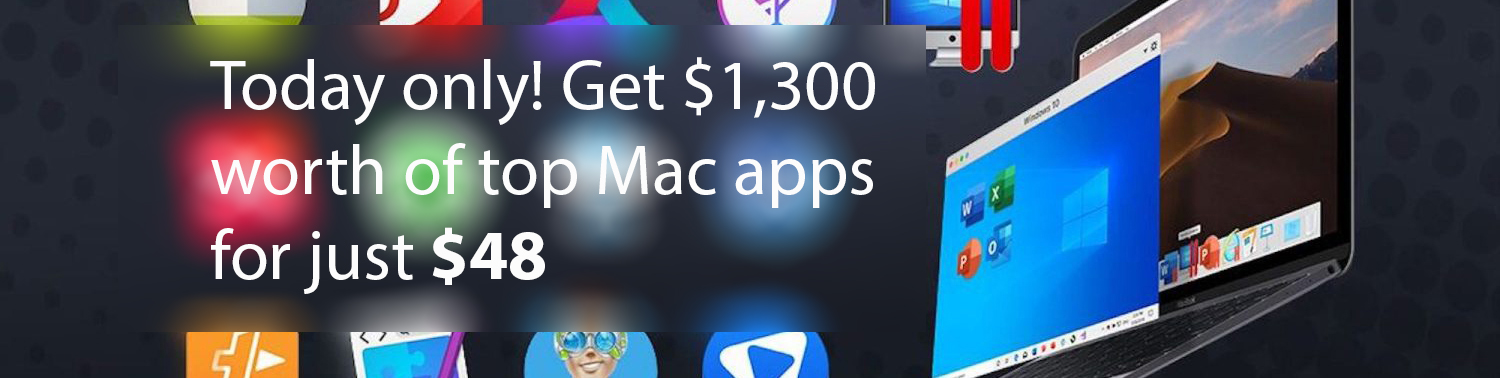



Comments