
The Home app is a handy application for managing HomeKit products regardless if you’re using iPhone, iPad, or even the Mac. With tvOS 14, even Apple TV can access some HomeKit products. The Home app isn’t perfect, though. Several third-party applications can provide extended functionality or even a more focused way to access certain aspects of HomeKit. Here’s a round-up of the best third-party HomeKit apps.
HomeKit Weekly is a series focused on smart home accessories, automation tips and tricks, and everything to do with Apple’s smart home framework.
HomeCam
HomeCam is one of those apps that you’ll wonder how you ever lived without it once you get it installed. The Home app allows you to see all of your cameras, but it can struggle with showing you all of them at the same time without lagging what’s current.

One of my favorite aspects of HomeCam is the layering of HomeKit data on top of the live video. If you have a temperature sensor in the room, you can overlay that information over the live video. HomeCam can do the same for humidity and air quality as well.
If you have multiple cameras in HomeKit, you’ll definitely want to check out HomeCam. A Mac version of the app is currently in private beta as well.
HomeRun

HomeRun, from the same developer has HomeCam is the best way to interact with HomeKit on your Apple Watch. HomeRun allows you to run HomeKit scenes with one tap on your Apple Watch. And one of the best features of the app is the ‘Daily Routines’ section.
Set up daily routines on your Watch with complications that switch context, icon, and color throughout your day. In the morning, your complication can start your day, make your coffee, then in the evening, it could turn off your lights for bed.
Controller for HomeKit

Controller for HomeKit is an app with a lot of functionality that should be built into the Home app at this point but currently isn’t. Controller could be named HomeKit+ as it adds a lot of advanced functionality to HomeKit.
The best feature of Controller is the option to backup your HomeKit setup. I know it would take me hours to recreate my Home setup, so I am glad to keep a handy backup with Controller. The backup and restore function is also helpful if you want to create two different environments (summer vs. winter).
In winter the smart home gets equipped with thermostats and complex automations to ensure warm rooms while saving energy costs. During the summer they are not needed, their scenes and automations clutter a setup with unused elements for months. But in summer the garden got a smart irrigation system to water the crops. Maybe the shades got more complex automations too.
My other favorite functions of Controller are the logs and the advanced automations. The logs are helpful in determining why something happened. The app can’t gather logs when the app is closed, but I hope Apple will allow more functionality in the future. The automation functions in Controller are a nice upgrade over what the Home app offers, and if you want to build really complex automations, it’ll be your best option.
Home+

Home+ really lives up to its name. It takes what the Home app offers interface wise and builds upon it to create an advanced version of the app. Zac Hall covered it last year when version 4 was released with an overhauled interface, new icons, and a lot more. Like Controller, Home+ offers advanced functionality that HomeKit supports, but the Home app doesn’t expose.
I love the interface of Home+, and there’s a lot of cues Apple could take to build a better Home app in the future.
Wrap-up on HomeKit apps
These apps are just a few of my favorite ways to extend HomeKit functionality, and I think they are worthy additions to your app library. Apple’s Home app offers a lot of functionality, but there are always edge case improvements that third-party apps can offer to make HomeKit even more useful.
Do you have any other favorite HomeKit apps? Let me know in the comments.
FTC: We use income earning auto affiliate links. More.
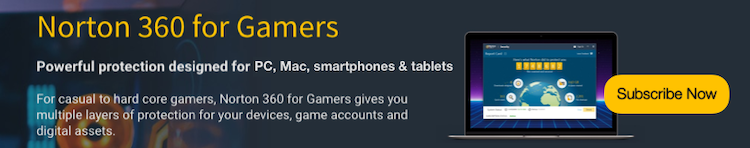



Comments