
AirPlay is Apple’s feature for casting or screen mirroring content from your iPhone, iPad, or Mac to a TV. You can use AirPlay on Apple TV set-top boxes or compatible smart TVs like Samsung or LG. However, one frustration many people run into is that by default anyone nearby can connect to AirPlay. If you live in a dense area like an apartment block, this can be very annoying.
The default AirPlay options let anyone that is in Wi-Fi range see your Apple TV and try to AirPlay to it. If you are just trying to sit back and enjoy some TV, at the very least it is annoying for that to be interrupted by AirPlay connection dialogs.
You can stop this from happening in the Apple TV Settings app.
How to stop anyone from AirPlaying to my Apple TV?

- Open the Settings app.
- Select AirPlay & HomeKit.
- Select Allow Access.
- Change the setting from ‘Everyone’ to ‘Anyone on the Same Network’.
This means that the AirPlay option will only appear for people whose devices are connected to the same Wi-Fi network as the Apple TV itself, preventing people in adjacent houses from being able to connect. This will prevent those annoying PIN code request pop-ups from showing as well.
Of course, this also means that any guests that come and visit will also need to be on the Wi-Fi to AirPlay. A more restrictive option will be available if you have configured HomeKit on your Apple TV: the setting ‘Only People Sharing This Home’ means that AirPlay is only available to people that are nearby and set up as user profiles in the Home app. This might be useful if you don’t want guests to be able to use AirPlay but do want to let them on the Wi-Fi.
These settings apply to all Apple TVs and HomeKit speakers in your home. You can customize on a per-device basis on the Apple TV if the setting ‘Allow Nearby to AirPlay’ is visible on your screen. This setting should be set to off if you don’t want anyone else trying to connect. (This paragraph is only relevant to you if your Apple TV is connected to HomeKit.)
For additional protection, you can also require AirPlay device requests to need to enter a password.
FTC: We use income earning auto affiliate links. More.
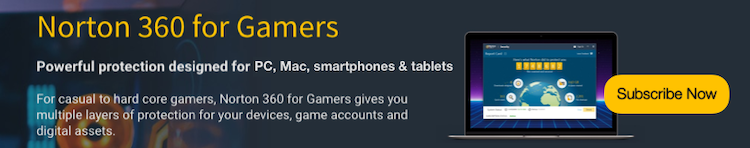





Comments