
On our newest site, Connect the Watts, we’ve put together a handy guide on how to pair Apple Watch with Peloton bike+.
Earlier this week, Peloton announced their newest products aimed at furthering their lead in the connected fitness market. Their newest bike is called Bike+ as part of Peloton’s better/best product strategy. One of the key features of Bike+ is support for GymKit with Apple Watch.
GymKit was first announced at WWDC 2017, but uptake from manufacturers has been slow. The Peloton Bike+ is easily the most prominent new product to hit the market with GymKit integration. With just a contactless tap of the Apple Watch to the NFC reader, the bike and Watch synchronize to start a workout and share workout metrics.
GymKit was one of the most desired features for Peloton owners. Since the Apple Watch has a built-in heart rate monitor, many customers didn’t want to purchase a second one just for their Peloton workouts.
When a workout is paused on the Apple Watch, it pauses on the bike metrics and vice versa. The Watch can now add its own heart-rate data to your Peloton stats that can be viewed inside the Peloton app. The bike can add information to your Activity app workout like how fast you’re pedaling, how far you went, and more. This information will be stored as a ‘workout’ for Apple Watch tracking which will also impact the closing of rings.
The end result is a seamless experience for people who workout with Peloton, but also wear an Apple Watch. This integration will provide more accurate indoor tracking and calorie estimates than if the Watch was used by itself.
Visit ConnecttheWatts.com to see our detailed how-to on pairing Apple Watch with Peloton Bike+.
FTC: We use income earning auto affiliate links. More.
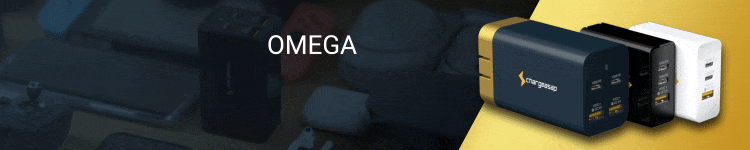





Comments