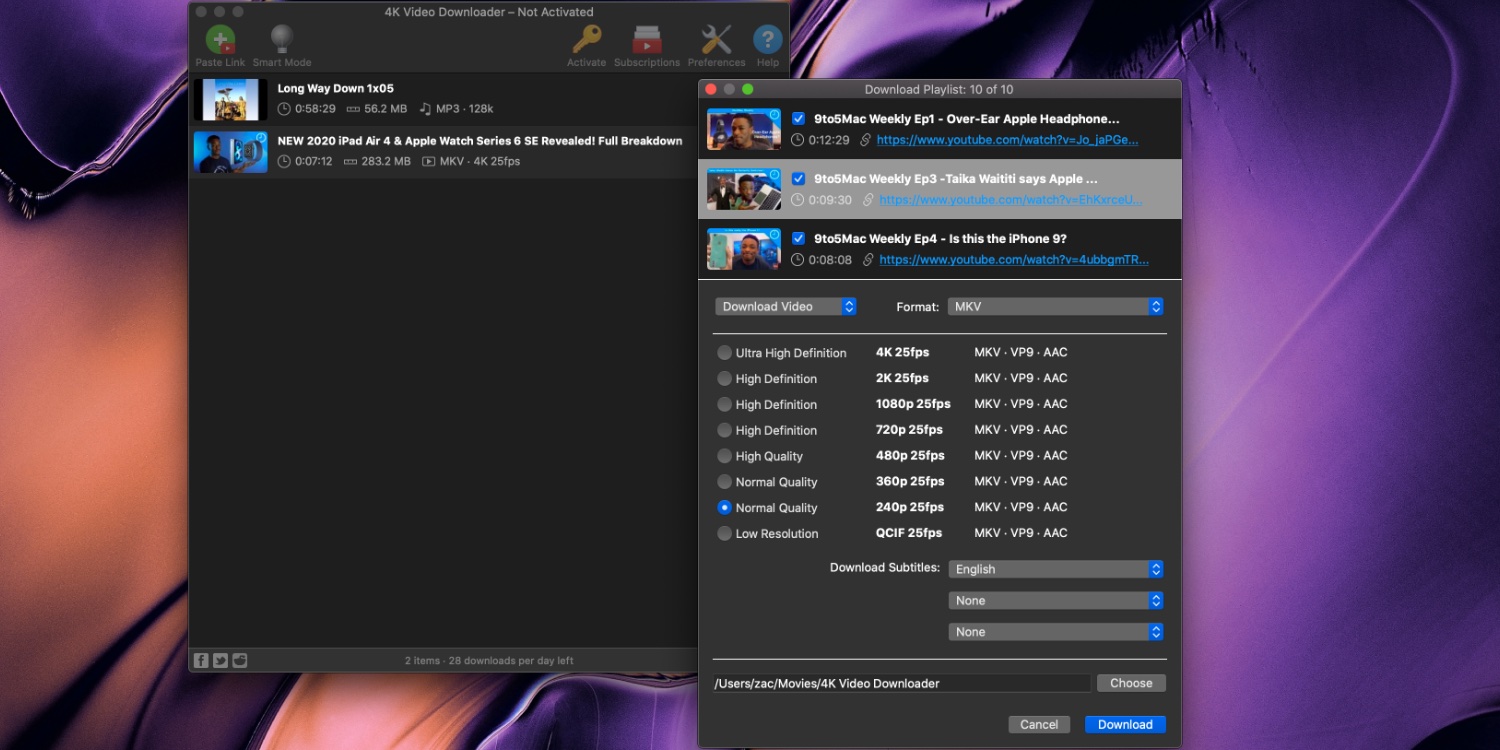
4K Video Downloader is a handy Mac utility that gives you the ability to download YouTube videos with the click of a button. 4K Video Downloader can download single videos, playlists, or entire channels in full UHD resolution. The app also works with downloading video and audio from other popular sites like, TikTok, Facebook, and Twitch.
Read on to learn how 4K Video Downloader gives your Mac control over saving online videos. We’ll also explore how to save entire 4K YouTube video playlists.
Powerful features
4K Video Downloader is packed with powerful features to make saving video and audio content from popular websites easy and convenient.
- Tons of popular websites work with 4K Video Downloader for saving audio and video: YouTube, Vimeo, TikTok, SoundCloud, Flickr, Facebook, Instagram, Daily Motion, Likee, Tumblr
- You can also download Twitter and YouTube Gaming video streams.
- 3D videos can be saved and played on your computer or TV on various formats
- 360º videos can be saved for playback on VR headsets and more
- Geo-restrictions can be bypassed with an in-app proxy feature
- “Smart Mode” lets you set and save specific settings to audio and video downloads in bulk
4K Video Downloader gives you full control over audio and video quality too. You can choose media file formats and video resolutions up to 8K to play saved videos on iPhone, iPad, Samsung and other Android devices, and much more.
Have access to a private YouTube video? 4K Video Downloader can save it offline so you can view on your device even if you switch accounts.
There’s even a feature for extracting annotations and subtitles from YouTube in SRT format with over 50 languages supported. This is a great accessibility feature that lets you read videos like scripts.
How to download video playlists with 4K Video Downloader
Downloading YouTube video playlists is one of the most convenient features of 4K Video Downloader. You can save playlists created by channels or your own playlists including ‘Watch Later’ and ‘Liked Videos’.
Downloading video playlists
- Install and open 4K Video Downloader
- Copy the link to the playlist from the address bar in your browser
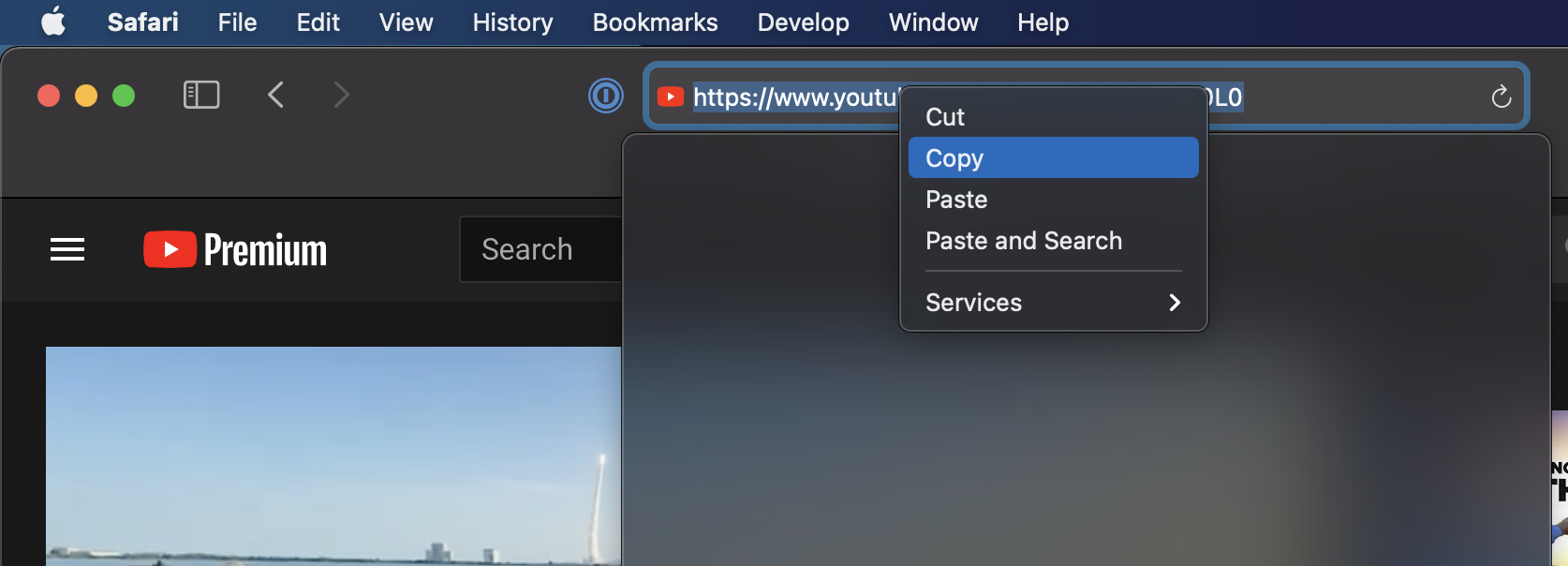
- Click Paste Link in 4K Video Downloader
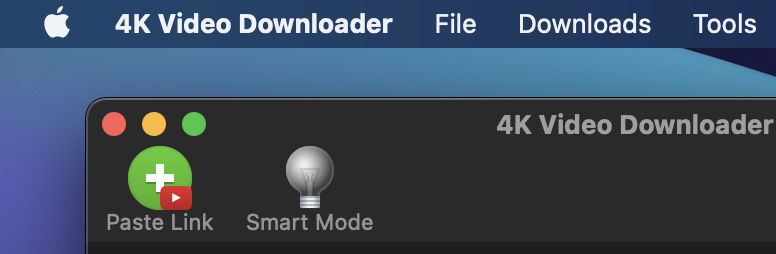
- Click Download playlist to download it in full
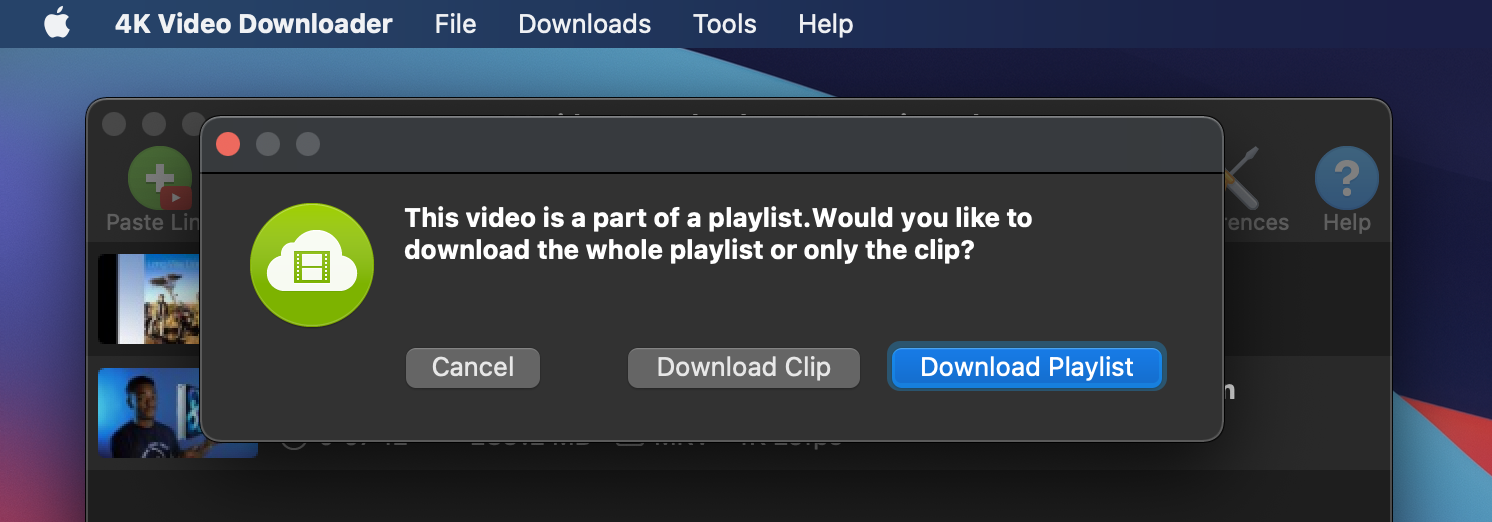
- Select the format and quality
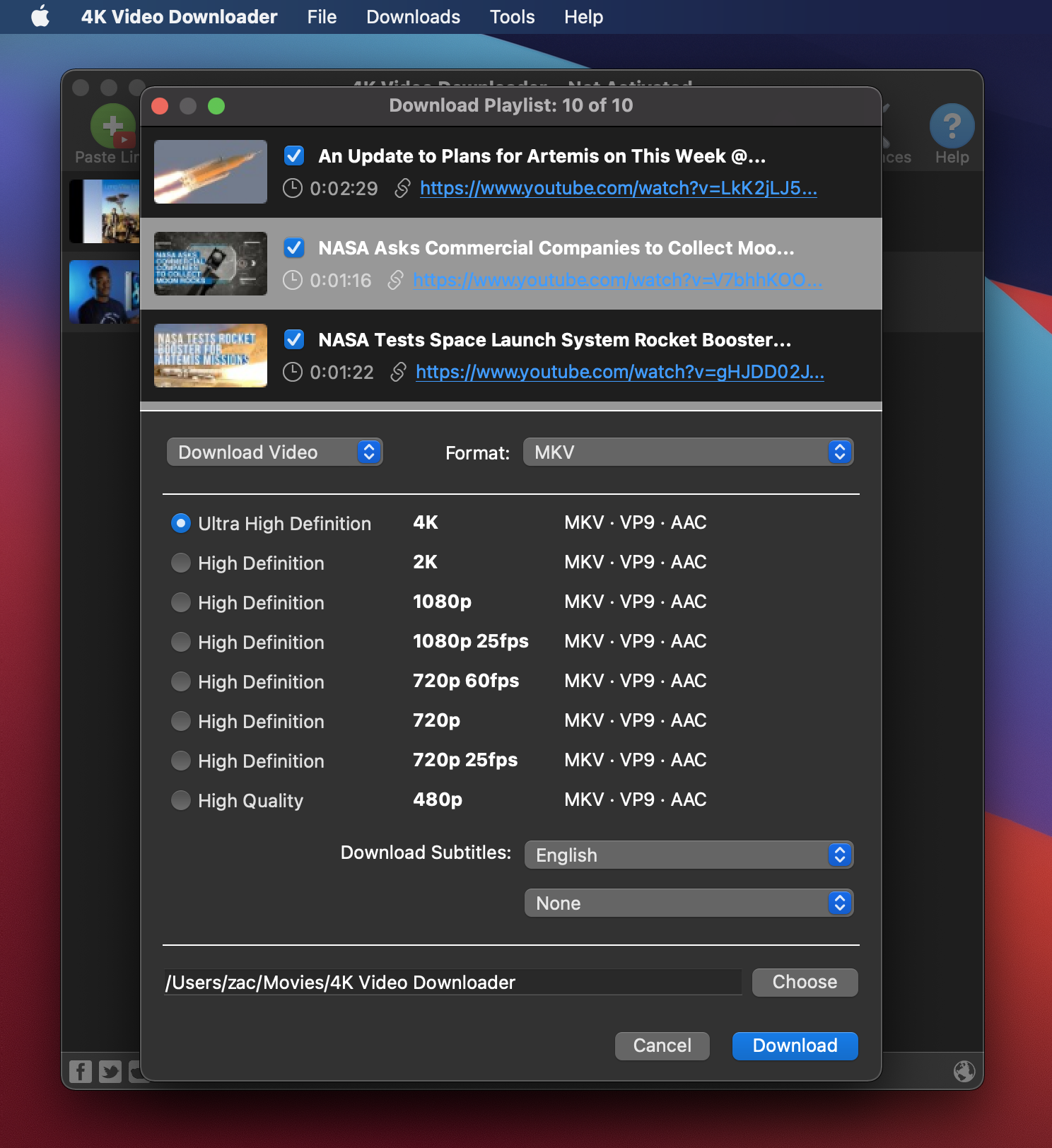
- Click the Download button

- That’s it! Wait until the downloading is complete, and enjoy watching the playlist
Availability
4K Video Downloader is totally free to use with the Starter plan with no credit card or trial period required:
- Download up to 30 single videos per day
- Download up to 10 videos per playlist
- Download up to 5 videos per channel
The Starter tier also supports downloading subtitles from single videos and downloading a single video at a time. Personal and Pro tiers unlock other features including simultaneous and unlimited video downloads and much more!
Try it today
4K Video Downloader is a must-have Mac app for taking control of video and audio on popular sites like YouTube, TikTok, and Facebook. Download 4K Video Downloader for Mac today to get started!
FTC: We use income earning auto affiliate links. More.

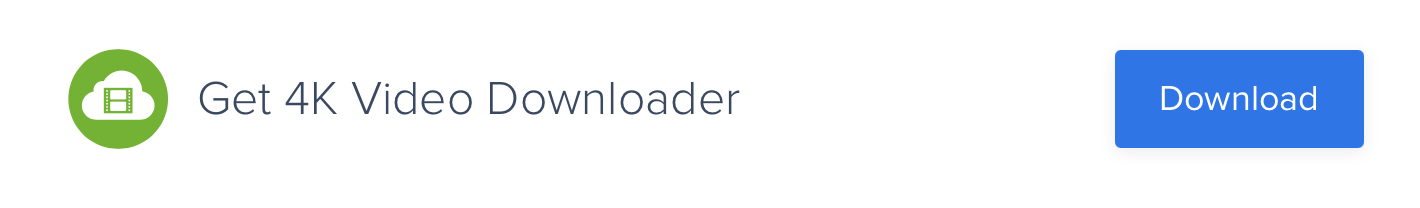


Comments