
Bitcoin isn’t exactly new—it was first introduced in 2009—but it might be new to you! If you’re feeling overwhelmed by the complexities of Bitcoin, don’t worry. Your iPhone has access to various apps that make getting started easier than ever.
If your knowledge of Bitcoin is limited to headlines about the FTX collapse or Sam Bankman-Fried, it’s time to dig deeper. Bitcoin is not the same as other cryptocurrencies and is certainly not a joke. Many believe Apple will eventually integrate a Bitcoin and Lightning Wallet directly into the iPhone.
With Bitcoin prices on the rise in 2024, there’s no better time to learn more. Keep reading for the best resources and the best iPhone apps to kickstart your Bitcoin journey.
Table of contents
Why Bitcoin?
If you’re new to Bitcoin, you might want to look into some resources we linked below to help you learn more about the three whys of Bitcoin:
- Why now?
- Why anything?
- Why Bitcoin?
Bitcoin was created after the financial crisis of 2008, and it was designed to be a decentralized project that would allow an “off-ramp” to traditional fiat currency. The network is backed by the Bitcoin miners, the world’s largest computer network, while the tens of thousands of Bitcoin nodes validate all the transactions. Bitcoin is a way to send economic value across the internet without needing a trusted third party. Just as you can send emails to someone else’s email server without anyone else involved, Bitcoin is similar to that for money. There will only ever be 21 million Bitcoins; over 19 million have already been mined.
The final Bitcoin block reward will be mined in 2140. As nation-states have continued to debase their currencies, Bitcoin is a lifeboat for people to store their wealth. Bitcoin is open-source money, not controlled by any government, and a network anyone can join. Here are some of my favorite resources for getting started:
- The Bitcoin Standard
- Gradually Then Suddenly
- The Fiat Standard
- The Saylor Series – YouTube
- Broken Money
- Layered Money
- The Blocksize War
- Inventing Bitcoin: The Technology Behind the First Truly Scarce and Decentralized Money Explained
- Onramp Media Podcast
- The Coin Stories Podcast
I am a big believer in Bitcoin, and I’ve found the above resources useful to learn more about why Bitcoin matters, what problems it solves, and how it’s secure.
Best Bitcoin iPhone Apps
One critical thing to know about the Bitcoin space is that there are different factions of belief systems about these cryptocurrencies and their purpose. Some people believe that Bitcoin is the only worthwhile project in the entire crypto space; others contend that Bitcoin is the one of most importance but that others like Ethereum have their place. Yet, others think non-Bitcoin projects like Ethereum or even Dogecoin are better than Bitcoin in every way.
For that reason, there’s a divide in the apps and services offered in the Bitcoin world. Many of the most longstanding players — like Coinbase — frame themselves as “cryptocurrency” apps. They’re generally open-minded to the possibility that non-Bitcoin currencies and blockchains could be as valuable or meaningful (or even more so in the future) as Bitcoin. Others prefer to stick with the leader in the space, and they’re generally proponents of the idea that Bitcoin will “win.” I think that the only thing that matters is Bitcoin, and 99.99% of other “cryptos” are complete pump-and-dump scams.
Here’s a list of some of the best Bitcoin iPhone apps.
River
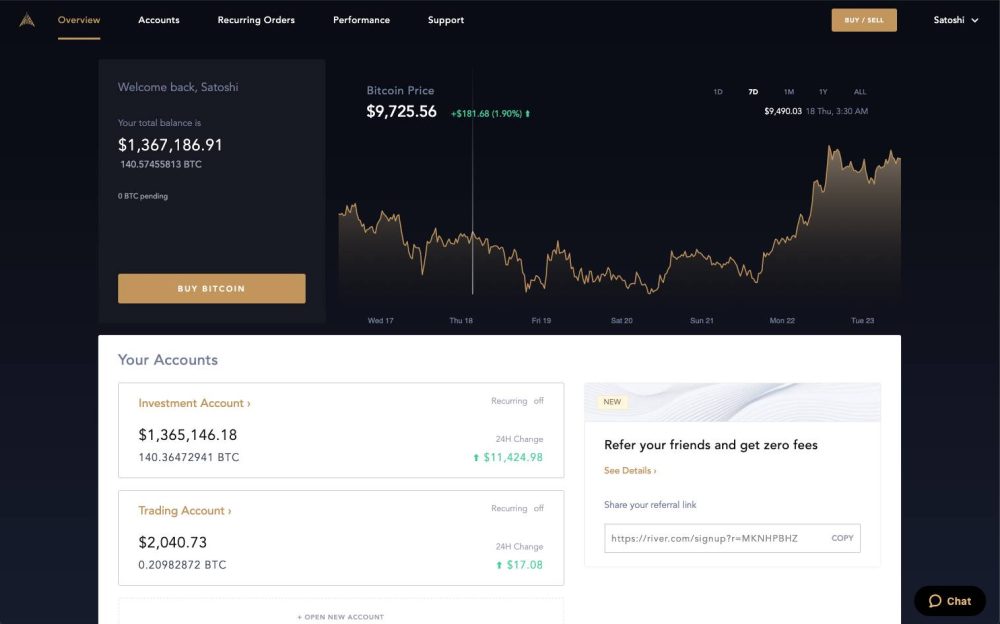
River is a fantastic place to buy Bitcoin on an iPhone. The River iPhone app is straightforward to use, manage your account, send and receive Bitcoin, etc. I have a weekly buy set up to buy Bitcoin automatically. River holds all of its Bitcoin in a multi-signature wallet as well.
River also recently added a new service called River Link, which makes it incredibly easy to send someone Bitcoin over a text message. Overall, I love River and the team behind it. The platform continually improves, offering “fee-free” Bitcoin buys when you set up recurring purchases.
Swan Bitcoin
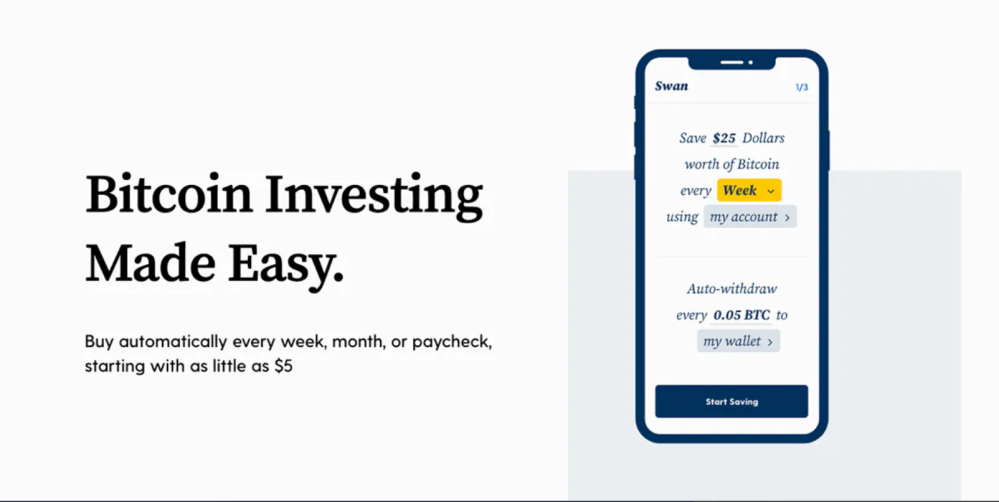
Another one of the best Bitcoin iPhone apps is Swan Bitcoin. You can easily manage your account online or via the Swan iPhone app. I have a weekly buy set up on Swan, and I will occasionally send it to cold storage after it builds up. Withdrawals to your wallet are free at Swan as well.
The best thing about Swan is that the people behind it understand Bitcoin. They know what it is, what it’s used for, and what it can be. And they know why most blockchain and “crypto” projects in the space will do you no good. It’s a common mistake that early entrants into the Bitcoin space look for something other than Bitcoin at first because it seems “cheaper.”
From the first day you set up your Swan Bitcoin account, you’ll be walked through the process of dollar-cost averaging. This is the most practical way for Bitcoin enthusiasts to accumulate the apex digital asset. With Swan, you can watch it grow over time into something extraordinary.
Also, if you’re interested in putting in large amounts, Swan Bitcoin will allow you to wire up to $10M. Swan also offers retirement accounts if you want to open up a Roth IRA, IRA, or rollover an old IRA into Bitcoin.
Cash App

Cash App is one of the easiest ways for most people to buy Bitcoin. It has some of the lowest fees of the consumer-facing Bitcoin exchanges, and most people already have a Cash App account. Plus, you can buy and sell bitcoin in the app without filling out any additional information other than the basic Cash App requirements — unless you want to withdraw your bitcoin to a hardware wallet, send it to an exchange, or send it to someone else.
It also lets you easily set automatic purchases over time, a smart technique for anyone just getting into Bitcoin for the first time. Choose a small amount, select a timeframe (weekly, monthly, etc.), set it, and forget it.
Strike

Strike is one of the simplest and best Bitcoin iPhone apps out there. Strike also makes it easy to send money anywhere in the world over the Bitcoin network and then have it auto-convert to the local currency once it arrives. Strike also makes it easy to get paid in Bitcoin from your employer.
Strike gives you bank account information (routing and account number), and you set up what percent of your paycheck you want in Bitcoin vs. USD. Overall, it’s a handy app to send money or buy some Bitcoin quickly.
If you join using my referral link, you’ll get $5 to start. Strike also makes sending Bitcoin to a hardware wallet easy as you want to take custody of your Bitcoin.
Onramp Multi-Institution Custody
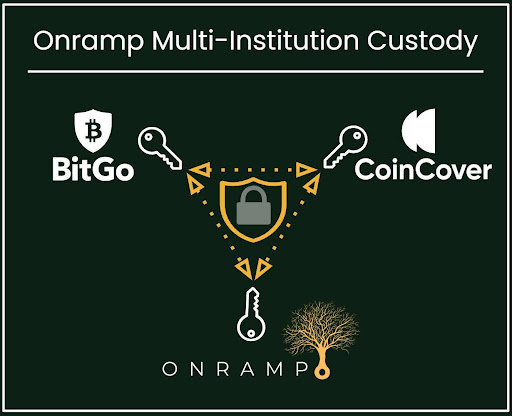
As your Bitcoin holdings grow, I highly recommend Onramp’s Multi-Institution Custody. This provider helps you manage and set up a multi-signature Bitcoin wallet. It offers the strengths of self-custody multisig without the technical burden. Multi-institution custody means your Bitcoin is held in a vault controlled by three keys. Three separate institutions (Onramp, BitGo, and Coincover) each hold a key; none can move funds unilaterally. Any transaction must be signed by a quorum of keyholders (two of the three keys).
Again, I highly recommend Onramp with any of the best Bitcoin iPhone apps I listed above. You can send Bitcoin directly to your Onramp Multi-Institution Custody vaults from any of those apps. With a multi-signature wallet, there are no single points of failure for your Bitcoin.
Onramp Multi-Institution Custody eliminates single points of failure, including yourself, while you remain legally in control of your Bitcoin. If you want to learn about Multi-Institution Custody and how Bitcoin’s custody has evolved, check out this report.
FTC: We use income earning auto affiliate links. More.









Comments