
Darkroom is a popular photo editing app for the iPhone, iPad, and Mac. An update to the app today brings an all-new Flag and reject feature, which is designed to help you among your growing photo library. The update also includes new batch processing features.
This new Darkroom+ workflow allows you to quickly flag your highlights and reject the bad ones. Darkroom explains that the idea with this feature is to find the photos that “spark joy” and quickly flag them if you think they have potential. “If it’s blurry, or the expression isn’t right or….you forgot why you even captured it, reject it,” the company explains.
Here’s how it works:
On the iPhone, swipe right on the editing toolbar, and you can start flagging and rejecting. As you tap, Darkroom will automatically advance you to the next photo.
On the iPad & Mac, you’ll see new icons to Flag and Reject alongside the existing Favorite and Delete options. Keyboard shortcuts will help you also quickly categorize a photo and move to the next one.
When you use our Flagging and Rejecting features for the first time, Darkroom will create a new “Darkroom” Folder in your system photo library that contains 3 albums: Exported, Rejected, and Flagged.
Building on this, Darkroom for the iPhone has added a new batch processing gesture that allows you to just horizontally swipe on any image to start selecting. Again, this feature is designed to help you quickly move throughout your photo library to manage your collection.
The speed of these new features is made possible by what Darkroom calls a “big infrastructure undertaking.” This update reduces the amount of data downloaded and memory used to speed up the performance of these features.
Darkroom is one of the most powerful photo editors for the iPhone, iPad, and Mac. The app is available on the App Store as a free download with in-app subscriptions.
FTC: We use income earning auto affiliate links. More.


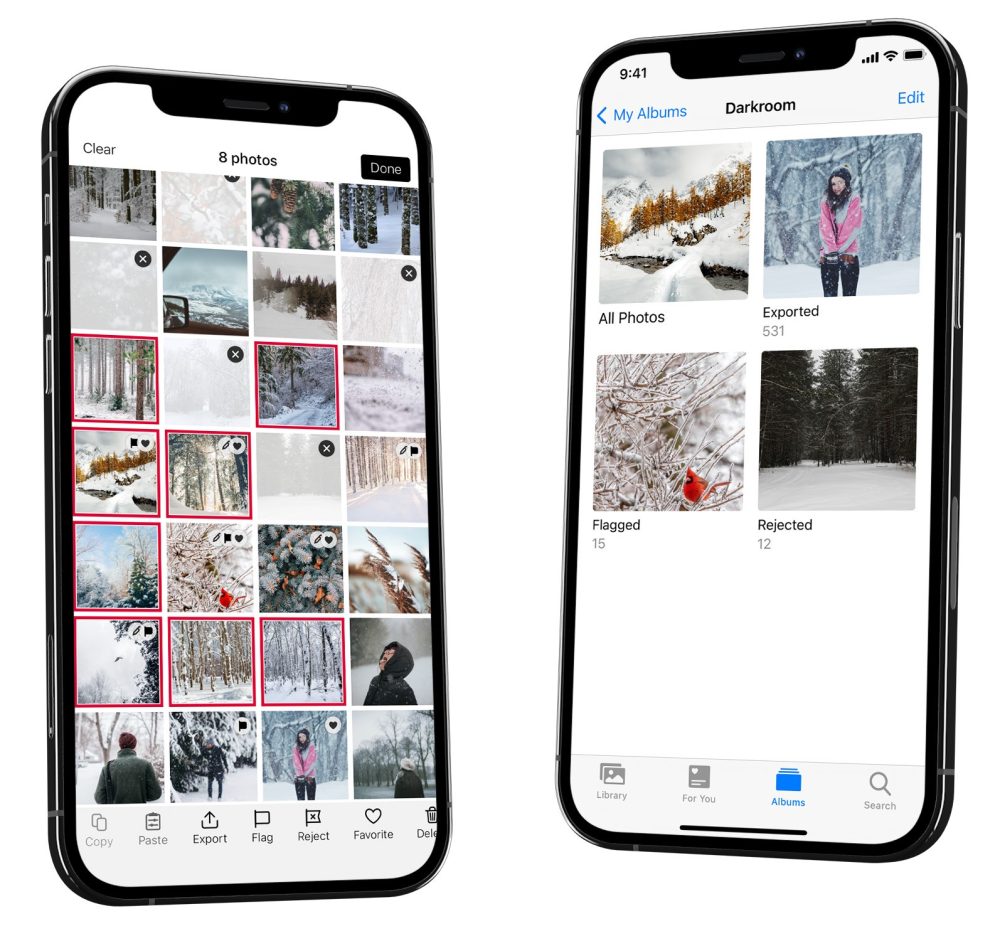
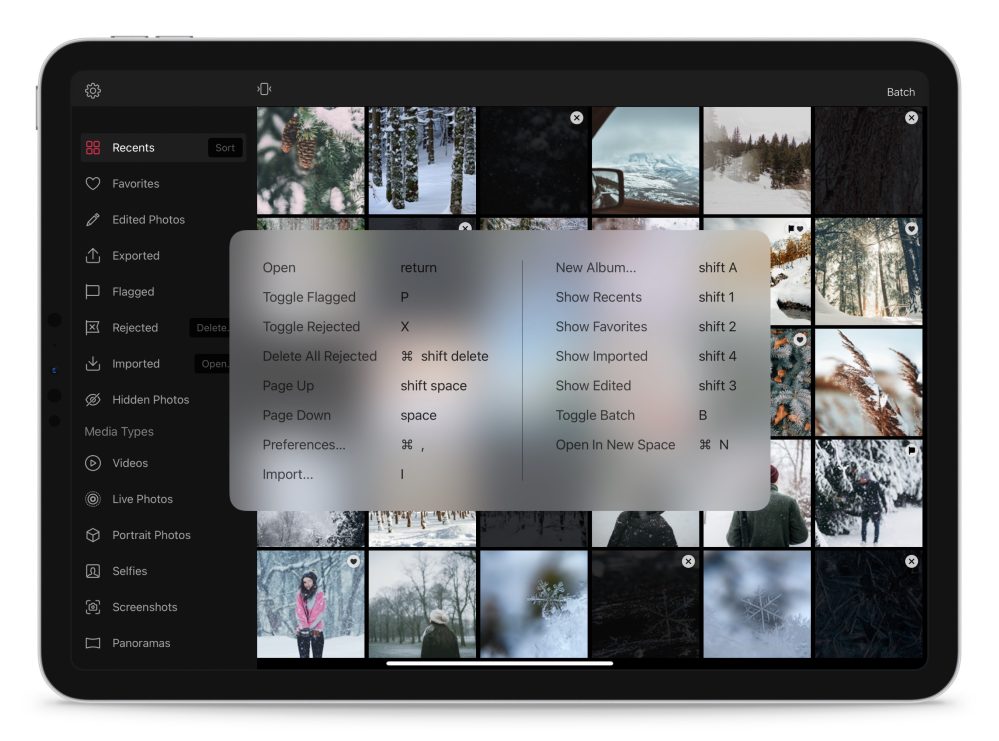



Comments