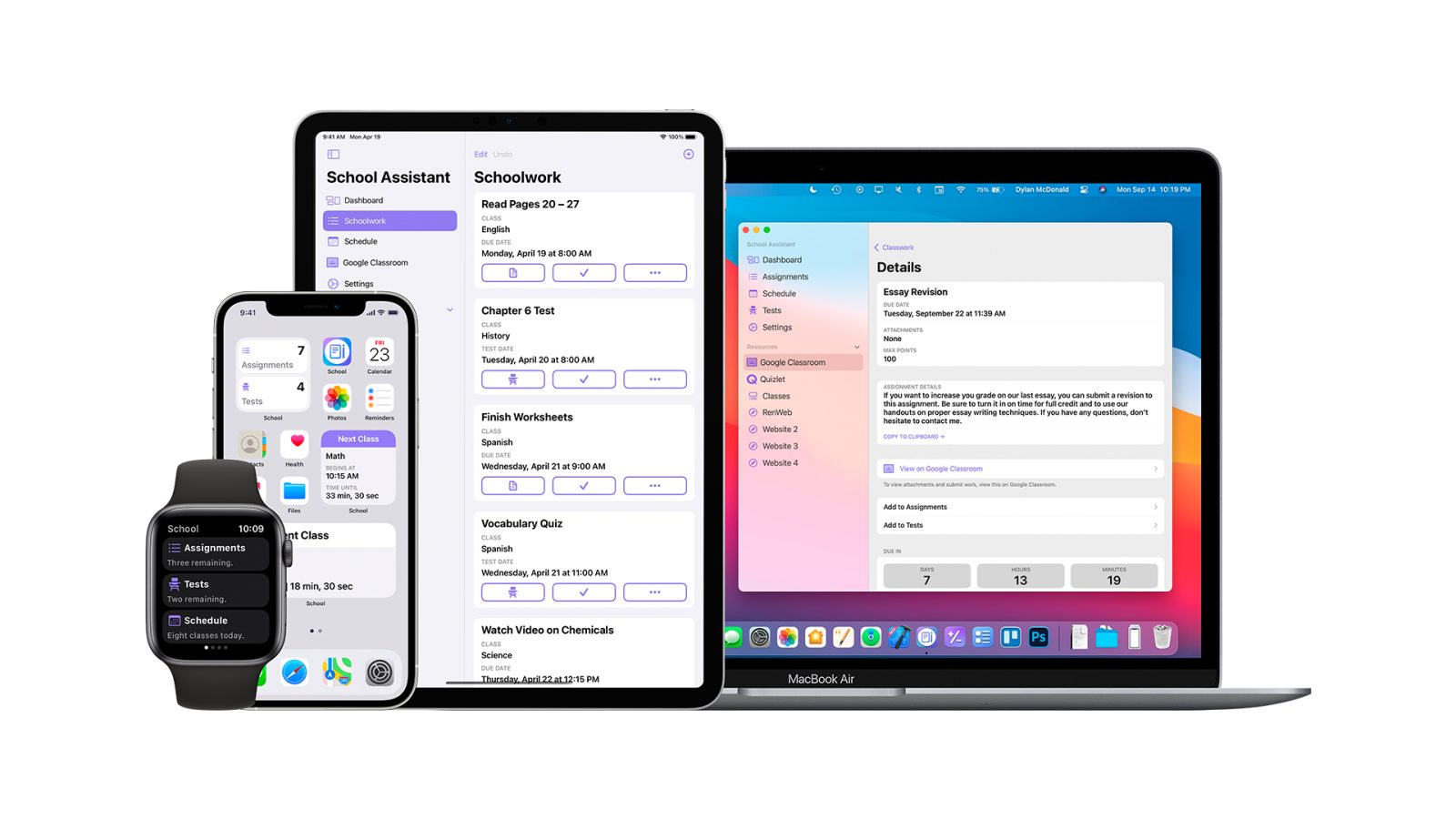
If you ever needed help to track your assignments, manage your schedule or check Google Classroom, there’s an app that can help you with that. ‘School Assistant’ is a free app developed by Sun Apps to assist you during school days.
With update 2.5 just released, ‘School Assistant’ now has an Apple Watch app with the ability to schedule and see what are your classes for the day and week. Soon, the app is also bringing complications to create an easier experience. This version also adds the ‘Automatic Week Switching’ feature and a new Schoolwork tab.
‘School Assistant’ is already available for the iPhone, iPad, and Mac and it’s divided in five main tabs:
- Dashboard: Shows everything you have for the day, such as assignments and tests, current class, how much time is left in that class, and the next one;
- Schoolwork: Manage your assignments and tests. It’s possible to quickly add an assignment/post, set its class and date, and add notes or a submission link;
- Schedule: Never lose track of your tasks for the week. The user can add classes when they happen, room information, and the teacher’s name. It’s also possible to give any day a custom name.
- Classroom: This tab integrates with Google Classroom with direct access to Google Classroom assignments and classes;
- Resources: Integrates all your classes and brings a built-in scanner and up to four saved websites, so you can quickly check your grades, flash cards, textbooks, and more.
‘School Assistant’ supports iPad and Mac sidebars and features three widgets for the iPhone, as previously featured on 9to5Mac.
The “Classwork Amounts” widget shows the current amount of assignments and tests the user has. The Current and Next Class widgets come in two sizes and show the current class and when it ends.
The app is free to download and use and the developer says it will “forever be free.” Check ‘School Assistant’ on the App Store here.
FTC: We use income earning auto affiliate links. More.




Comments