
Facebook today announced a tool to export posts and notes to Google Docs, WordPress.com, and Blogger. This feature is part of the Data Transfer Project launched in 2018 to create an open-source, service-to-service data portability platform so all users across the web could easily move their data between online service providers whenever they want.
This Facebook update tool extends the reach of the tool that already enables users to transfer their photos and videos to Backblaze, Dropbox, Google Photos, and Koofr.
Users can access it in Facebook settings under “Your Facebook Information” and clicking “Transfer Your Information.” After that, just follow the prompts to securely transfer the data you choose to one of the available services.
We designed this tool with privacy, security, and utility in mind. We’ll ask you to re-enter your password before the transfer starts and encrypt your data as it moves between services, so you can be confident it will be transferred securely.
This tool is a way for Facebook to allow users to move data across various online services and platforms seamlessly. This can also help users who want to leave Facebook and preserve a version of the content associated with their account.
It’s important to note that data ported will not archive comments from other users since those comments are seen as belonging to a separate account.
Google, Microsoft, and Twitter also contribute to the Data Transfer Project. Apple joined it in 2019. At that time, the project had 18 contributors from a combination of partners, and the open source community have inserted more than 42,000 lines of code and changed more than 1,500 files.
FTC: We use income earning auto affiliate links. More.
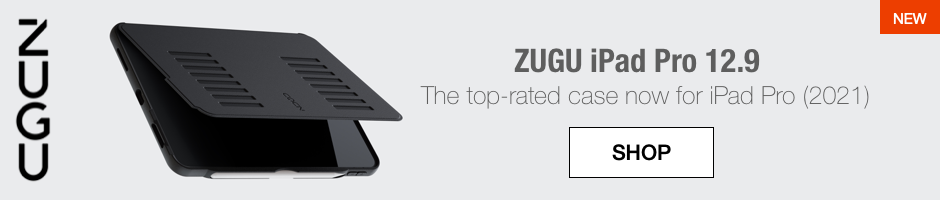



Comments