
Adobe continues to make its collection of apps optimized for Apple Silicon processors. The company announced today that its Audition application for audio production now runs natively on Apple’s M1 processors. Adobe says that Audition on an M1 Mac offers a variety of performance improvements.
Adobe explains:
Audition now runs natively on Apple M1 systems providing improved performance for recording and mixing high-quality audio content, such as podcasts, broadcast, sound design, audio restoration, and more. Notable gains include faster mixdowns, audio effects rendering, and near-real time updates in the Spectral Display Editor.
There are, however, a few limitations to running Adobe Audition on M1 Macs. The company explains that Audition on M1 does not currently support EUCON control surfaces or CEP extension panels. Furthermore, CD burning is not available and not all video codecs are currently supported.
Audition is also adding a new Strip Silence feature for the first time, similar to Apple’s Logic Pro app.
Strip Silence is a much-requested new feature which allows users to identify and remove silent or inactive regions in recorded clips, without losing synchronization in multitrack audio. Use this feature for cleaning up voice recording, interviews, and preparing multi-track edits, such as podcasts or audio documentary content.
Strip Silence parameters can be adjusted for unique scenarios, such as noisy backgrounds or different volume levels between participants, to easily identify and remove regions in the track that have no content, saving editors time.
Other announcements by Adobe today include a new Loudness Meter in Audition and Premiere Pro, modern text gradients in Premiere Pro, and label colors for caption and improved caption trimming in Premiere Pro.
You can learn more and get started with Adobe Audition on the Adobe website today.
FTC: We use income earning auto affiliate links. More.
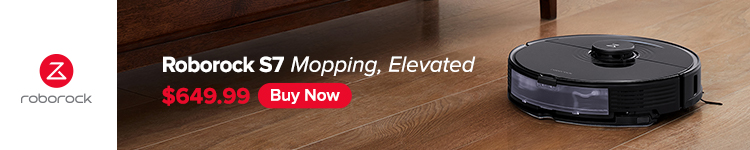

Comments