
Halide is arguably the most polished yet powerful camera app on the iPhone for photography. It strikes a balance with its attractive appearance and useful controls that let anyone do more with the optics on today’s iPhones.
Of course, iPhones aren’t the only Apple devices with amazing camera systems. Modern iPads often match the iPhone in most camera specs, and today, Halide is celebrating that with the first-ever version of Halide for iPad.
In typical Halide fashion, the new camera app for iPadOS respects the tablet form factor with an all-new user interface designed for large screens. Halide for iPad isn’t simply an iPhone app port. It features a custom iPad UI with familiar interaction methods that consider thumb placement on the big screen.
Halide introduces a clever new Pro View option on iPad that aims to overcome the awkwardness of taking great photos with the tablet’s camera system. Pro View takes advantage of the larger screen without filling it to the edge so you can still evaluate image composition. Another advantage of this approach is preventing the viewfinder from being obscured by on-screen controls. Prefer to use the full screen as your view finder? That’s still possible, too.
Halide for iPad also factors in handedness so you can assign the whole user interface to either the left or right side of the display. The useful Tech Readout feature from iPhone comes to iPad so you can dive deep into your tablet’s camera system, and a new space gray version of the icon is now available in the latest update.

Try Halide for iPadOS as it debuts just in time for the new 2021 iPad Pro launches!
FTC: We use income earning auto affiliate links. More.
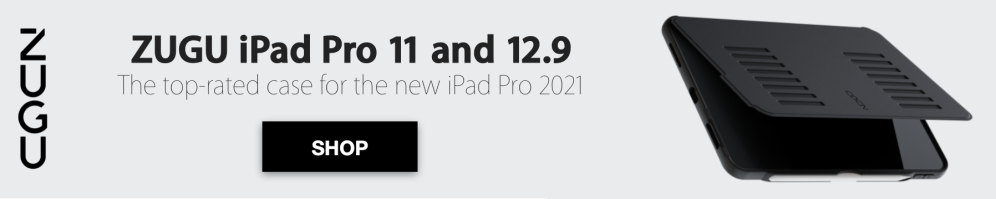

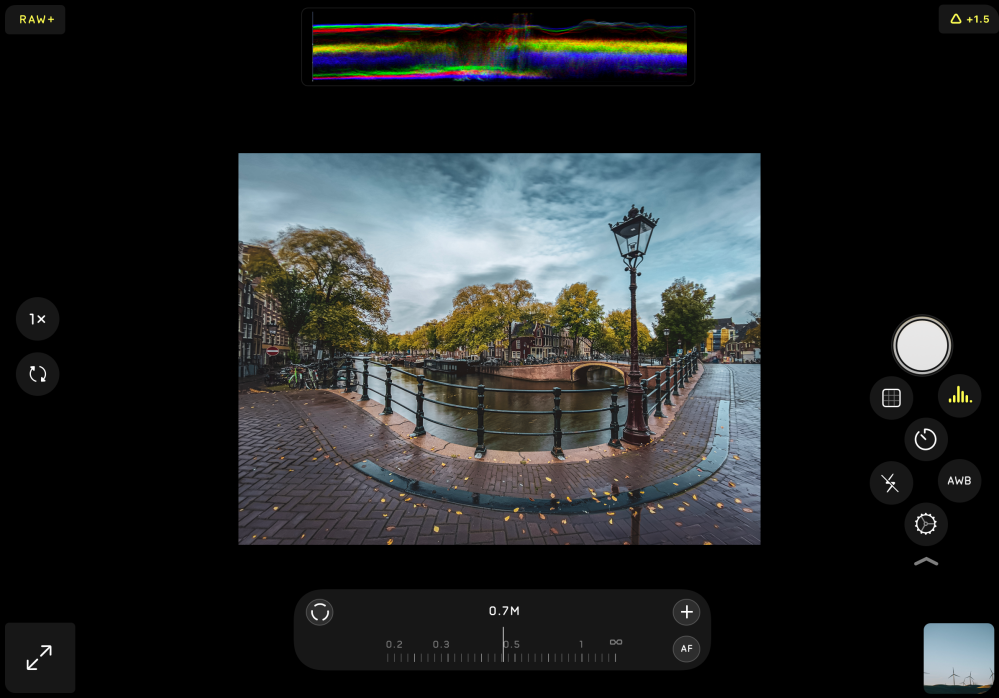
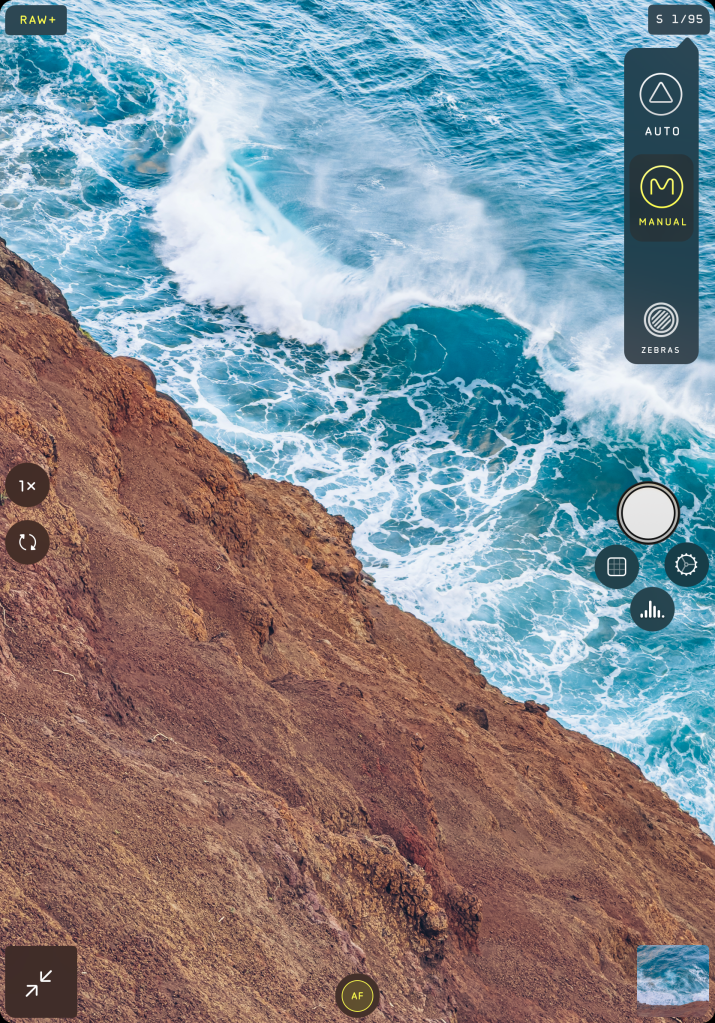


Comments