
CardioBot is a popular and powerful cardio and activity tracker for the iPhone and Apple Watch. As we’ve covered over the years, CardioBot makes it easy to visualize your heart rate and other data to discover trends. Now, the app is expanding with support for tracking blood and pulse pressure for the first time.
Some details on blood and pulse pressure, courtesy of the Mayo Clinic:
The top number (systolic) minus the bottom number (diastolic) gives you your pulse pressure. For example, if your resting blood pressure is 120/80 millimeters of mercury (mm Hg), your pulse pressure is 40 — which is considered a normal and healthy pulse pressure. Generally, a pulse pressure greater than 40 mm Hg is abnormal.
Measuring your pulse pressure may help your doctor predict if you’re at risk for a heart event, including a heart attack or stroke. If your pulse pressure is greater than 60 it’s considered a risk factor for cardiovascular disease, especially for older adults.
While the Apple Health app has long supported blood pressure and pulse pressure, CardioBot gives you another way to visualize the data. There is support for trends, graphs, charts, and more. You can record data manually or sync with any device that records to Apple Health, such as the Withings BMP Connect.
Today’s update to CardioBot 5.4 also brings home screen widgets and Apple Watch complications for blood and pulse pressure metics and a new medication effectiveness analysis feature.
You can download CardioBot on the App Store now. The app is free to download with a monthly in-app subscription of $1.49 or $14.99 per year.
FTC: We use income earning auto affiliate links. More.
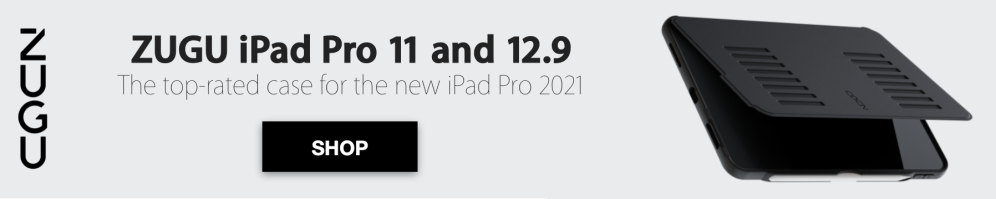



Comments