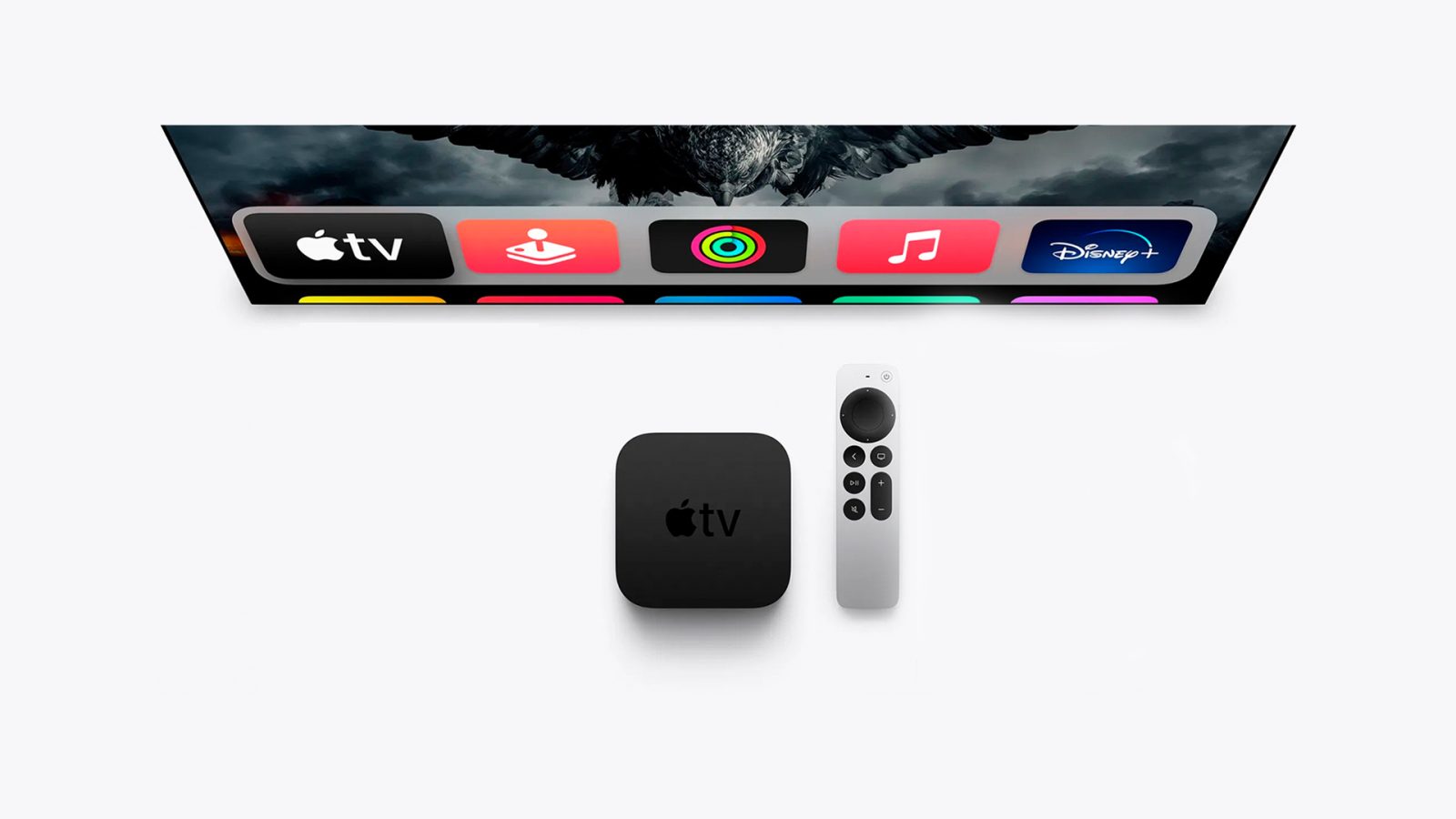
Rounding out a week of Apple embargoed reviews, the first reviews of the Apple TV 4K and redesigned Siri Remote have now been published. These reviews detail the performance upgrades of the new Apple TV with an A12 Bionic processor on the inside, plus real-world life with the new Siri Remote.
CNN Underscored says that the redesigned Siri Remote is the “best” they’ve ever tested and a “must buy” for Apple TV users:
The Siri Remote is the star here, and it’s the best remote we’ve ever tested. It’s simple, minimalistic and, most importantly, intuitive to use. It’s a serious upgrade over the original, and if you’re currently happy with your previous-gen Apple TV 4K, we’d pay $59.99 and get the new remote. If you have an aging Apple TV HD, now is a terrific time to upgrade and future proof yourself for several years. Of course, you’ll also get the new Siri Remote.
The review adds, however, that the price of the Apple TV will be a prohibiting factor for many people:
The new Apple TV 4K is faster than competitors like the Roku Ultra, Streambar and Google Chromecast. At $50 for Chromecast or Roku Express 4K, you get similar features and support for core visual standards at a more affordable price, though we do prefer the aluminum and intuitive Siri Remote over plastic remotes bundled with Roku’s. Apple TV 4K runs tvOS and you have access to the App Store for thousands of streaming services, which historically have come to Apple TV before other platforms. Lastly, the Apple TV 4K makes sense as a player for those in the Apple ecosystem as photos, music and what you’re watching will sync across all your devices.
Meanwhile, iMore says that the new back button on the Siri Remote suffers from some of the same problems as the mysterious menu button it replaces:
What it won’t solve for is the Home button. Apple’s renamed it Back, but like the Android back button of old, it’s more like a random action button. If you’re watching a video in the TV app, and you press it, you get an option bar on the bottom of the screen. Then you have to press it again to exit. But if you press it in, say Netflix or Disney+, you’re insta-dumped out of the video. On YouTube, back will dismiss the overlay. In Prime Video, it’ll insta-dump you.
When you can’t predict something, you get frustrated. That’s why consistency is a massive user benefit and why I hope Apple wields the power of the HIG to force some basic standardization on this most basic of controls.
iMore also offers some details on the A12Z chip inside and support for higher frame rate HDR content:
Why not an A12X or A12Z to keep the core count up? It would make an already expensive box that much more expensive, and there’s nothing yet running on the Apple TV 4K that would benefit from it.
What about hardcore games? Apple still hasn’t shown any public interest in that, and if and when they do, they’ll need to field a box with way more than an A12X or A12Z. Probably way more than an A14 or M1, if they want to even come close to the PS5 or Xbox Series X graphical firepower. Whether or not that comes in the near or distant future, this absolutely isn’t it now.
This just had to deliver 4K HDR 60, and well — and it does. So, if you loved the Hobbit in theaters, you’ll love that same look on your Apple TV at home. And if you didn’t, if you find it less hyper-realistic and more hyper-uncanny valley, you can dive deep into the additional video modes in Settings and restore 4K HDR 30.
More reviews:
Apple TV 4K and Siri Remote videos
FTC: We use income earning auto affiliate links. More.
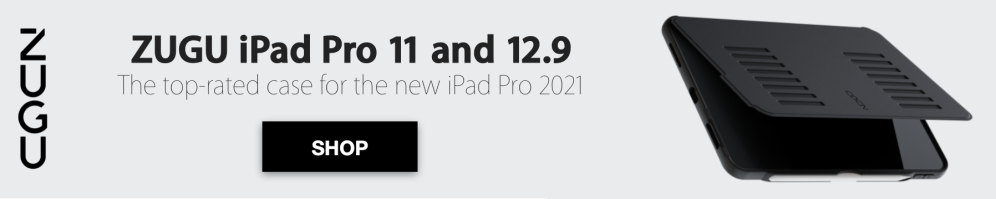



Comments