
Mophie is out with its sharp MagSafe compatible accessory lineup for iPhone 12. But it went above and beyond by making Snap Adapters to bring the MagSafe functionality to all iPhones (and even Android smartphones). Here’s our full review of the Snap and Snap+ Mophie MagSafe accessories.
With this new lineup, Mophie delivers on the great design and quality it’s built a reputation for. And from the dual-functionality of the Snap+ Wireless Vent Mount to the soft fabric of the Snap+ Juice Pack Mini to the Snap Adapters opening up the MagSafe world to all iPhone owners, it’s clear a lot of thought and attention to detail went into creating the Snap series.
Let’s start with the option to bring MagSafe convenience to any device. While you can buy the Snap Adapters on their own, all of the Mophie Snap accessories also include a Snap Adapter.
Table of contents
Mophie MagSafe lineup reviewed
Snap Adapters

While Mophie’s Snap Adapters work with any smartphone, they may be most compelling for iPhone 8/X and later since they feature wireless charging.
I tested out the Snap Adapter on my old iPhone X, and Mophie’s solution offers an easy-to-use installation guide to make sure the magnetic ring is centered on the back of your device. Mophie uses a 3M adhesive for a strong attachment. It is important to take your time with the installation as it’s made for a one-time application (and don’t forget to clean the back of your smartphone first).
The MagSafe Snap Adapter is very thin, and conveniently it’s almost exactly the same thickness as the camera bump on something like the iPhone X. That means no more wobble when it’s laying down.
One thing to keep in mind, this accessory works best if you don’t use a case with your iPhone 11 or earlier or other smartphones. I put a case on (Apple’s leather one) after installing the Snap Adapter and it’s thin enough that it doesn’t bulge much. However, the magnetic connection isn’t as strong through a case, so that’s something to keep in mind. But wireless charging still worked for me when using the Snap Adapter and a case.
Snap Adapters come in a 2-pack for $19.95 on their own. But the Snap Adapter also comes included with the Snap accessories below.
Snap+ Juice Pack Mini

I was excited to try the Snap+ Juice Pack Mini after seeing it unveiled, and it did not disappoint. This is hands-down the best MagSafe compatible portable battery I’ve used for a couple of reasons.
First, it’s really nice that Mophie is using a soft and durable fabric finish. That gives it a really comfortable feel in the hand (most of the other options on the market use a hard plastic finish). The fabric is also used on the back of the Snap+ Juice Pack Mini so it won’t scratch up your iPhone.
Another big win is how thin Mophie was able to make this. While some MagSafe compatible battery packs feel like a small brick on the back of your iPhone, Mophie was able to pack in the same 5,000 mAh capacity that’s become the standard in a package close to the iPhone 12’s 7.4mm depth.

The bottom of the Snap+ Juice Pack Mini features a USB-C port to recharge, a power button, and four LEDs for battery status.
With my iPhone 12 Pro, I got one full charge plus a little bit more out of Snap+ Juice Pack Mini and it refills with the included USB-C cable in about two hours from empty. It has a max output of 7.5W so you’re not getting full official MagSafe 15W output, but I don’t think we’ve seen any MagSafe compatible portable battery arrive that can deliver that.
Offering a premium design and the thinnest build I’ve seen for a 5,000 mAh MagSafe compatible battery pack, I think $49.95 is a great price for this handy accessory. And it comes with a Snap Adapter for those who don’t have an iPhone 12.
Snap+ Wireless Vent Mount and Snap Vent Mount
There are two car mounts in the Mophie MagSafe compatible lineup. First, let’s look at the Snap+ Wireless Vent Mount.
Instead of just working in your car, Mophie used a convenient, dual-function design where it uses the removable Snap+ Wireless charger to pop into the Vent Mount. That means you can use it in the car as well as your home, office, etc.

Both the Wireless Vent Mount and Vent Mount have a flexible but strong ball joint so they’re easy to adjust and work in almost any vehicle. And the spring-loaded clamp on the back fits with both horizontal and vertical vents.
The Snap+ Wireless Vent Mount comes with the vent mount, Snap+ Wireless Charger, USB-C to 12V power supply, and Snap Adapter for $49.95. The Snap Vent Mount (no charging) is priced at $29.95.
Snap+ Wireless Charger
As shown above, Mophie went with a clean, all-black design for its Snap+ Wireless Charger ($34.95). It’s MagSafe compatible and offers 7.5W charging for iPhones and up to 15W for Android devices.
It features USB-C connectivity with a 3.4-foot (1.05-meter) cable length.
If you’re buying this on its own, the main advantage is the black aesthetic compared to the white design you get with Apple and other official MagSafe chargers. There is the trade-off of 7.5W charging compared to 15W official MagSafe charging, but you also get the benefit of working with the Snap+ Wireless Vent Mount.
Mophie MagSafe accessories arriving soon
Also joining Mophie’s MagSafe lineup soon will be the Snap+ Wireless Stand and Snap+ Powerstation Stand. The Wireless Stand features a clean black/gray aesthetic that works with MagSafe in portrait or landscape.
Meanwhile, the Snap+ Powerstation Stand offers a 10,000 mAh capacity, MagSafe connectivity, a convenient kickstand, and even a 1/4 – 20 tripod thread.
FTC: We use income earning auto affiliate links. More.




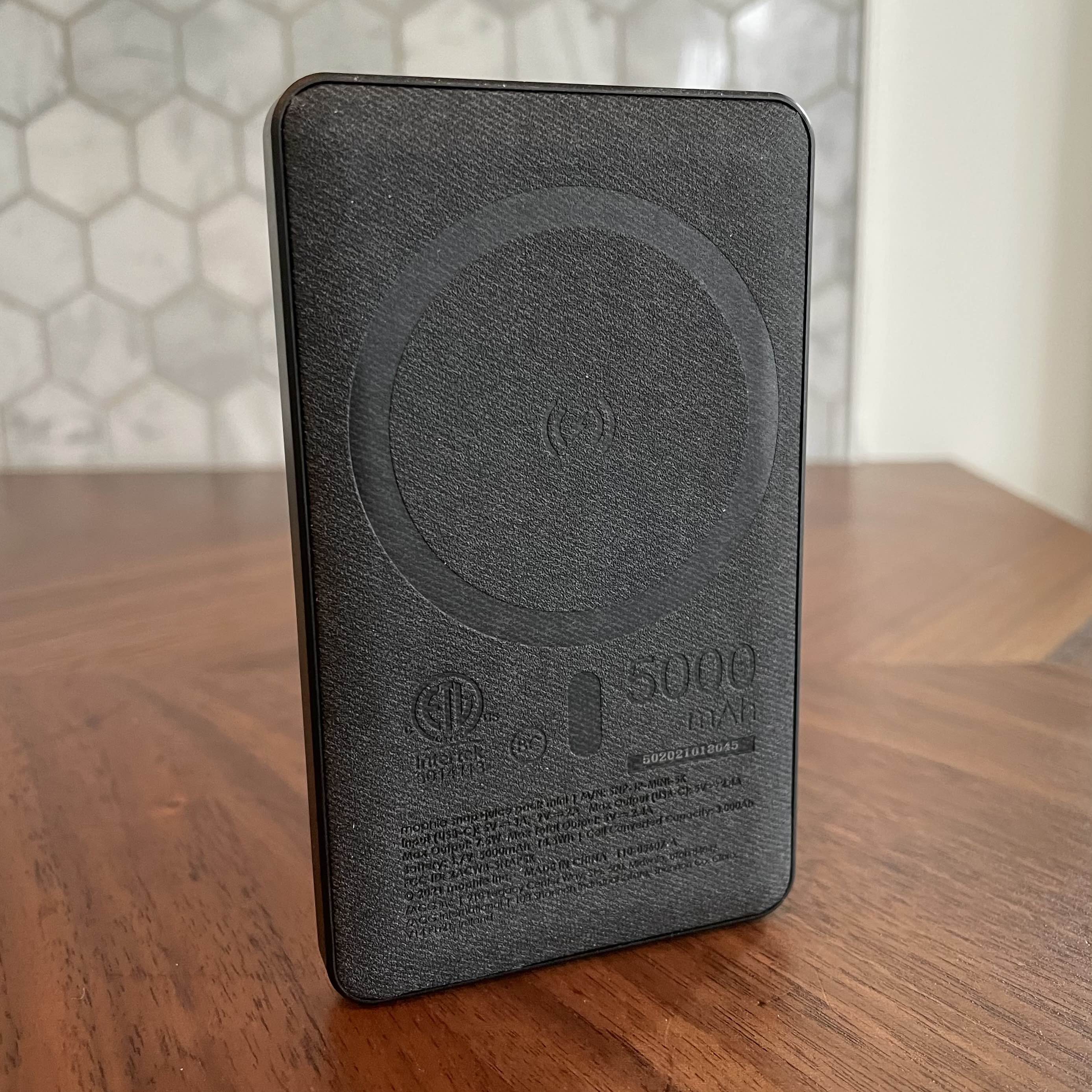












Comments