
Everyone should backup their stuff. The files on your computers and devices make up a lifetime of sentimental photos, years of work on projects, critical personal documents, and many other kinds of irreplaceable data. Use backup and sync with cloud storage from pCloud and you never have to worry about losing any of it.
Store and save just about anything in pCloud. And the best part is unlike many of their competitors, pCloud offers cloud storage for life for one lifetime price — no recurring subscription. And with the Black Friday sale, you can save 75% on a lifetime plan with a single one-off payment.
pCloud offers annual subscriptions too, but the best value is the lifetime plan. That means you only pay once, and have cloud storage to use forever. The Black Friday sale is a great time to jump in. With 75% off right now, you can get 2 TB storage for just $245. Or get the 500 GB plan for just $122.50.
pCloud has more than 14 million users worldwide, providing best-in-class affordable cloud storage with security as a priority. All of your data uses TLS/SSL during transit and is stored securely in servers around the world. And if you are very privacy conscious, you can actually choose where pCloud should host your files; within the EU or within the United States. They even offer simple automatic encryption options, so you can save your data in a way that only you own the keys to decrypt.
Of course, once you have an account, you can use your space for whatever you want. What you are getting is server space in the cloud which you can use to store just about anything. pCloud supports all platforms and operating systems, and the web.

For backup, you can download the pCloud backup app on your Mac (with native Apple Silicon support available) and choose the folders you want to backup and sync to the cloud. Then, you don’t have to think about it again. Whenever you edit a document or add new files to the folder, pCloud instantly starts uploading the changes. If disaster strikes, simply set up a new machine and get everything back down from pCloud — no file size or transfer speed limits.
You can use the pCloud app for iPhone and access all your files on the go as well. In addition to the current state of your file system, pCloud automatically keeps old versions of your files for 30 days, even if you delete them. So as long as the files are in pCloud, your data is protected from device theft, hardware failures or malicious viruses attempting to wipe your disk.
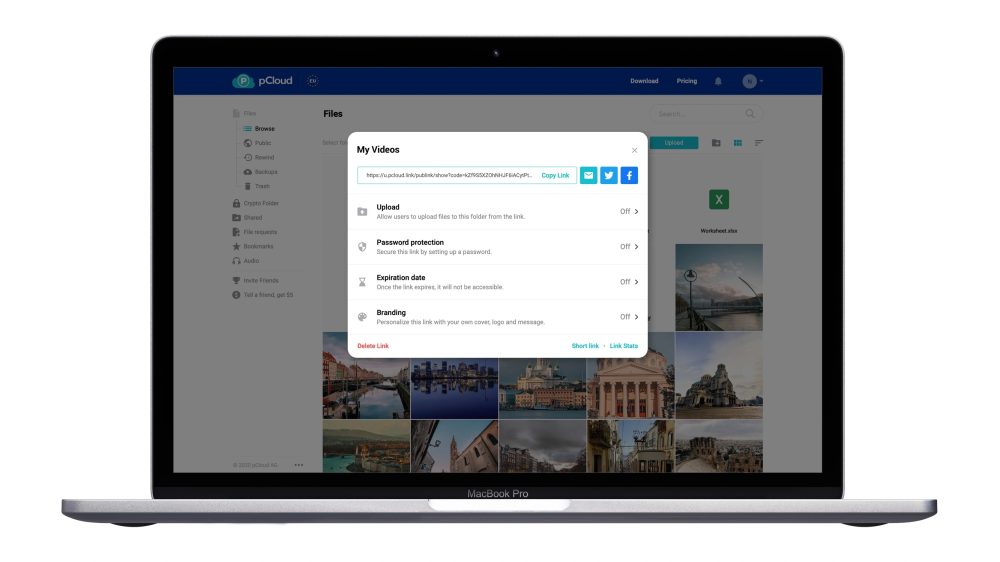
With pCloud for iOS, you can also set it to automatically upload a copy of your photo library, every time you snap a photo with your iPhone. (Remember, unlike iCloud Photos, you are not beholden to a monthly subscription — you only have to pay once.). You can also use pCloud as an extension of a local filesystem, as a place to put files that you want to keep but don’t need downloaded locally all the time. If you have an expansive music collection, simply stream all your music directly from pCloud using the app.
Another great way to use pCloud is to easily share large files and folders with others. You can make a public link out of any file or folder saved in your storage, and then simply send the links to friends or family. For the person receiving, it’s as simple as clicking the link and downloading the file from a webpage (you can even customize how this page looks with your own title, description and header image).

Most cloud storage services — especially those offering as big capacities as the 2 TB pCloud plan — will cost upwards of $10 a month, indefinitely. But pCloud gives you that same 2 TB storage forever for a single, inexpensive, one-off payment. It’s a great deal normally, and it’s a superb deal right now with their Black Friday sales. Don’t miss out: save 75% on pCloud’s Lifetime storage options right now.
Find out more at pCloud.com and join more than 14 million people who trust pCloud with their data.
FTC: We use income earning auto affiliate links. More.
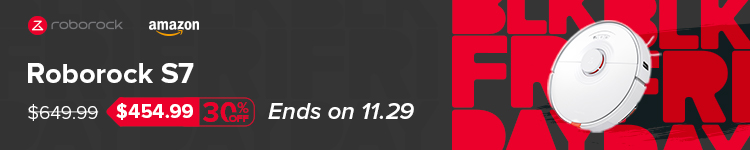


Comments