
As someone that grew up playing video games, working at a game store (EBGames RIP), and generally can talk the good, the bad, and the ugly of every generation – this is a golden age for video games. Between Stadia, the Xbox Game Pass, the incredible in-game experiences on the Playstation 5, and the mobility of solutions of Apple Arcade and Nintendo Switch – there are so many incredible games that could consume all of your time. If you’re a subscriber of Apple Arcade either directly or through Apple One, there are a number of really great titles to play. The perfect addition to Apple Arcade is the Rotor Riot MFI certified iPhone controller.
For the past few weeks, we’ve been using the controller to play a lot of Apple Arcade titles. As good as touch-based games are, having a controller makes all the world of difference when sitting in for a long session of gaming.
The controller is compatible with a number of games on the App Store. This list isn’t the complete listing, but it is a good example of the quality of titles available.
- Call of Duty
- Minecraft
- Oceanhorn
- Stardew Valley
- NBA 2K21 (Apple Arcade edition)
- Madden ’22
- Real Racing 3
- Grid Autosport
- F1 Mobile Racing
- Grand Theft Auto San Andreas
- Grand Theft Auto Vice City
- Journey
- Asphalt 9: Legends
- Pako 2
- FEZ Pocket Edition
- Portal Knight
- After Pulse – Elite Army
- The Talos Principle
- Morphite
- Street Fighter IV Champion Edition
- Gear Club True Racing
- Bully
In total, there are over 1,000 games that are compatible.
The hardware
Hardware-wise, it reminds me of the Nimbus controller that I’ve used for Apple TV gaming for many years. It contains two analog controllers, a D-Pad, four buttons, and then four shoulder buttons. It also includes L3/R3 fire buttons on the joysticks.
The controller plugs directly into your Lightning port, but there is a passthrough port to plug a Lightning cable into the controller to charge your iPhone. While it might seem like a negative to plug it up into an iPhone, I prefer doing that over dealing with batteries for yet another device.

On top of the controller is a dock where it holds your iPhone. I am using an iPhone 13 Pro Max, and it fits perfectly. Even with the weight of the Max, it’s still comfortable to hold for extended periods. If you want to use the controller with an iPad, you can remove the post and prop up your iPad.
Overall, it’s a solid controller in your hand and is perfectly suitable for mobile gaming.
Game integration
Apple has built a nice solution for game integration with MFI certified controllers. When I was playing the Apple Arcade edition of NBA 2K21, all of the on-screen tips correlated to the controller’s button. I saw the same thing in Madden 22 as well.
As I mentioned earlier, there are over 1,000 compatible games. Because the controller is on the lower end of the price range for certified iPhone accessories, it’s a great way to play games with tactile input.
Wrap up

Overall, the Rotor Riot MFI Certified for iPhone is a great gift idea for someone who enjoys gaming, has an iPhone, and wants to play on the couch or on the go. I’ve enjoyed playing through some older games that I played years ago as well as finding newer ones. If you’ve struggled with touch-based gaming but are interested in some of the great game options on the App Store or Apple Arcade, you’ll find the controller to be a valuable accessory to the iPhone. My kids have absolutely loved it (and are now fighting over it). If you have an Apple Store gift card, it’s available directly from Apple as well.
FTC: We use income earning auto affiliate links. More.
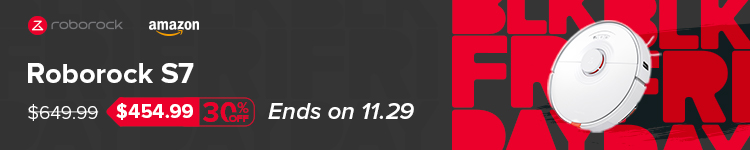








Comments