
The holiday season is almost here, which means spending time with friends and family as we all gather around the fireplace, sharing stories, meals, and a great time. In doing so, you might be capturing memories that you want to last forever. But, if you’re not at home, and your laptop doesn’t have enough internal space to help keep them safe after capturing, you’ll need some way to store them. Well, that’s just where WD’s My Passport SSD comes into play. Available in four storage sizes, ranging from 500GB to 4TB3, this portable drive is ready to help keep your favorite documents, photos, and videos safer and always at the ready. You can now get up to $130 off on select models for a limited time as part of Western Digital’s Black Friday sales now through Cyber Monday.
Enjoy $130 in savings on 2TB and 4TB3 options of WD’s My Passport SSD
WD wants to make sure that you can help keep your data safe this holiday season with $130 off the 2TB and 4TB3 models of the WD’s My Passport SSD. Pricing starts at $120 for the 500GB3 model, but the best savings are when you opt for the higher storage options.
You won’t have to worry about running out of space with 4TB3 of storage available.
Designed to store data for the long haul, WD’s My Passport SSD comes in four storage options, including 500GB, 1TB, 2TB, and 4TB3. This allows you to choose how much space you’ll need and keep it with you at all times. The great part is that all models have the same physical size, so the only differentiating factor is the price for how much storage to keep with you.
No dongle required thanks to native USB-C™ support.
If you have a modern computer, you’ll likely have a USB-C port somewhere. Some computers, like Apple’s MacBook lineup, only have USB-C ports, meaning that you need a dongle to use legacy devices. Well, either way the WD’s My Passport SSD will work natively thanks to its USB 3.2 Gen 1 USB-C connection. This allows it to function with both Windows® and macOS, no dongle required. It’s even compatible with the latest iPad models (that have USB-C ports) and should work just fine with many Chromebooks as well, though formatting may be required here. Do you have a legacy machine that doesn’t have USB-C? Well, WD includes a USB-A adapter so you can be up and going as soon as it arrives, no further purchases required.

With speeds of up to 1,000MB/s1, data moves quick
Since there’s a USB 3.2 Gen 1 interface, the WD’s My Passport SSD brings some blazing-fast speeds to the party. It can reach transfer rates of up to 1,000MB/s1, which is honestly crazy fast for a portable drive like this. Compare that to old traditional hard drives or even some other SSDs, and the WD’s My Passport SSD stands out from the pack with blazing-fast speeds. This means you’ll be able to get more work done in less time, so you can spend more precious moments with family and less behind a computer screen.

On-device encryption helps protect your data from prying eyes
WD also includes both software and hardware encryption2 layers to help keep your data safe and sound. This means you can set a password to help prevent your data from unauthorized access, giving you peace of mind that private documents, photos, and videos won’t fall into the wrong hands.
1 As used for transfer rate, 1 MB/s = one million bytes per second. Based on internal testing; performance may vary depending upon host device, usage conditions, and other factors.
2 Internet activation required.
3 As used for storage capacity, 1GB = one billion bytes and 1TB = one trillion bytes. Actual user capacity may be less depending on operating environment.
FTC: We use income earning auto affiliate links. More.
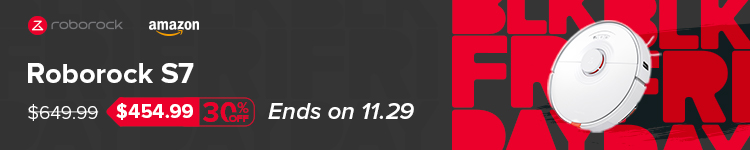


Comments