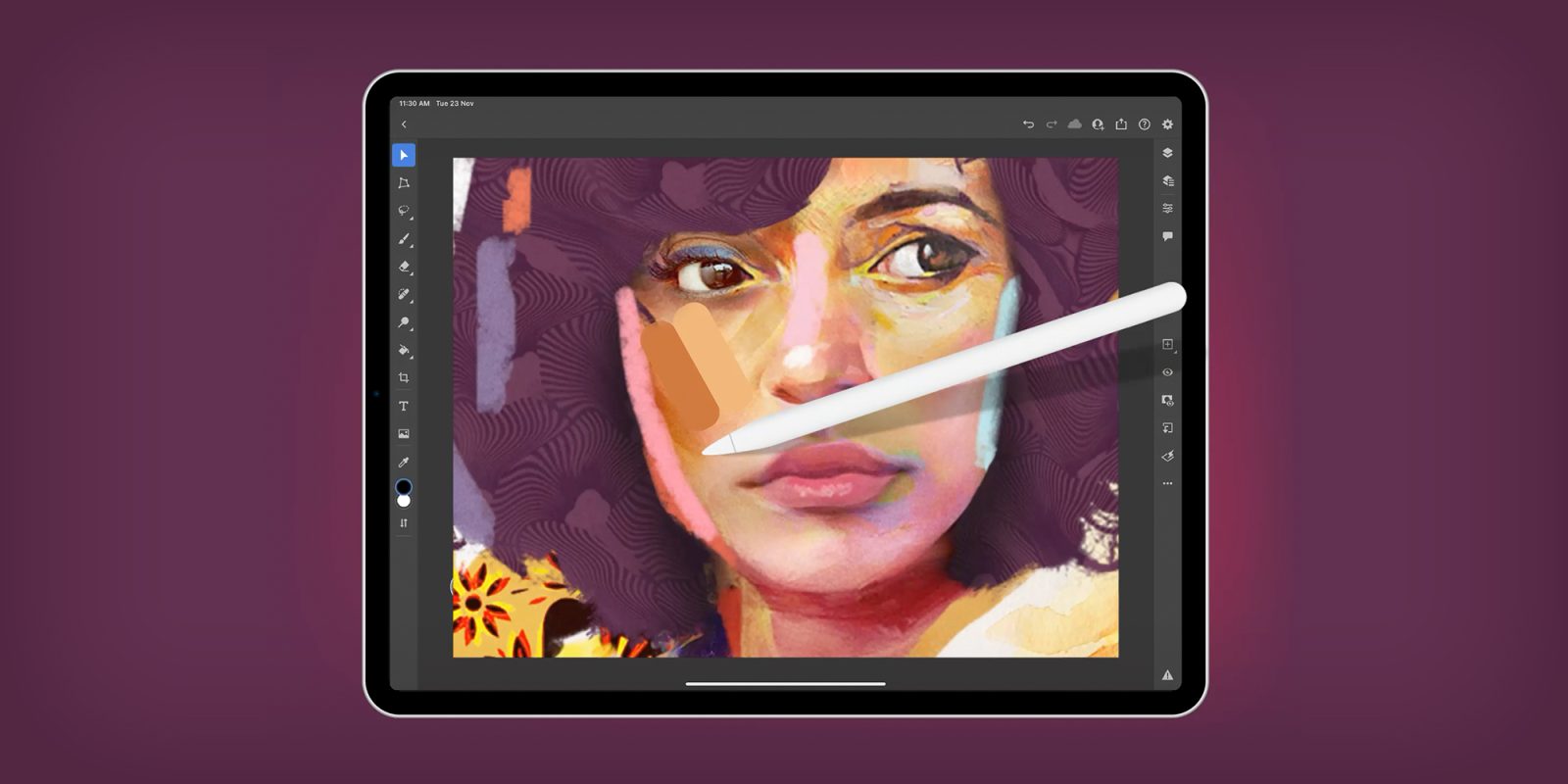
This week, Adobe released updates to Photoshop and Lightroom for iPad. While Photoshop on iPadOS is now getting two more tools from its desktop version, Lightroom has been updated to support the latest version of Adobe Camera Raw.
Adobe continues to work on bringing more tools from the desktop version of Photoshop to the iPad app, and this time the company has added two new tools to Photoshop for iPad: Smudge and Sponge.
As described by the company, the Smudge tool simulates the effect of dragging your finger across wet paint – the tool picks up color where the stroke begins and pushes it in the direction that you drag. As for the Sponge tool, it lets users change the color saturation of a specific area with precision.
To make the experience of using Photoshop on the iPad closer to a computer, the update also improves mouse and trackpad support, as users will now see a description when holding the cursor on a tool.
Adobe has also improved the sliders for Camera Raw, which gained support for the latest cameras and lenses found in Adobe Camera Raw 14.1. This improvement is available for both Photoshop and Lightroom for iPad.
You can learn more about Photoshop and Lightroom for iPad on the Adobe Creative Cloud website.
FTC: We use income earning auto affiliate links. More.




Comments