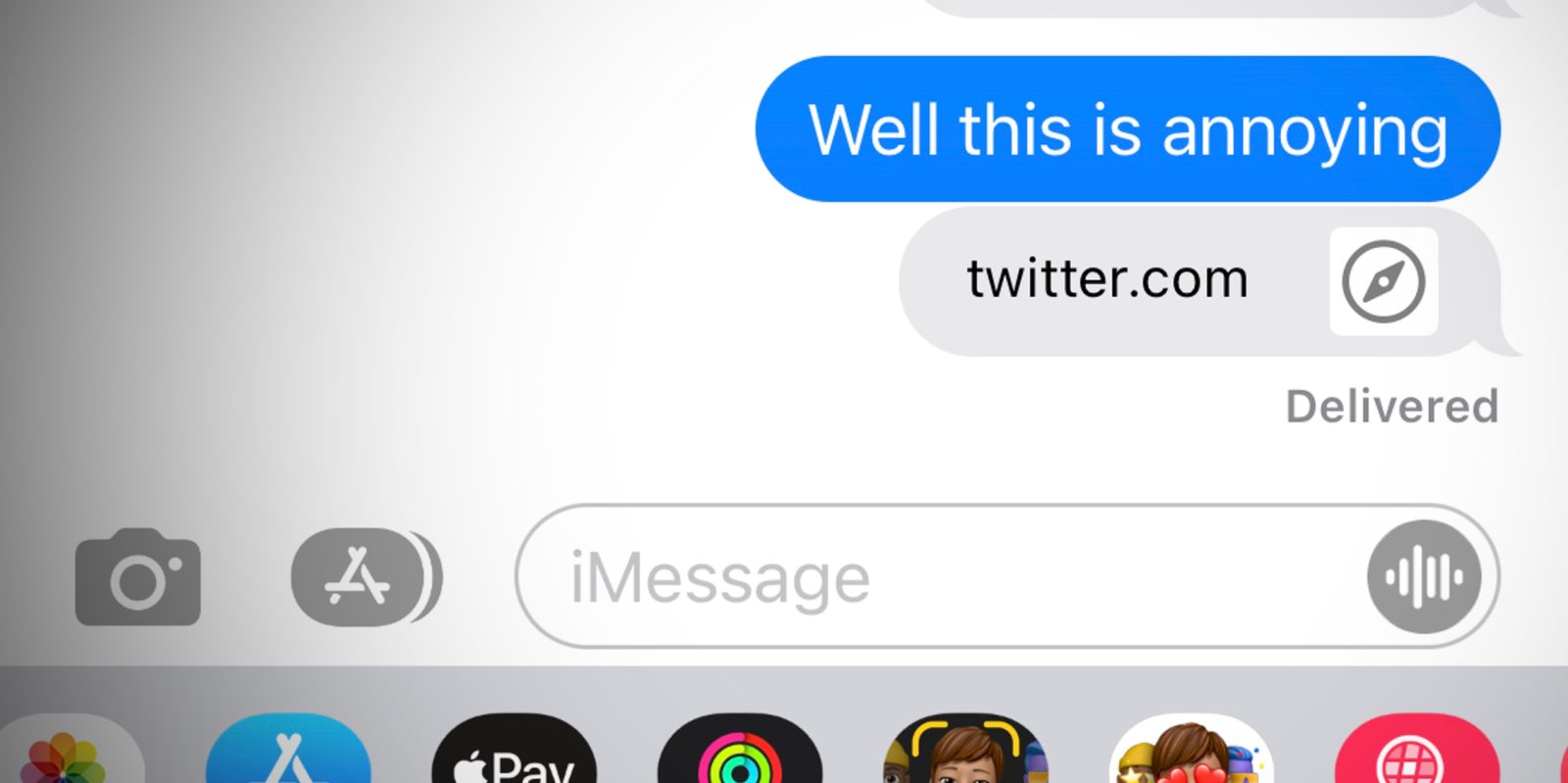
A few hours ago, previews for Twitter links in the Messages app on iPhone, iPad and Mac have stopped working. Rather than a nice rich link when pasting in a tweet URL, users are simply seeing the generic look for an unloaded link bubble.
This appears to be caused by a server issue on Twitter’s end. Presumably, they will be able to resolve the bug and tweet links inside of iMessage will start functioning correctly again.
When a link is pasted into Messages, the app makes a request to the origin server in order to fetch metadata about it, like the page title, downloading a featured image or similar context.
However, the backend process for tweets is slightly different. To collect the relevant properties needed to show the nicely formatted inline tweet bubble, the Messages app calls a special endpoint. This is where the issue is currently, and that explains why rich links to other websites are unaffected.
For these iMessage preview requests, the Twitter backend is currently rejecting them all with an ‘anomalous activity detected’ error. It’s possible the Twitter server infrastructure is interpreting Apple iMessage traffic as some kind of bot or DDOS attempt, and it has initiate some strict rate-limiting.
FTC: We use income earning auto affiliate links. More.




Comments