
Have you noticed when you try to delete messages in Gmail on iOS you only get an archive option? Read on for how to delete Gmail on iPhone instead of archive in the Mail app.
The setting to change the default option of archiving Gmail emails with the Mail app on iPhone and iPad is quite buried in settings, but it’s quick to change once you know where to go.
Keep in mind, this tutorial is for those who use Gmail through Apple’s Mail app on iPhone and iPad.
Another option is using the Gmail app on iPhone/iPad. You can even set third-party email services like Gmail as your default (with iOS 14 and later).
If you use the Gmail iOS app, you can also change the default settings. Tap the three-line icon in the top left corner > swipe down and tap Settings > Mail swipe actions.
How to delete Gmail on iPhone instead of archive in the Mail app
- Open Settings
- Swipe down and tap Mail
- Tap Accounts, then your Gmail account
- Select Account
- Tap Advanced at the bottom
- Now below Move Discarded Messages Into: tap Deleted Mailbox
- Tap Account in the top left corner, then Done in the top right
Here’s how the process looks:

Now tap Advanced, under Move Discarded Messages Into: tap Deleted Mailbox.

For more help getting the most out of your Apple devices, check out our how-to guide as well as the following articles:
- How to type the Apple logo on Mac, iPhone, and iPad
- iPhone & iPad: How to clear cache, history, and cookies
- iPhone: How to improve Face ID with a mask, including new Apple Watch Unlock feature
- Best smart wallets for iPhone (or your pocket)
- Best USB-C and Thunderbolt displays for Mac
FTC: We use income earning auto affiliate links. More.
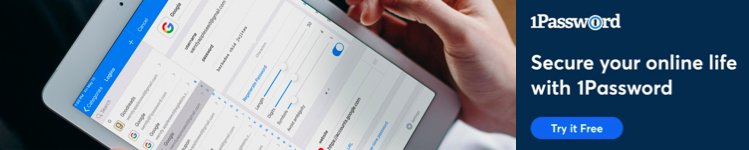





Comments