
Apple Watch doesn’t have any data ports accessible to users, which means that only Apple is able to repair your watch if there’s a firmware failure. Luckily, iOS 15.4 and watchOS 8.5 introduce a new tool to let users wirelessly restore the Apple Watch firmware using their iPhone.
Shortly after releasing iOS 15.4 and watchOS 8.5 to the public on Monday, Apple updated its support article with information on what users need to do if the Apple Watch stops working. Interestingly, while the old version of the article instructed users to contact Apple Support to set up a mail-in repair, the article now reveals that users may be able to restore the Apple Watch firmware themselves.
If for some reason your Apple Watch stops working (such as when it crashes during the update process), an alert will appear on your iPhone asking you to restore the Apple Watch.
Your Apple Watch might show an animation asking you to bring it close to an iPhone if your watch experiences a problem that requires it to be updated or restored. You might also see a red exclamation point on your watch. If your Apple Watch with watchOS 8.5 or later displays an animation showing a watch and iPhone being brought close together, follow these steps.
According to Apple, both the iPhone and Apple Watch need to be running the latest version of iOS and watchOS, and Wi-Fi and Bluetooth need to be turned on on your iPhone. The Apple Watch needs to be put on the charger during the process, and the user will have to press the side button twice to start the restore process.
The company acknowledges that even the new tool may not be able to recover your Apple Watch. In this case, the watch will show a red exclamation mark icon, so you’ll have to take your Apple Watch to an Apple Store or authorized repair shop.
Interestingly, 9to5Mac first reported that Apple was working on this tool internally known as “OS Recovery” back in 2020. Based on code seen by 9to5Mac at the time, the tool was also capable of restoring another iOS device’s firmware wirelessly, so perhaps we’ll see more of what it can do in a future update.
FTC: We use income earning auto affiliate links. More.
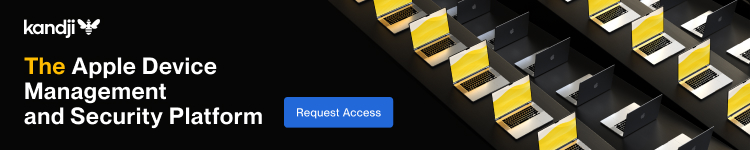



Comments