
Eight months after starting to test a new AR development tool called Effect House, TikTok is making it available to all users. Here’s how this function plans to take “community-inspired creativity to the next level.”
Effect House is a platform that allows anyone to build Community Effects for TikTok. First available as a closed beta, it’s now available as an open beta to all creators, designers, and developers from around the world.
Effect House offers tools and learning resources, equipping creators with intuitive design and development technologies to build immersive and dynamic effects for TikTok’s global community.
According to TikTok’s press release, more than 450 effect creators have published effects on the platform, inspiring more than 1.5 billion videos with over 600 billion views globally.
The company warns that “all submitted effects will be reviewed by our Trust and Safety team to help ensure they adhere to our policies before they’re released to the broader TikTok community.”
Users can start taking advantage of the Effect House AR development tool here. To know whether an effect was made with this feature, just tap the effect on a video and view its result pages.
Effect House requires macOS 10.14 or newer with these minimum hardware configurations. It’s compatible with Intel and M1 Macs:
- Intel Core i3 2.5Ghz, AMD FX 4300 2.6Ghz, or Apple M1 with 4 GB RAM
- Intel HD Graphics 4000, Nvidia GeForce 710 or AMD Radeon HD 6450
- 1280×768 or higher screen resolution
- Latest graphics card drivers installed
Are you excited to try it out? Share your thoughts in the comment section below.
FTC: We use income earning auto affiliate links. More.
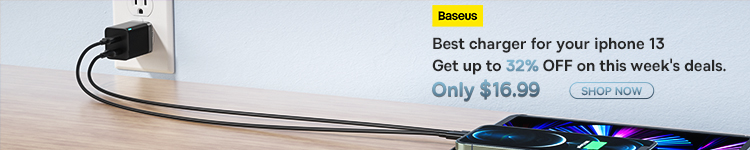



Comments