
With the reviews of the M2 MacBook Air now out, we are able to get to know a bit more about this computer before it releases this Friday. For example, different from the MacBook Pro, the new Air comes with matching Apple stickers.
As noted by iJustine, in her unboxing and first impressions video review of the Midnight M2 MacBook Air, apart from the matching braided MagSafe cable, the Apple stickers also match the color of the computer.
With that, Apple sticker collectors can now add two new versions: the starlight and the midnight Apple stickers.
It’s not always that Apple adds matching stickers to its products. For example, the last time it happened was in 2021 with the M1 24-inch iMac. Apple added several new colors to the Mac line and each of them has a personalized sticker.
Unfortunately, for those who really like matching products, it’s important to note that the M2 MacBook Air braided MagSafe cable has only one “flaw.” The charger plug is white and does not match the color of the rest of the cable.
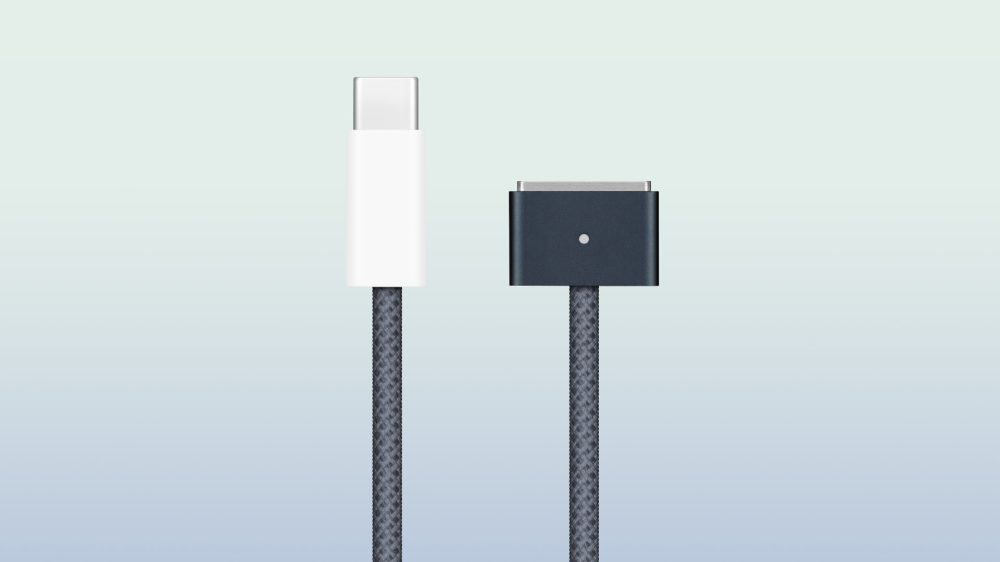
About the new M2 MacBook Air, reviewers have been praising its new design, 1080p webcam, and its all-day battery life. The main issue, just like the M2 MacBook Pro, is the slower base model storage available.
Different from the M1 MacBook Air, which features two 128GB NANDs, the M2 MacBook Air features one of 256GB, making it considerably slower when transferring multiple files from one place to the other.
Although it won’t be a problem for daily users, it can be considered a step back, since the previous iteration had a faster SSD. That said, if you spend $200 more and go with the 512GB SSD storage, you won’t have that problem.
Are you planning on buying the M2 MacBook Air? If so, which configuration did you choose? Share your thoughts in the comments section below.
Read more:
FTC: We use income earning auto affiliate links. More.
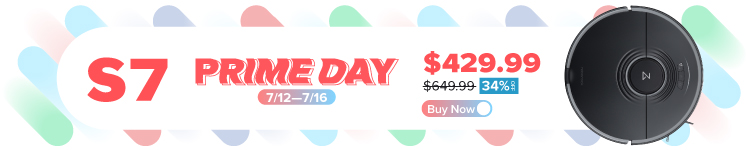


Comments