
A growing number of people have been reporting Studio Display speaker problems, and the good news is that it’s not a hardware problem. The bad news is that there’s no fix available as yet.
Apple has acknowledged the issue, and while the company doesn’t yet have a solution, the fact that it has been identified as a software issue suggests that a future update will resolve it …
Studio Display speaker problems
Most users experiencing the problem say that audio plays for a time, then cuts out. Some of them report “choppy” audio before it cuts out.
“For the last month or so, the speakers on my Studio Display have been broken. Whenever I start playing music (or any other audio), it works for a few seconds and then cuts out.”
“Audio gets choppy and eventually just cuts out completely. Rebooting the Mac doesn’t help. You literally have to power cycle the entire Studio Display(s). Happens about every 5-6 weeks for me it seems.”
“The audio on my Studio Display fails intermittently. The only way I can get it to work again is to unplug the display overnight. That resets the display and resolves the problem temporarily. Until the next time.”
Switching between MacBook speakers and Studio Display speakers confirms that the issue is with the display, as affected users say it only happens when playing through the monitor speakers.
A temporary fix is to power-cycle the monitor, something one user notes is not as convenient as it could be.
After hours with Apple support and trying all kind of things to isolate the issue, it occurred to me that we did EVERYTHING except restart/reboot the display itself. because it has no power button and no software control to restart it, the only way to do it is to unplug it from the power source, wait at least 1 full minute and plug it back in. Of course it immediately solved all the issues.
Developer Michael Tsai added a wry comment.
We spent so long asking for a basic 5K Retina display but never thought to specify that it should have a power button and a decent camera.
There doesn’t yet appear to be a public-facing Apple support document for the issue, but MacRumors obtained a memo to authorized service providers which notes the problem and advises a temporary fix of disconnecting the monitor from power and other devices for ten seconds, then powering-up again. Users suggest that the fix works for anything from days to weeks.
Third issue to hit Apple’s newest monitor
It’s the third issue to hit the pricey display. The first was widespread complaints about the poor quality of the webcam. Joanna Stern described it as like an old Blackberry.
Apple’s camera consistently produced grainy and washed-out images. There was so much missing detail in some of the shots that it reminded me of the camera on my old BlackBerry. On the plus side: No one could see my frizzy hair.
For confirmation, I again brought in extra eyes. I recorded footage from webcams on the Studio Display (12 megapixel), an iPhone 11 Pro (12 megapixel), a 14-inch MacBook Pro (2 megapixel) and the 5K LG monitor (2 megapixel). I shared frames with a group of colleagues, without saying which came from which. The group was unanimous, ranking the Apple Studio Display’s webcam dead last. Naturally, the iPhone came in first.
This was followed by owners being unable to update the firmware, something which may have been a small but embarrassing mistake by Apple.
FTC: We use income earning auto affiliate links. More.
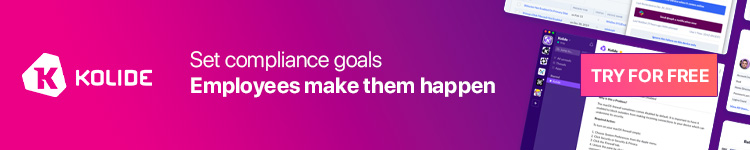




Comments