
In May, the privacy-first browser DuckDuckGo suffered backlash from the community after a publication posted that while the browser blocked Google and Facebook trackers, it allowed Microsoft trackers to continue running.
At the time, the company’s CEO made a statement about what was happening – by saying it wasn’t allowing all or even most Microsoft tracking attempts in its browsers – and promised changes. Now, DuckDuckGo is announcing increased protection from Microsoft trackers through its browsing apps.
Starting next week, DuckDuckGo will expand the third-party tracking scripts it blocks from loading on websites to include scripts from Microsoft. This update applies to the iOS and Android apps and browser extensions with beta apps to follow in the coming month.
DuckdDuckGo’s CEO and founder Gabriel Weinberg says:
This web tracking protection is not offered by most other popular browsers by default and sits on top of many other DuckDuckGo web tracking protections. This all means our browsing apps and extensions currently offer more protection against Microsoft trackers by default than Chrome, Firefox, Safari, and more.
Also, to help clear up some other misconceptions floating around, Microsoft scripts were never embedded in our search engine or apps, which do not track you. Websites insert these scripts for their own purposes, and so they never sent any information to DuckDuckGo. Additionally, we were already restricting Microsoft tracking through our other web tracking protections, like blocking Microsoft’s third-party cookies in our browsers.
DuckDuckGo will also offer a new help page that offers a “comprehensive explanation of all the web tracking protections” the browser provides across platforms. The company is also making available its tracker protection list publicly available so people can see for themselves what DuckDuckGo is blocking, and report any issues.
Last but not least, the company explains how it’s working towards private ad conversions. According to Weinberg, “advertising on DuckDuckGo is done in partnership with Microsoft,” but viewing ads on the browser is anonymous as “Microsoft has committed to not profile users on ad clicks.”
To evaluate whether an ad on DuckDuckGo is effective, advertisers want to know if their ad clicks turn into purchases (conversions). To see this within Microsoft Advertising, they use Microsoft scripts from the bat.bing.com domain. Currently, if an advertiser wants to detect conversions for their own ads that are shown on DuckDuckGo, 3rd-Party Tracker Loading Protection will not block bat.bing.com requests from loading on the advertiser’s website following DuckDuckGo ad clicks, but these requests are blocked in all other contexts as described above. For anyone who wants to avoid this, it’s possible to disable ads in DuckDuckGo search settings.
Eventually, the company plans to replace the reliance on the bat.bing domain by working on architecture for private ad conversions that can be externally validated as non-profiling.
Last but not least, DuckDuckGo is sharing the list of Microsoft domains where the company will be blocking tracking requests:
- adnxs.com
- adnxs-simple.com
- adsymptotic.com
- adv-cloudfilse.azureedge.net
- app-fnsp-matomo-analytics-prod.azurewebsites.net
- azure.com
- azure.net
- bing.com
- cdnnwlive.azureedge.net
- clarity.ms
- dynamics.com
- fp-cdn.azureedge.net
- licdn.com
- linkedin.com
- live-tfs-omnilytics.azurewebsites.net
- msecnd.net
- nlo-stl-web.azureedge.net
- nuance.com
- pestcontrol-uc1.azureedge.net
- sdtagging.azureedge.net
- serviceschipotlecom.trafficmanager.net
How do you feel about these changes DuckDuckGo is committing to? Share your thoughts in the comment section below.
FTC: We use income earning auto affiliate links. More.
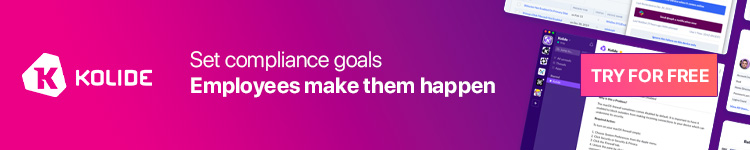



Comments