
Das Keyboard is out with its latest high-end mechanical creation for Mac. The all-new MacTigr keyboard features a premium build with a low-profile design, Cherry MX switches, a handy volume knob, USB-C hub, and more. Read on for all the details and our hands-on look.
Das Keyboard launched the sleek new full-sized mechanical MacTigr today with the goal of offering Mac users “the ultimate typing experience” in a premium design that will stand the test of time.
The company’s co-founder and CEO, Daniel Guermeur shared this:
“Our new MacTigr is built to last and helps users achieve the highest levels of productivity and creativity, while the low-profile switches and soft PBT keycaps produce a supple, satisfying action, making it feel like you are typing on a cloud. We’ve brought the best of both worlds together – design and durable functionality – for a premium Mac typing experience. This is the Mac keyboard overachievers will love using.”
Das Keyboard MacTigr specs
- Ultra-thin aluminum unibody design
- Cherry MX linear low-profile switches
- Rated for 100 million keystrokes
- 3.2 mm total travel
- Full-size 105-key layout with volume knob, play, pause, skip, and sleep buttons
- Double-shot PBT keycaps
- Full-NKRO
- Aluminum case and steel top plate
- Wired design with integrated USB-C cable
- 2-port USB-C hub
- 5 Gbps speeds for data
- 7.5W charging output
- Made for Mac
- Price: $219 (direct or Amazon)
Materials and build
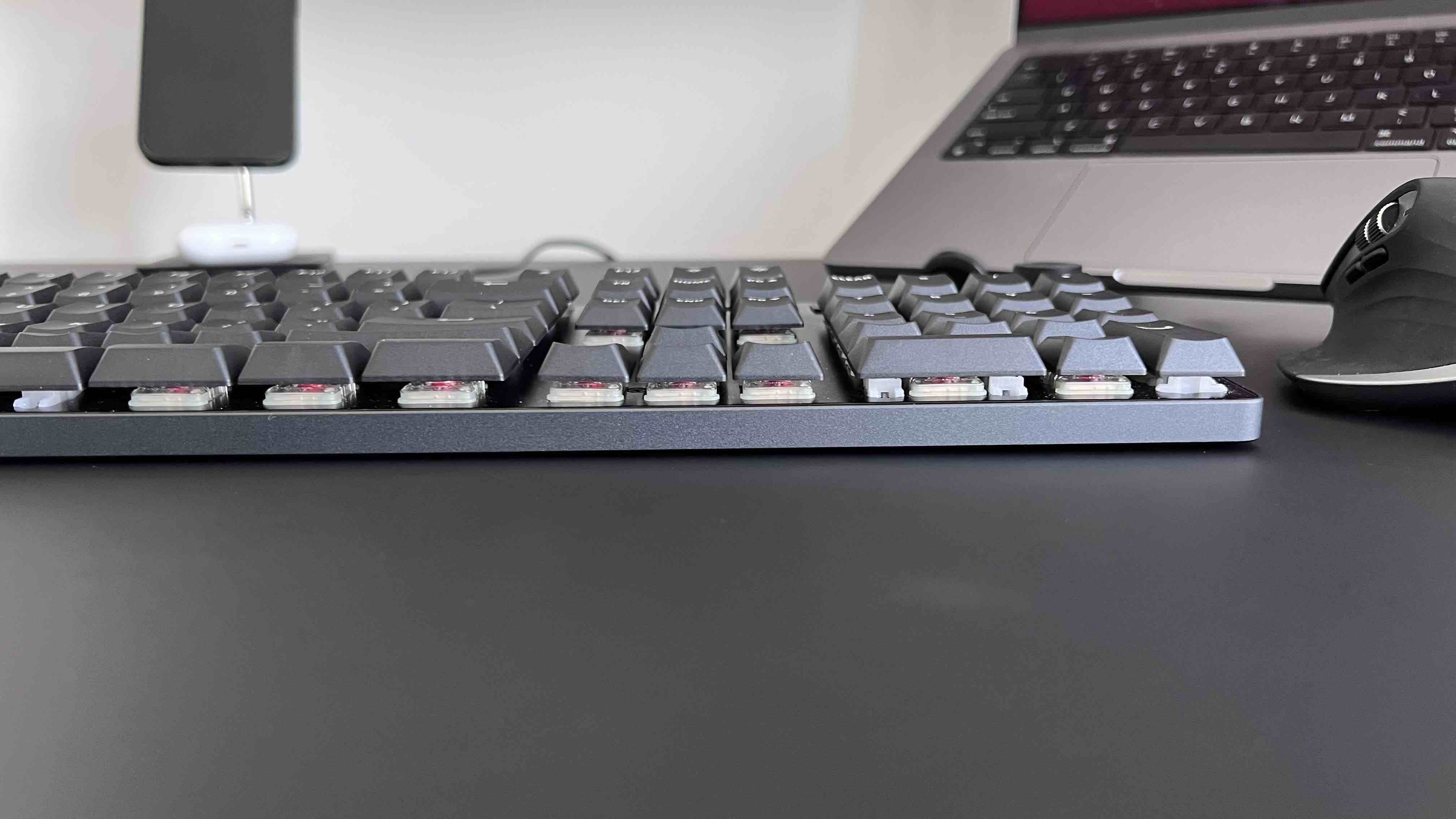
Das Keyboard didn’t hold anything back with the MacTigr. It has such a solid build and feel with the matte-finished aluminum frame and the matching high-quality PCB keycaps offer a lovely texture with more durability than many ABS options.
MacTigr has a very clean and simple design that will fit in with almost any setup but Das Keyboard has packed in lots of valuable details like the soft-touch volume knob for quick adjustments, play/pause/skip buttons, a sleep button, and brightness buttons, along with the full numpad and arrow keys.
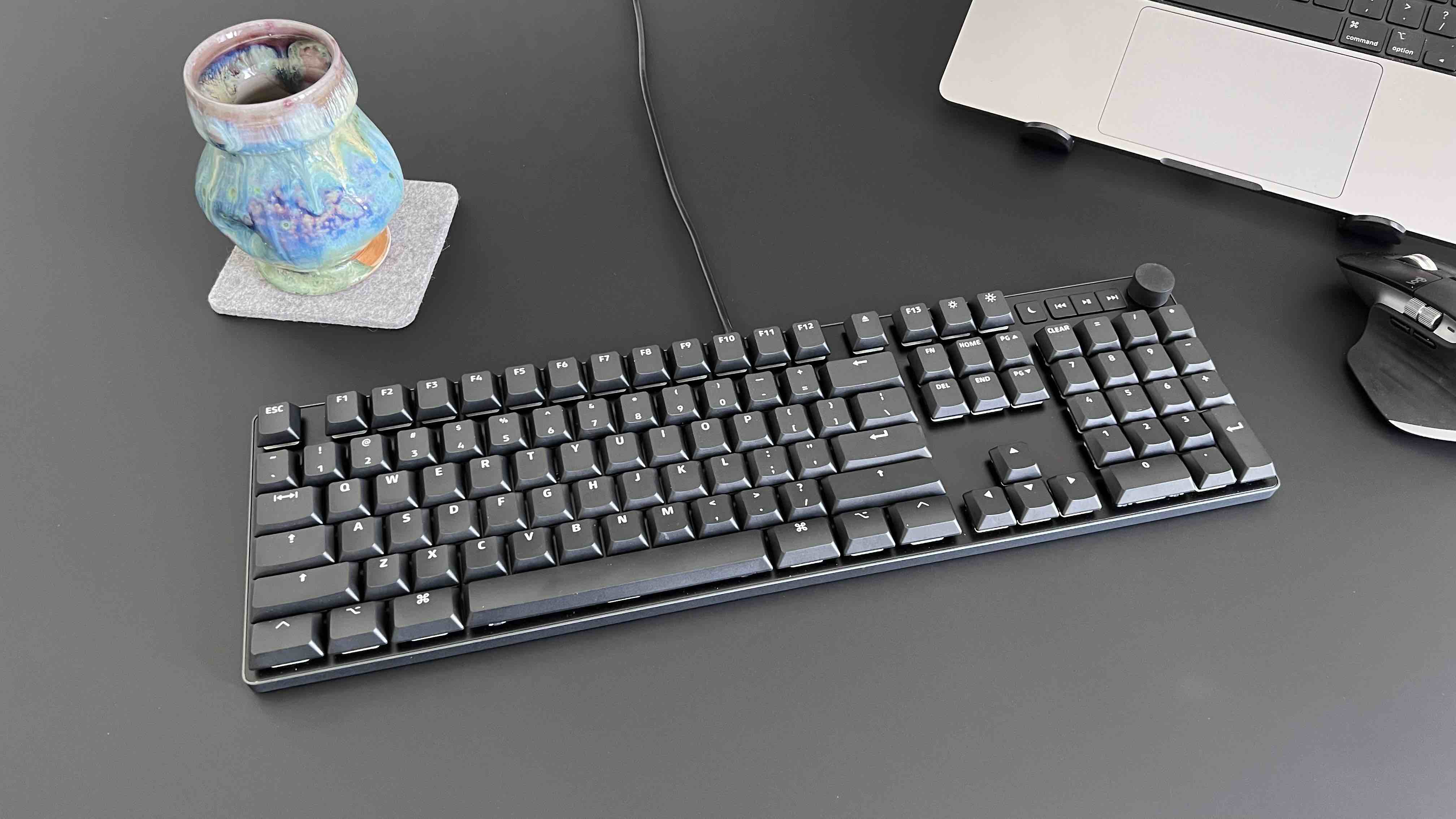
On the backside, there are four rubber feet that keep MacTigr in place and a metal inscribed plate in the center.

Another thoughtful aspect of the MacTigr’s design is the dual-port USB-C hub just next to the keyboard’s integrated cable. We’ll get to that in a moment.
In-use
As it happens, I’ve been using Apple’s Magic Keyboard for the last few years, so getting acclimated to this mechanical MacTigr took some time. I’ve had about two weeks with it and I’ve really come to enjoy the experience.
The no-click Cherry MX low-profile switches offer a more tactile experience than Apple’s keyboards or other non-mechanical choices but it’s not so loud that it’s distracting or so resistant that you sacrifice typing speed.
As Das Keyboard notes, Cherry MX offer a short bounce time with 3.2 mm of total travel with a tight tolerance of under 0.01 mm. I’ve found the mix of lightness and substance Das Keyboard has created with the use of Cherry switches and these PCB keycaps impressive.

One detail I really enjoyed in my testing with MacTigr is having the volume knob and media control buttons all in the top right corner. That makes it easy to build muscle memory for using them without having to look down.
Another feature that’s been super handy is the built-in USB-C hub with two ports. With up to 5 Gbps data speeds and enough power for iPhone or iPad and other medium to small devices, it brings convenience and versatility.

I tested out everything from USB-C hard drives and thumb drives and charging cables, to even finding a neat use case with the USB-C Native Union Apple Watch Puck.


Constructive criticism
If you’re looking for RGB lighting or wireless connectivity, MacTigr isn’t the keyboard for you. But I don’t see that as a downside, Das Keyboard is just really clear on what it wants MacTigr to excel at. That’s a no-fuss, tried and true design that will offer a great typing experience day-in, day-out for years.
The only con I can think of is the lack of adjustability to raise up the back of the keyboard. I know MacTigr is designed as a low-profile keyboard, but even having an optional accessory like its Footbar Ruler work with MacTigr would be great to have a little flexibility for hand/wrist position without having to figure out a homemade solution.
Wrap-up
Whether you’re looking to upgrade your existing mechanical keyboard or pick up your first one for Mac, MacTigr is a pleasure to use. With phenomenal materials and build quality, wonderful attention to detail, and handy features like a dual USB-C hub and volume knob, I think Das Keyboard has created something Mac users are going to look forward to using every day.
If you think you’ll be good with the low-profile design, I give MacTigr 5/5 – for those that may need to tweak the incline, I’d have to drop the rating half a point to 4.5/5.
You can pick up the Das Keyboard MacTigr at $219.99 now direct from the company as well as on Amazon.
Also, if you’re not set on or don’t want the low-profile design of the MacTigr, there’s the Das Keyboard 4 Professional for Mac with Cherry MX Brown switches.
FTC: We use income earning auto affiliate links. More.






Comments