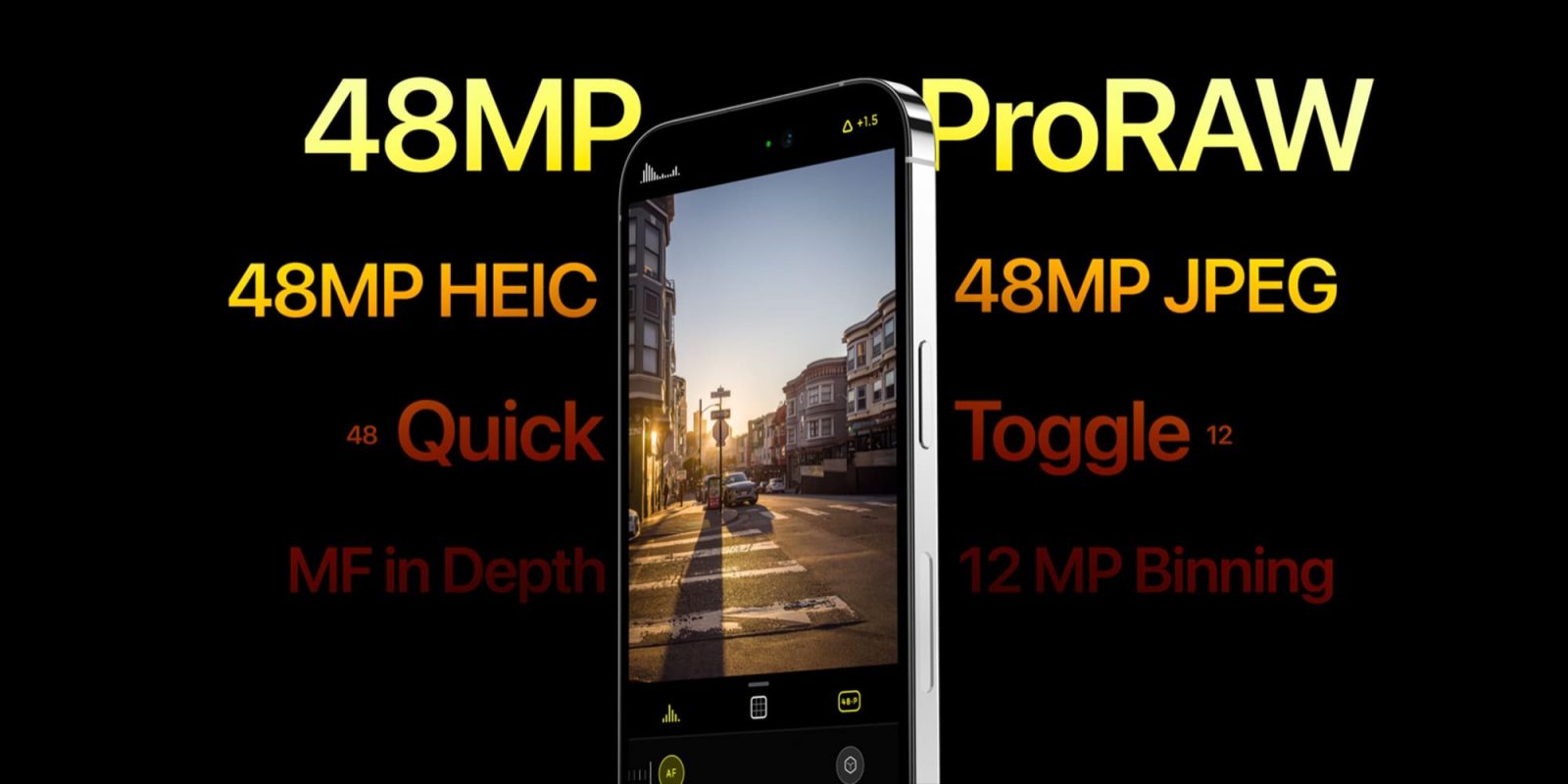
With the iPhone 14 Pro and iPhone 14 Pro Max now widely available, the folks at Halide are out with a new update to take advantage of the new camera technologies. Halide for iOS has been updated with 48MP ProRaw support, the ability to quickly switch from 48MP to 12MP capture, manual focus for depth capture, and more.
The new iPhone 14 Pro and iPhone 14 Pro Max feature a new 48MP main camera. While Apple bins these photos to 12MP by default, it also gives you the option to capture in full 48MP resolution using ProRaw. Halide for iOS is now available to do the same, with some additional optimizations for managing file sizes.
- This update lets you shoot with the maximum quality or lower processed ProRAW right in Halide. Take photos with full control, including 10 or 12 bit for smaller file sizes. Note: native RAW is not available at 48MP, only 12MP.
- Take advantage of the huge new detailed 48-megapixel sensor by taking 48MP processed images straight to HEIC or JPG, depending on your settings. These files come in as little as 1/25th the size of a 48MP ProRAW file and capture 2.5 times faster while retaining incredible detail.
Halide 2.9 also makes it much easier to switch between 12MP and 48MP capture. While Apple forces you to jump into the Settings app to do this, Halide has added a simple toggle option instead, so you can switch between 12MP and 48MP by simply long-pressing on the format picker.
There’s also now support for manual focus in Depth Capture:
That’s right: we are bringing manual focus to Depth Capture. Manual focus is now enabled on the new iPhone 14 and iPhone 14 Pro front-facing cameras, for exact manual focus. We have extended Depth mode to now allow for manual focus in addition to depth on all iPhones that support it! Whoa. It’s a crazy effect, and we hope you have fun with it.
You can download the latest version of Halide from the App Store. The app also supports Lock Screen widgets for quickly jumping straight to taking a photo with predefined settings.
FTC: We use income earning auto affiliate links. More.




Comments