
A new weather app recently launched with a dynamic diorama UI that offers a simple and wonderful experience. Notably, Overlook Weather features fantastic Home and Lock Screen widgets, is free with no ads and no in-app purchases, and doesn’t collect any user data. Read on for a closer look at this sharp weather app.
Here’s how German-based developer Bastian Andelefski describes the new visual-based weather app:
“My goal was to make a weather app that provides you with all the information you need for the entire day at a glance, while also being delightful to look at and use.
The end result is a set of two graphs (temperature and chance of precipitation) rendered as a set of mountains. Their surrounding landscape illustrates the forecast. It rains or snows when the forecast says so, the sky is appropriately overcast, the moon phase is rendered correctly and the sun rises and sets at the appropriate point in the days timeline.”
Hands-on with Overlook Weather
This app is impressive in a number of ways. As mentioned above, it’s
- Totally free
- No ads
- No in-app purchases
- Doesn’t collect user data
It’s beautifully simple to get the weather info you need for the day in a quick glance from your Home or Lock Screen, or in the app itself.
- Overlook uses Apple’s WeatherKit for data and since that costs money and Bastian is offering the app for free, the app is limited to three data calls per day.
- However, Bastian has noted in a reddit post that if the app takes off, it might make sense to offer a subscription option for unlimited calls.
- When you hit three calls for the day, you’ll see a pop-up that lets you send an email to Bastian to let him know you’d like a version with unlimited calls.
Here’s a look at the app, as one of my teammates here at 9to5Mac and a user on reddit mentioned, the simple and lovely diorama makes it look like a weather app and Alto’s Adventure had a baby 😎.

Up top, you’ve got the current temp plus the chance of precipitation. With the simple UI, you can tap anywhere on the diorama across the day to change the larger temp reading up top to match the time. A red marker indicates the current time.
Down below you have a five-day forecast with temp highs and lows with precipitation chance below.
And here’s a look at the great widgets:
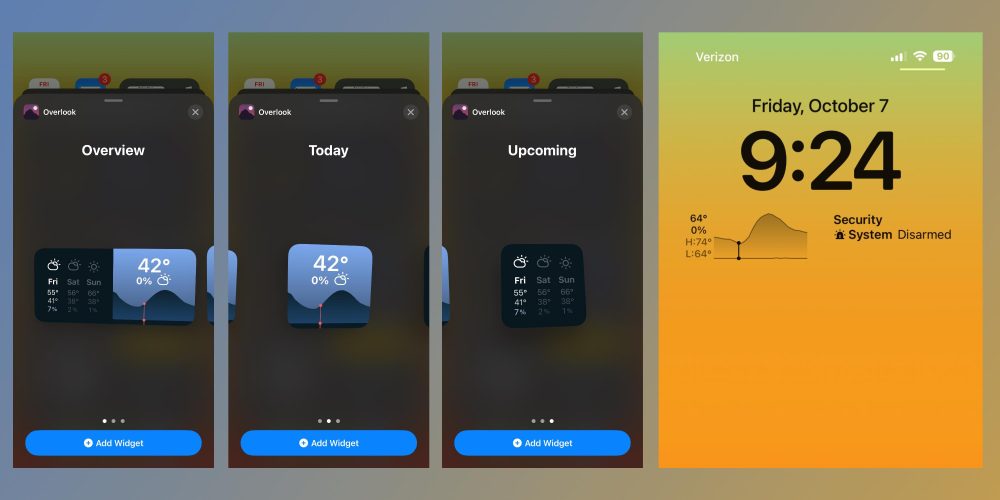
Overlook Weather tidbits
If you prefer a weather app with lots of data, radar, and all the advanced features out there, you’ve already realized Overlook Weather is not for you.
But if you’re looking for a beautiful and simple way to stay in tune with what mother nature is up to, you should definitely give this amazing free app a try.
When folks asked Bastian about a tip jar on reddit, he responded that he’s not accepting money at this point, as he doesn’t want to create a business around Overlook for now. But if that changes, we’ll be sure to include a link to his tip jar to let everyone who would like to support his work do so! 😁
Try out Overlook Weather
There’s no downside to trying out Overlook Weather as it’s a totally free download from the App Store.
FTC: We use income earning auto affiliate links. More.




Comments