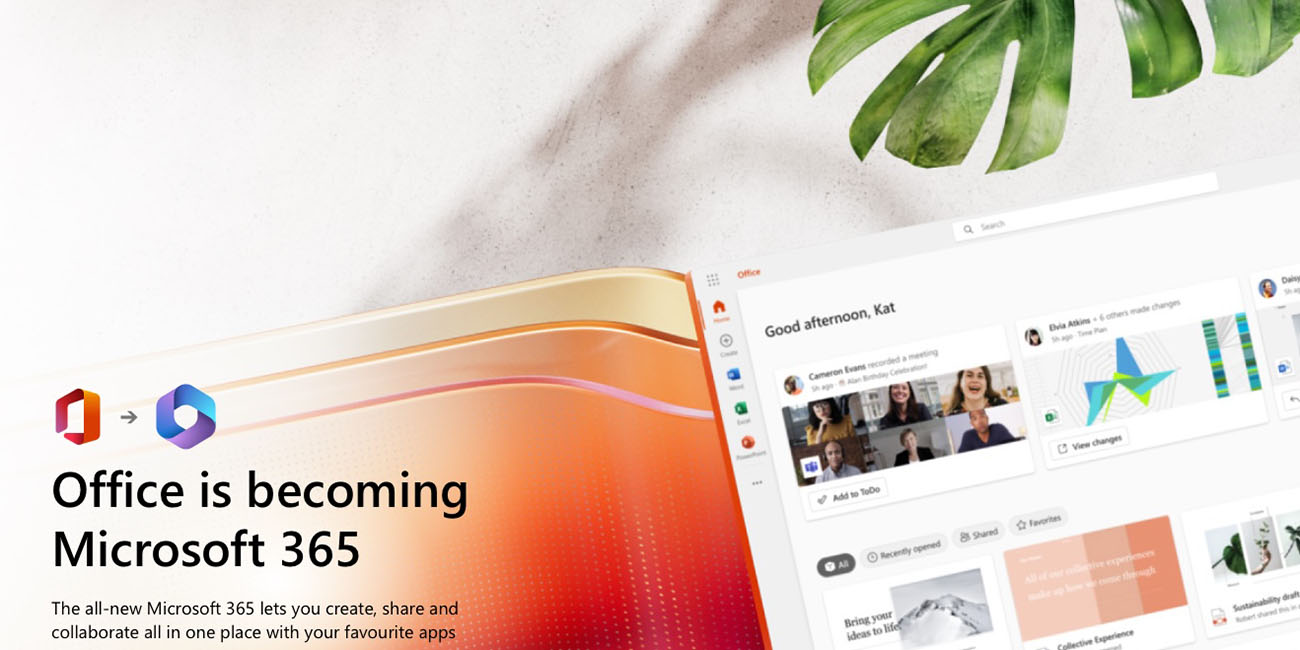
Microsoft Office may be one of the best-known brands in the world, but the software giant is now almost entirely ditching it in favor of Microsoft 365 …
Microsoft began its rebranding exercise back in 2020, when it changed the name of its subscription plans from Office 365 to Microsoft 365.
However, that left the Office name in place in a number of places, including Office.com, the Office mobile app, and Office for Windows. The company has announced that these will all be changed.
In the coming months, Office.com, the Office mobile app, and the Office app for Windows will become the Microsoft 365 app, with a new icon, a new look, and even more features.
Changes will begin rolling out for Office.com in November 2022. And then changes will begin rolling out for the Office app on Windows and the Office mobile app in January 2023.
The company says that users don’t need to do anything beyond recognizing a new logo. The app will automatically be updated with a new name and icon, while your account, profile, and subscription will be unaffected.
Microsoft has also revealed some of the new features of the revised app:
- New types of content creation and templates: Create is your place to quickly start on projects across several Microsoft 365 apps either from blank templates or try recommended templates for quicker inspiration. The Create module is already available to all users on the web, Windows, and mobile, with more template types arriving for consumers next year.
- New Apps module: Discover, launch, and pin the tools you use the most across Microsoft 365. Available next month to all users on the web and Windows, and on mobile in the coming months.
- Welcome Badging: Allows you to see your Microsoft 365 subscription status and track storage usage in one easy place. Available next month to consumer users on the web and Windows.
- My Content: A popular feature for business customers, now available for personal use, My Content is a central location to view and access all your content – created by you or shared with you – regardless of where it’s stored. Available next month to all users on the web and Windows.
- Feed: Relevant content based on who you work with and what you work on is surfaced through an easy-to-digest interface to simplify your workflow. Available today for commercial users on the web, Windows, and mobile.
- Tagging: A new way to group and organize your content with custom tags across all types of content. Available today for commercial users on the web and Windows.
Strangely, the one-time purchase option will continue to use the old Microsoft Office branding. This may be part of the company’s strategy to further downplay the lower-cost option. 9to5Mac readers can order this for a greatly reduced price.
FTC: We use income earning auto affiliate links. More.



Comments