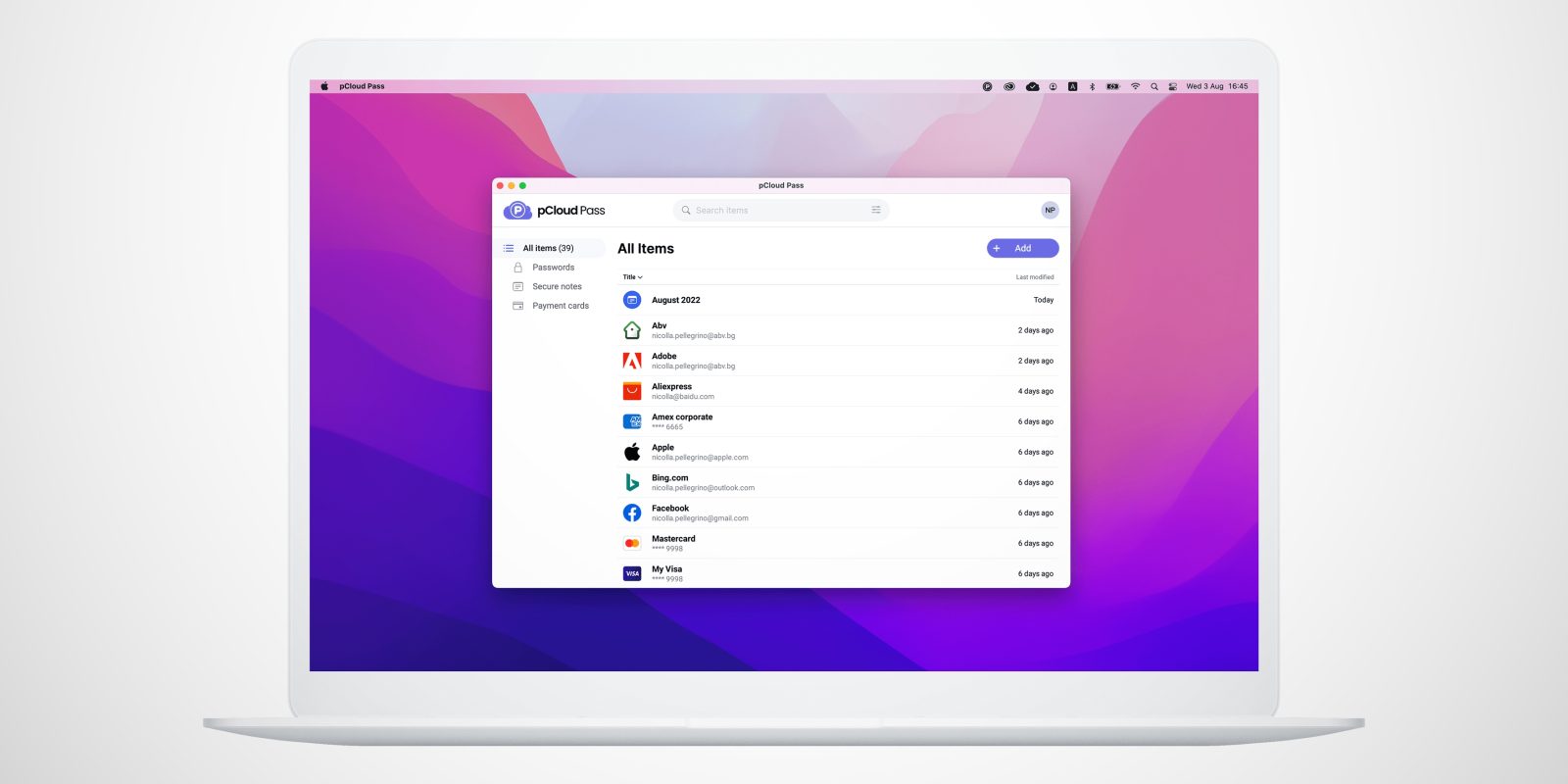
pCloud brings the best universal password manager to keep your passwords safe and secure across all of your devices, using pCloud Pass. The renowned Swiss cloud storage service pCloud has entered the password manager area with a very compelling offering. pCloud Pass launched in early October and has already massed tens of thousands of users.
Check out pCloud Pass today for free, and check out pCloud Pass premium features with a 30 day free trial. Better yet, it’s the only encrypted cloud password manager around that offers a one-time purchase Lifetime plan. And that’s just one of the reasons you should use pCloud Pass …
Unlike traditional password managers that store your passwords in plain text, pCloud Pass uses military-grade encryption to store your passwords in the most secure way possible.
Moreover, your security on all the websites you use is enhanced when you use a password manager because you can use strong passwords for all your accounts — long passwords with a jumble of letters, numbers and symbols — as the password manager does the job of remembering them.
All you have to do is remember a single master password to unlock pCloud Pass — and let it handle the rest. With its zero-knowledge privacy approach, all of your data is encrypted before it leaves your device. Your stored data can only be decrypted with your master password — even pCloud can’t see your private information.
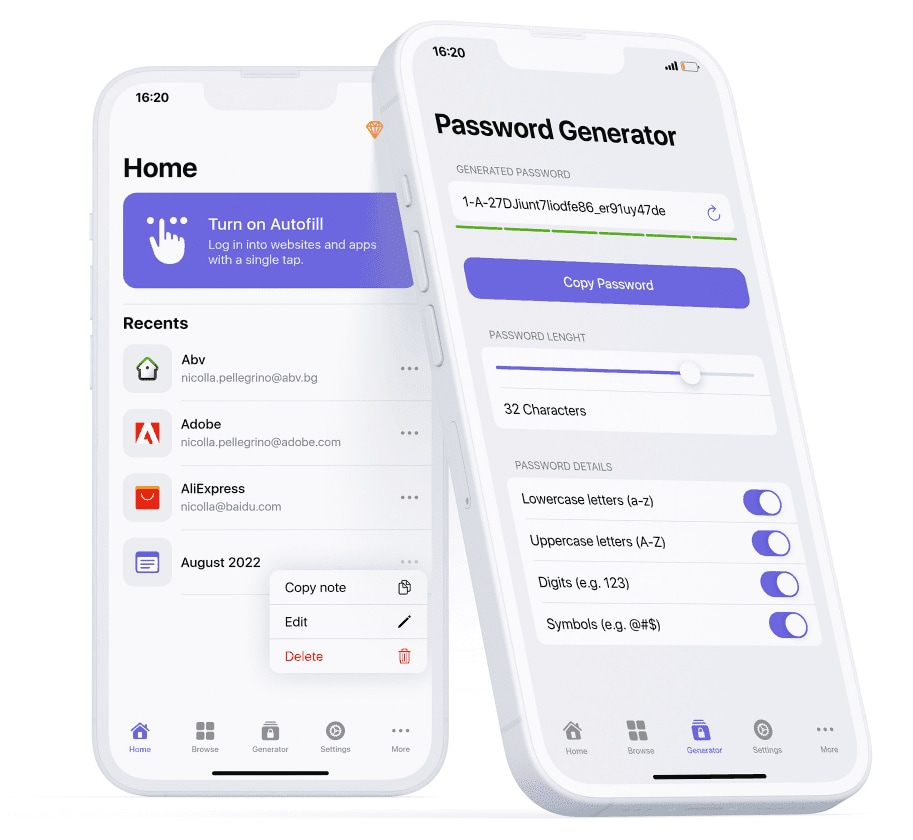
Under the covers, pCloud Pass is using complex, secure, algorithms. But for you, the user, the experience couldn’t be simpler. When it’s time to get into a website, pCloud Pass lets you log in instantly with a single click.
pCloud Pass offers native apps for all major operating systems and extensions for all leading browsers. Regardless of what devices you use, or how many you have, pCloud can be trusted to securely manage all of your logins.
9to5Mac readers will love the beautiful pCloud Pass for Mac client, with its simple-to-use white interface. Each password is matched up with the corresponding website icon and username, so you can scan and quickly pick out what you are looking for — or find items later with the integrated search. In addition to passwords, you can securely store payment card details or other private notes, all in one place.
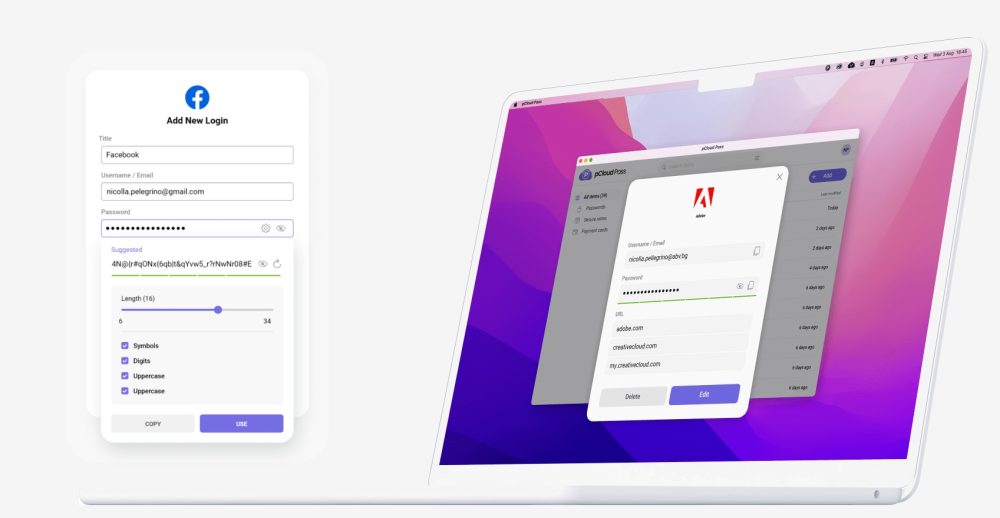
pCloud Pass for iOS (or Android) brings an optimized mobile experience. Everything you need to manage your account passwords and credentials is available with just a few taps. With pCloud Pass for mobile, it’s even easier because you don’t have to type in your master password each time — use Face ID or Touch ID biometrics to get in fast.
And pCloud Pass for mobile integrates with the system autofill, so password suggestions from pCloud Pass automatically appear in the QuickType bar on the native system keyboard.
On desktop, download the pCloud Pass browser extension in Google Chrome, Firefox, Brave, and Microsoft Edge today and get pCloud Pass autofill directly in your web browser. Support for Safari on iOS and macOS is coming soon.
How to get pCloud Pass
Start using pCloud Pass for free here on one device. (If you currently store your passwords elsewhere, you can easily import all your passwords from popular password managers like 1Password, LastPass and more.)
To use pCloud Pass on an unlimited number of devices, choose a paid plan. You can get pCloud Pass Premium with an inexpensive monthly or annual subscription.
If you don’t like the idea of adding one more recurring payment to your expenditures, pCloud Pass is the only cloud password manager to offer a Lifetime one-time-purchase option. Lifetime lets you buy all pCloud Pass features on an unlimited number of devices for a flat one-time fee.
Try out everything pCloud Pass has to offer with a free 30-day trial of pCloud Pass Premium.
FTC: We use income earning auto affiliate links. More.



Comments