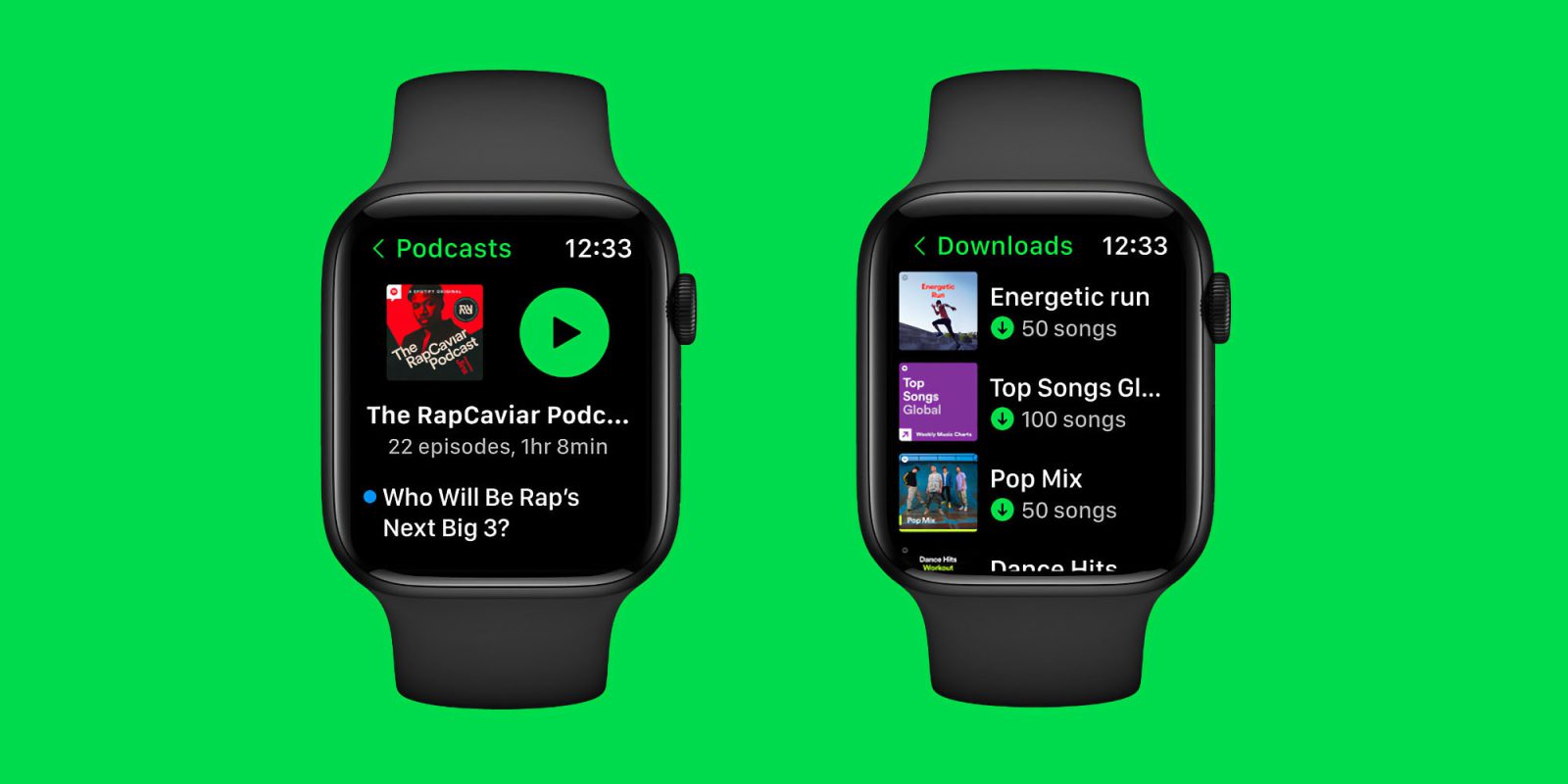
Spotify has announced a handful of updates today, but most notable for Apple users is an all-new version of the Spotify for Apple Watch application. Spotify says this app features a “new and improved listening experience” with updates to the library interface, browsing, podcasts, and more.
Spotify announced the changes in a blog post today, with updates for the Apple Watch app, Fire TV integration, updates to Spotify’s arrangement with Delta, and integration with Ray-Ban Stories. Again, for Apple users, the Apple Watch upgrade is what’s most notable here.
The upgrades to the Spotify app for Apple Watch include easier access to music and podcasts with a new design for the “Your Library” interface. The new Apple Watch app also makes it easier to download music for offline listening with just a few taps. Spotify has also redesigned the app’s interface with larger album artwork, new animations, and more.
Here’s everything Spotify has to say about the new Apple Watch app, with some details on what’s new for podcasts as well:
Starting today, we’re rolling out a new and improved listening experience for Spotify users on Apple Watch. This means you’ll be able to more easily browse and choose your favorite music and podcasts in Your Library, as well as more quickly download music to listen offline from the watch itself. There’s also a new sleek design with larger artwork, animations, and added functionality—like swiping to like a song. It’s also super easy to spot new episodes marked with a blue dot, so you’ll never miss fresh episodes from your favorite creators.
As The Verge points out, the Spotify blog post makes no mention of Spotify Hi-Fi, a feature that was announced over 600 days ago. Apple Music, meanwhile, does offer lossless playback at no added cost to subscribers.
The new Spotify app for Apple Watch is rolling out now via the App Store. Spotify appears to be doing a phased rollout of the new version, so it might not appear on your account right away. What do you think of the new design? Let us know down in the comments.
FTC: We use income earning auto affiliate links. More.




Comments