
Moft recently launched its newest Apple accessory, a clever origami-style folio meets stand that offers handy versatility for iPad with a minimalist design. I’ve been testing out the Snap Float Folio for the last few weeks that features four ways to lift your iPad Pro, Air, or mini with secure magnets.
Moft Float Folio for iPad specs
- 4 magnetic supported angles (3 for iPad mini) with two height options
- Floating mode 1 (3.6″ elevation for 12.9″ iPad Pro, 3.1″ for 11″ iPad Pro and iPad Air, 2.4″ for iPad mini)
- Floating mode 2 (2.3″ elevation for 12.9″ iPad Pro, 1.6″ elevation for 11″ iPad Pro and iPad Air, 1.5″ for iPad mini)
- Landscape mode 60°
- Landscape mode 20° (only for iPad Pro and iPad Air)
- Polycarbonate with vegan leather back
- Easy snap on/off design
- Available in black, brown, and gray (Moft says its brown is darker than the photos on its website show)
- Price: $39.99, $59.99, $69.99 (plus Black Friday promos offering $10-$60 off)
Materials and build
The vegan leather Moft has used for the Float Folio is smooth and soft right out of the box. I’ve found it to live up to its claims of being scratch resistant, I haven’t put any scrapes on it in the month I’ve been using it regularly.

I love how clean and simple this folio is with a really thin form factor. It doesn’t add bulk or weight to your iPad but delivers its four different stand positions with clever angular folds.
The fit on my 12.9″ iPad Pro is precise and the magnets offer a strong connection to securely keep your iPad in place.
In use
With such a unique design, it took me a little practice to get the hang of converting the Float Folio into its different forms. Fortunately, the company includes a handy instruction card with pictures that makes that process much easier.

While all four configurations are useful, the 3.6″ floating stand quickly became my favorite. Here’s how the stand looks from the back in the highest mode.

At my desk or a table, it’s really convenient to be able to float my iPad much closer to eye level with such a slim folio. And it also offers a great experience in the kitchen, workshops, and more.
The minimalist attributes of the Float Folio make it a great choice for traveling. The one slight downside to the highest mode is if you’re tapping your screen a lot there is a bit of wobble. But that’s part of the trade-off for getting the functionality in such a slim folio.
Here’s how the 2.3″ floating landscape height looks:

It offers more lift than most iPad folios but has a bit more stability that the 3.6″ floating mode above.
And you’ve still got the more traditional 20 and 70-degree angles that other folios offer:


One downside to folios like this, there’s not protection in the event you drop your iPad on an edge or corner.
However, as a solution, Moft offers a slim magnetic Snap Case for iPad that pairs with the Float Float if you’d like to add edge and corner protection and Apple Pencil storage too.
Moft Float Folio for iPad conclusion
The Moft Float Folio delivers a lot of functionality in an unassuming package.
Pros:
- Four iPad stands in a super lightweight folio
- Soft and durable vegan leather finish
- Valuable for travel or at home/office
- Reasonable price
Cons:
- A little wobbly when tapping iPad while using the highest 3.6″ floating position
- Doesn’t offer drop protection for the edges/corners of your iPad (optional Snap Case pairs with Float Folio for full protection)
Overall, I give the Moft Float Folio for iPad a 4/5 rating.
You can pick up the Moft Float Folio for iPad Pro, Air, or mini now direct from the company with its holiday promotion offering $10-60 off.
More from Moft:
FTC: We use income earning auto affiliate links. More.
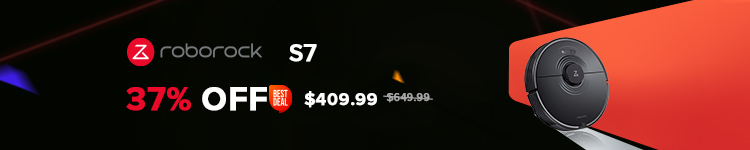





Comments