
I’ve seen my fair share of wear and tear on anodized aluminum, but this cosmetic misfortune on my M2 MacBook Air takes the cake. So here’s what happened…
It’s Christmas time. I visited my dad on Friday. My kid was gifted a portable air hockey table. Batteries are sold separately. My family borrowed batteries from a TV remote. They didn’t really power the air hockey table. I put my MacBook Air in my front seat. They live in the woods. No chance of someone breaking in. So far so good!
Then the thing happened. My kid and I left to visit my sister, and I put his hockey table in the front seat. The MacBook Air fit neatly under the hollow part of the hockey table, and I didn’t think twice about it. My brother-in-law and I were discussing smart home stuff for their new house, and I went out to grab my MacBook.
Then I got frustrated because I thought my kid’s drink spilled onto my MacBook somehow. I took a damp paper towel to the liquid and watched the midnight finish wash right off. The midnight finish was transferred over to the paper towel. Oh. Oh no. There’s no turning back now.

I wondered if Coke could do that, but there were no spilled drinks in the front seat. I picked up the air hockey table and flipped it over. Ugh! Agh! Ahhh! It was the toy. One of the AA batteries inside the air hockey table had leaked out around the battery cover and right onto the lid of my midnight M2 MacBook Air.
So here we are. It’s Christmas so I can’t be mad, and it’s purely a cosmetic issue. The now white finish over the aluminum actually shimmers when you rotate it under a light. It does look kind of cool, but it’s not something I want to see all the time.
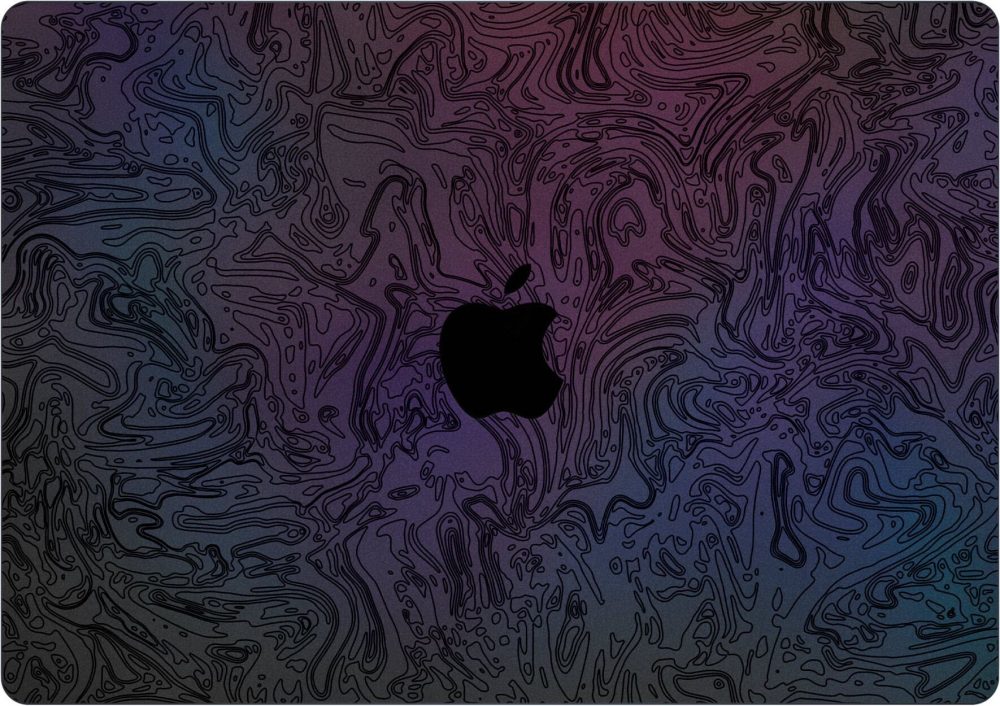
I ordered an obsidian-colored Dbrand skin that should arrive next week or so. Oh, how I wish batteries weren’t sold separately.
FTC: We use income earning auto affiliate links. More.




Comments