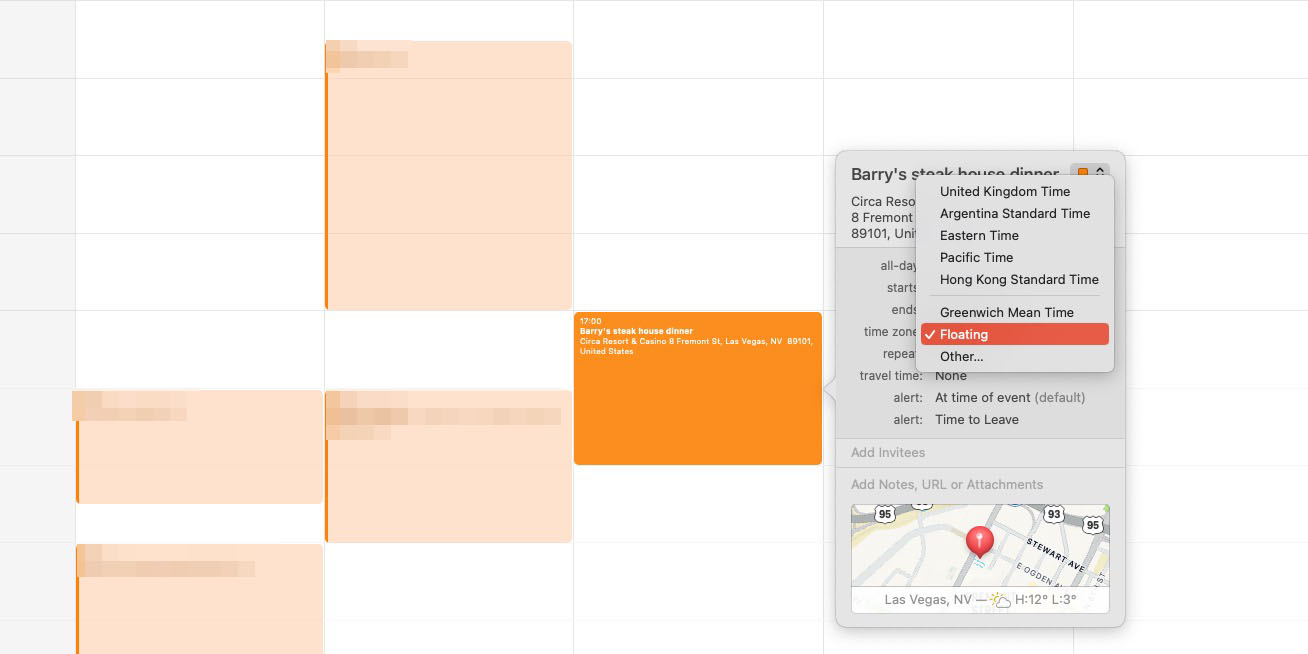
There are times when something drives you nuts, and a long time later you learn that there was a simple solution all along. So in case anyone else has suffered from Apple Calendar timezone confusion, let me share it.
The confusion arises because of what I personally think is a rather odd default by Apple, which probably reflects the life of senior Cupertino execs more than the average iPhone or Mac user …
Update: Check out a feature request at the end
Apple calendar timezone confusion
When you enter a new calendar event, it will of course default to your current timezone. That’s perfectly sensible.
If the event is for a planned trip, in which you will be in a different timezone, then you can select that timezone from a dropdown. Once you’re actually in that timezone, then all is good: the event is shown at the correct time.
The problem comes before that, when you are still in your own timezone. All the events are shown in adjusted time.
Here’s a real-life example. I’m currently in London, but added an event in Las Vegas at 5 p.m. on January 4. When I select the Pacific timezone, the event jumps, and is now shown as 1 a.m. on January 5.
I mean, technically that’s correct: When I sit down for the dinner at 5 p.m. in Vegas, it will indeed be 1 a.m. the following day in London. But there’s no need for me to either know or care about that, and it makes it really hard to make sense of my schedule when looking at it ahead of time.
I think I understand the thinking
It always struck me as weird that, when I look ahead at my schedule, it shows completely the wrong times (and sometimes days), just because I’m in my home timezone when I’m looking. It seemed to me to make far more sense to always show them at the correct time.
However, my theory is that these decisions are made by Apple execs, who (a) travel a lot and (b) probably spend half their lives on conference calls. That’s the one situation where the default makes sense. If you have a call at 2 p.m. Cupertino time, and then fly to Hangzhou in China, then you need to know the local time for that call. Apple Calendar handles that situation perfectly.
But for most of us, that default doesn’t make sense.
Fortunately, there’s a simple solution
When you select the timezone, there’s an option called Floating. That means the event will always be shown at the time you picked, no matter which timezone you’re in at the time.
So, when I put that 5 p.m. dinner in for Vegas, it will be always be shown as 5 p.m. whether I look at my calendar ahead of time from London, or while I’m actually there.
Top comment by Phillip Avelar
I think for the majority of people that place calendar events across time zones, this works as expected. Imagine a conference call using your example, you dial in at 5pm when the call is a actually at 1am your time, then you would complain that an Apple executive who didn’t travel made it work that way. But luckily Apple thought of both options so you can have it either way.
It’s a little hidden in the dropdown, and only gets a single bullet at the bottom of Apple’s support document, so I’m guessing it’s not just me who never realized the option was there.
But here’s a better idea
Lawrence Lessig came up with an even better solution:
Calendar apps should have a location layer: It should figure out, or allow me to set, where I will be, and then let me view my calendar in the way it will appear when I am where I will be.
With some intelligence: if you enter an address for a calendar entry, it uses that to automatically set your location for that day. (On travel days, where you may be in two different time-zones on the same day, some manual fine-tuning might be required.)
So, yes please, Apple: let’s do this.
FTC: We use income earning auto affiliate links. More.



Comments