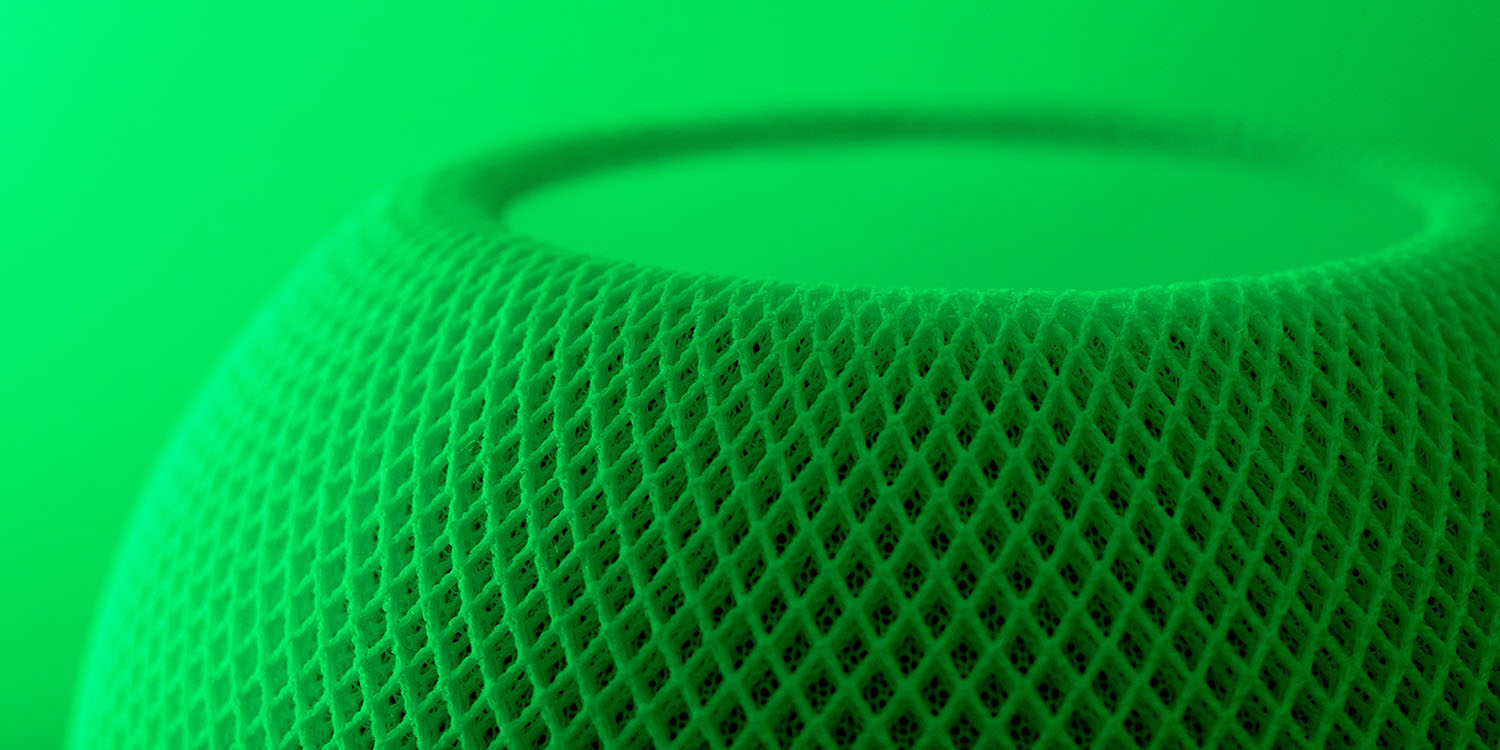
Update: Reddit user BigPoppa1 has found a simple fix:
Rename a device via Home app in iPhone or iPad. It should force a refresh back to HomePod.
It was just yesterday I wrote about one annoying HomePod error message, and it’s now clear that this isn’t the only one to be bugging HomePod owners this week. Many users are reporting that Siri is responding to all HomeKit commands with: “It looks like you haven’t set up any HomeKit accessories” …
This is again affecting commands that have worked reliably for years. I experienced it myself for the first time last night. Again attempting to give a scene command, HomePod was unable to run it, though the error message had changed:
It looks like you haven’t set up any HomeKit accessories
Sure enough, attempts to instruct it to control devices individually also failed, with the same message. HomePod was simply unable to see any HomeKit devices, despite the fact that my home is stuffed full of them.
It turned out that it wasn’t just one of my HomePods suffering this, but all six of them!
A quick Google later confirmed that I’m not alone in this, with the first reports dating back around a week. The actual error messages reported vary a little, though people do often paraphrase when recalling them.
“For about two years I have been cheerfully getting up in the morning, walking into my den and saying ‘Hey Siri, turn on [various things like lights, TV etc]. This morning, as usual, I did the same and my hub (HomePod) said ‘It looks like you haven’t set up any devices.'”
“Happened to me last night when I went to bed then this morning too, happy it’s not just me!”
“My HomePod is no longer recognizing the HomeKit accessories through voice commands. The HomeKit app, and Apple TV works fine and shows all accessories. I have reset HomePod logged out and log back in as primary user and reset HomePod again to no avail current iOS 16.2 and confirmed on the same Network.”
“Everything was working fine until today at mid-morning and now all my HomePods (6 minis, 2 OG) are saying the same message and none of my commands, scenes, or accessories work. Siri on my phone still functions, but the HomePods seem to think the house isn’t setup – where they’ve been working for over a year. All HomePods and iOS devices are running 16.2.”
“Same problem on my of my 2 OG HomePods, since today. Have rebooted the unit a few times and no change.”
Top comment by Ben Lovejoy
Just in case people miss it ... Update: Reddit user BigPoppa1 has found a simple fix:
Rename a device via Home app in iPhone or iPad. It should force a refresh back to HomePod.
HomePod owners have been trying a number of different troubleshooting steps. Restarting the affected HomePods in the Home app doesn’t work, but sometimes physically power-cycling them does. Others had to completely reset their HomePods and then add it as a new device.
It’s unclear yet whether there is any pattern to the reports. The bug affects both original HomePods and the HomePod mini; both those on 16.2 and non-updated devices; users who updated to the (aborted) new architecture, and those who didn’t.
Ironically, Apple tried in a 16.2 beta to improve the reliability of HomeKit by switching to a new architecture – then had to pull it after it proved … unreliable.
Photo: The blowup/Unsplash
FTC: We use income earning auto affiliate links. More.






Comments