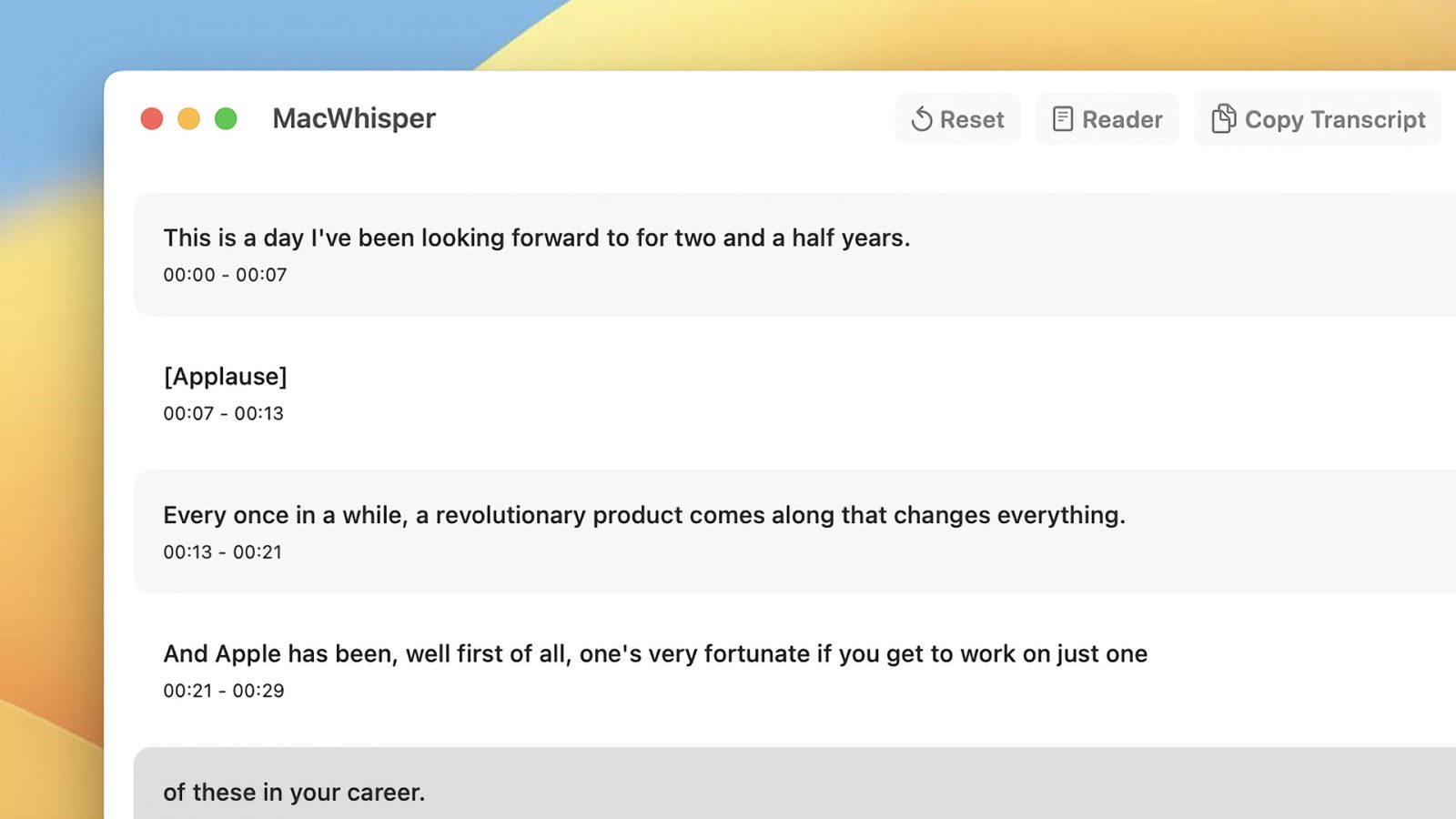
We’ve seen the use of AI tools for a lot of things recently, like generating text and images from simple sentences. But now there ‘s a new macOS app called MacWhisper that uses OpenAI technology to locally transcribe audio files into text.
MacWhisper locally transcribes audio files on Mac
MacWhisper was developed by Jordi Bruin, who’s also behind Vivid – a tool that enables system-wide HDR on compatible MacBooks and external displays. However, MacWhisper has a completely different purpose than Vivid. As mentioned before, this new app is capable of understanding what’s being said in audio files to transform that into text.
The app uses the “state-of-the-art” Whisper technology, which is part of OpenAI. All processing is done locally on the Mac, which means that your audio files are never sent to an online server. In other words, no one has access to the audio files you transcribe, which makes the whole process private and secure.
Quickly and easily transcribe audio files into text with OpenAI’s state-of-the-art transcription technology Whisper. Whether you’re recording a meeting, lecture, or other important audio, MacWhisper quickly and accurately transcribes your audio files into text. MacWhisper runs locally on your Mac, so your files never leave your device and you don’t have to pay for
Using MacWhisper is quite simple and intuitive. You just drag audio files into the app to get a transcript. The whole process is very quick, and once the transcript is available, you can copy and edit the text, or even export it as SRT and VTT subtitles. The tool works with MP3, WAV, M4A audio files, and also with MP4 video files.
But one of the best things about MacWhisper is that the transcription works with multiple different languages. This includes English, Chinese, German, Spanish, Italian, Portuguese, and Ukrainian.
Since the app processes the audio files locally, it comes with four different transcription models: Tiny, Base, Medium, and Large. The Medium and Large models offer more accurate transcriptions, but take up more Mac storage space. But of course, users can choose the transcription model that best suits their needs.
Download it now
MacWhisper is a free app. However, those who want the Medium and Large transcription models must purchase MacWhisper Pro for €10. The tool works with Macs running macOS Monterey and later. However, it is recommended to run it on a Mac powered by the M1 chip or greater. More details can be found here.
FTC: We use income earning auto affiliate links. More.

Comments