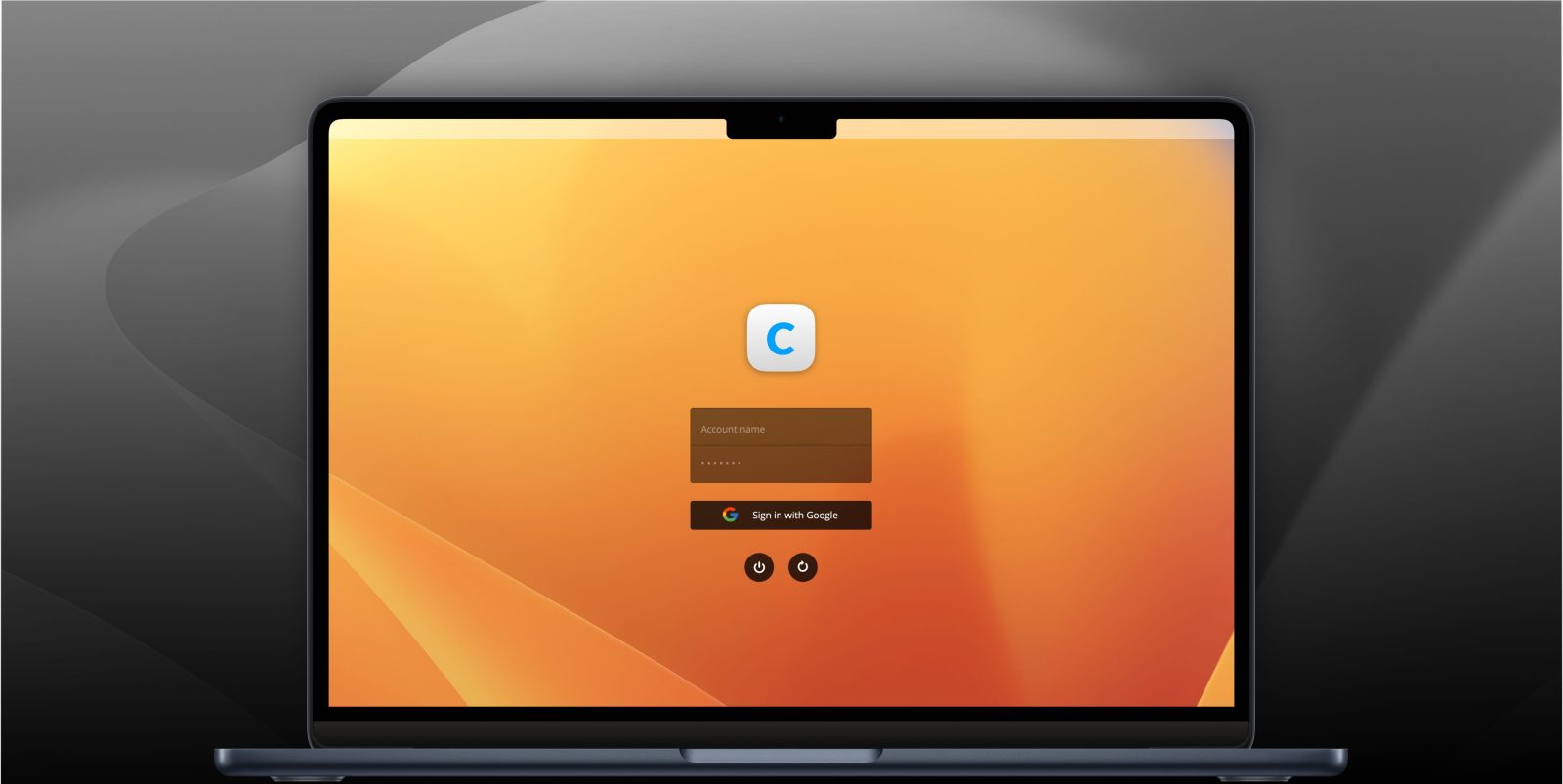
Password management has become necessary in our daily lives. From email and banking accounts to social media and online shopping, passwords dictate access. When it comes to work, password management is critical in order to ensure the security and authorized access of internal systems and data.
IT Admins and Information Security teams implement a variety of methods to ensure passwords within the workplace are secure. Password policies requiring specific number of characters, regular rotation, prevention of simplistic and/or repeating passwords are just some of the ways password security is managed. But what happens when employees have multiple systems to access, all requiring different, complex passwords? Unfortunately, this is when end users start looking for convenient shortcuts and alternate ways to remember their passwords – even if it isn’t the most secure. These shortcuts and alternatives can quickly become targets, triggering a major cybersecurity breach.
As cybersecurity threats increase in frequency and sophistication, it’s extremely important for companies to ensure work devices are always protected from unauthorized access. Macs are no different. But what if there was a way to make that process very secure for your company, while making it extremely convenient for employees?
That’s where the use of Single Sign-on for Mac authentication comes in.
Single Sign-on (SSO) is widely used for apps or web-based solutions that normally offer various Identify Providers as a method to login. However, for technical reasons such as the need for offline login or because operating systems don’t bring native support to leverage SSO as a login method on computers, companies can’t take advantage of this very efficient tool to protect the most critical work access: the work computer each employee has.
What if we told you that by using a leading Apple Unified Platform solution, Single Sign-on becomes not only possible but extremely easy to implement on work Macs, allowing companies to replace the traditional local authentication method for whatever Single Sign-on provider it adopts, such as Google Workspace, Microsoft 365 for Business, Okta or others?
First, let’s start with what is an Apple Unified Platform.
Apple Unified Platform is the result of the integration, on a single Apple-specific endpoint product, of all the features and solutions that the IT and Security teams will need to manage and protect the Apple devices used at work.
Leading Apple Unified Platforms, such as Mosyle Fuse, integrate in a single solution, a complete and automated Apple Device Management, a Mac-specific Next-Generation Antivirus, Mac-specific Hardening and Compliance, Mac-specific Privilege Management, Mac Identity Management, Apple-specific Application and Patch Managements, and an Encrypted Online Privacy & Security solution.
The benefits of Single Sign-on come as part of the Mac Identity Management tools, and its implementation is fully automated and enforced by the integrated Apple Device Management module.
Mosyle, the leader on Apple Unified Platforms, addresses Mac Identity Management with its feature called Mosyle Auth 2.
So how does Mac Identity Management work?
The magic of a good Mac Identity Management tool starts at the deployment of the Macs. Any company using a leading Apple Unified Platform with Mac Identity Management capabilities can simply hand (or even ship in case of remote employees) a brand new Mac still in the wrapped box to any new employee and without any need for help, the employee will simply turn the device on for the first time, connect to the WiFi and the next thing they will see is the Identity Provider login page (Google, Microsoft, Okta or others).
They will authenticate using Gmail or Exchange credentials and the Mac Identity Management tool will automatically 1) create the local user account on the Mac (allowing for the standardization of local users on all work Macs which will make the life of the IT team way easier in the future), and 2) safely make the local password for the Mac the same used for Google, Microsoft, or any other IdP.
Once the simple SSO authentication is complete, the Mac is ready to be used, totally configured, and protected by the other modules of the Apple Unified Platform, and ready for a continuous and seamless SSO login experience.
From there, the Mac Identity Management solution will replace the traditional macOS login window by the Identity Provider login page in all future logins on that Mac. A good Mac Identity Management tool will also allow companies to take advantage of the Identity Provider’s pre-existing Multi-Factor Authentication methods to implement it on all of their work Macs, company-wide.
This means that when a work Mac is turned on, the employee is presented with a log-in screen for the company’s official Identity Provider. Once they input their username and password, they’re prompted to add a second verification code or even plug in a physical key.
This will not only offer great convenience for the employee but will also ensure that if the Mac is lost or stolen, whoever has it will never be able to gain access to its content, or even leverage the device to gain access to company internal tools or network, unless this person has access to the Identity Provider password and to the second authentication method.
When it’s time for a password change within the Identity Provider (Google Workspace, Microsoft 365 for Business, Okta or others) the Mac Identity Management tool will make sure the new Identity Provider password is updated on the Mac so that the Identity Provider and the Mac will always be in sync.
Finally, when the company needs to terminate the employee and ensure that access to company data ceases immediately, they can simply delete or suspend the employee user with the Identity Provider and the employee will lose access to the Mac and no longer be able to log in.
All of that fully automated with no need for any manual work from the employee or the IT team.
Combine the Mac Identity Management with complete and automated Apple Device Management, Mac-specific Next-Generation Antivirus, Mac-specific Hardening and Compliance, Apple-specific Application and Patch Managements, and an Encrypted Online Privacy & Security solution, and you will realize that if there’s one solution that any company needs when they leverage Apple devices, it’s a leading Apple Unified Platform such as Mosyle Fuse.
Money-wise, when you combine all the above features by utilizing an Apple Unified Platform over implementing each individual solution that should be part of any IT software stack for Mac, you can save over 70% on costs, even for a smaller fleet of devices.
So if your employees are using Macs (or other Apple devices), sign up for a free 30-day trial of Mosyle Fuse which includes the leading Mac Identity Management solution Mosyle Auth 2, and experience for yourself how bringing your official Identity Provider to your work Macs will materially improve the experience of employees with their Macs while imposing very strong security measures against unauthorized device access.
FTC: We use income earning auto affiliate links. More.




Comments