
Smart health devices can get expensive, which can make it normal to start questioning how much value they’re actually delivering. Recently I’ve been testing out the Kinsa QuickScan Smart Thermometer and I’ve been delighted by the great hardware and software but beyond that, it offers features like Apple Health support, personalized medical advice (without a subscription), and more for under $50.
Kinsa QuickScan Smart Thermometer specs
- No-contact, sanitary temperature readings
- Super simple one-button design
- Stores data for multiple users
- Fantastic app offers personalized guidance, Apple Health support, and more
- Works without the app as well
- FDA cleared for both accuracy and safety
- Price: $49.95 ($39 at the time of writing)
Kinsa QuickScan design and build
The Kinsa QuickScan uses a quality plastic build. It uses a dead-simple single button for powering on as well as taking temperatures.
The main screen features an easy-to-read LCD that shows the readings, battery status, and it also shows smiley and frown icons when temps are out of normal range.


Even though it’s a no-contact smart thermometer, Kinsa used a soft-touch material on the back side of the device in case it does touch a forehead where the sensors are.
I love that Kinsa QuickScan works with two AAA batteries and they’re even included in the box. That means you can expect a long lifespan and don’t have to worry about it dying with a non-replaceable rechargeable battery.
Speaking of design, the Kinsa app is super well done and helpful, more on that below. In addition to the QuickScan, the company also offers a Smart Ear Thermometer and a traditional-style Smart Thermometer.
Kinsa QuickScan in-use
Kinsa is really seamless to set up. After you download the free app (you can opt to skip it), set up an account, and add family members, it walks you through pairing the smart thermometer.
Within a couple of minutes, you’re ready to go.
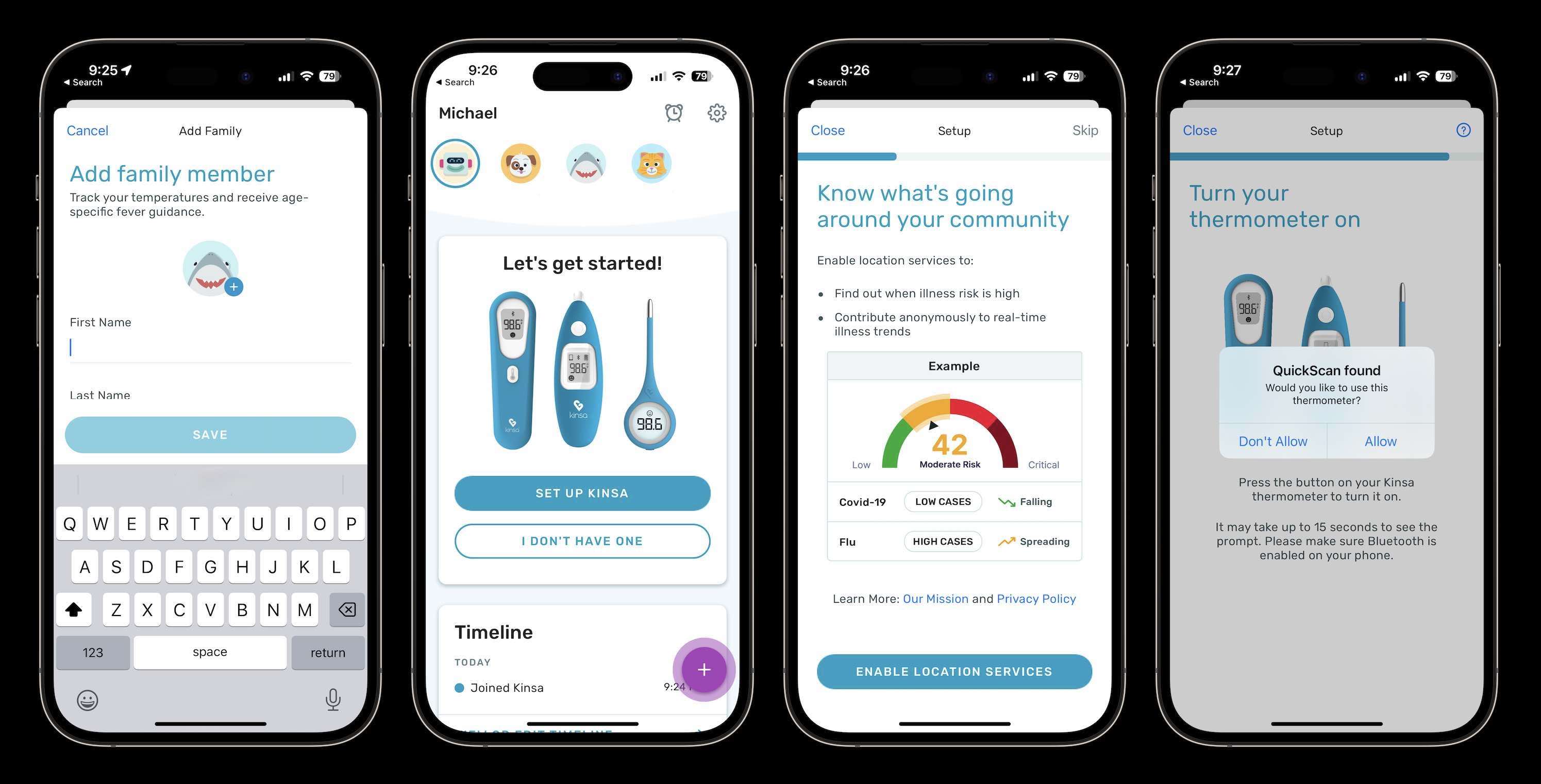
My wife joked when we got the Kinsa that it was too bad no one was sick in our family. As it turned out, our older son ended up coming down with a fever a couple of days later 🫠.
He had seemingly finished a mild head cold about a week earlier, but congestion was sticking around in his head. Then before bed, he started complaining about his ear hurting. I grabbed the Kinsa and took his temp, it grabbed it in just 2 seconds (literally).
It came back just over 100 degrees. The ease of use with Kinsa is great, but the next part is what really impressed me.
On the Kinsa app, the reading will automatically come in and you can assign it to a family member. Then it walks you through selecting symptoms.
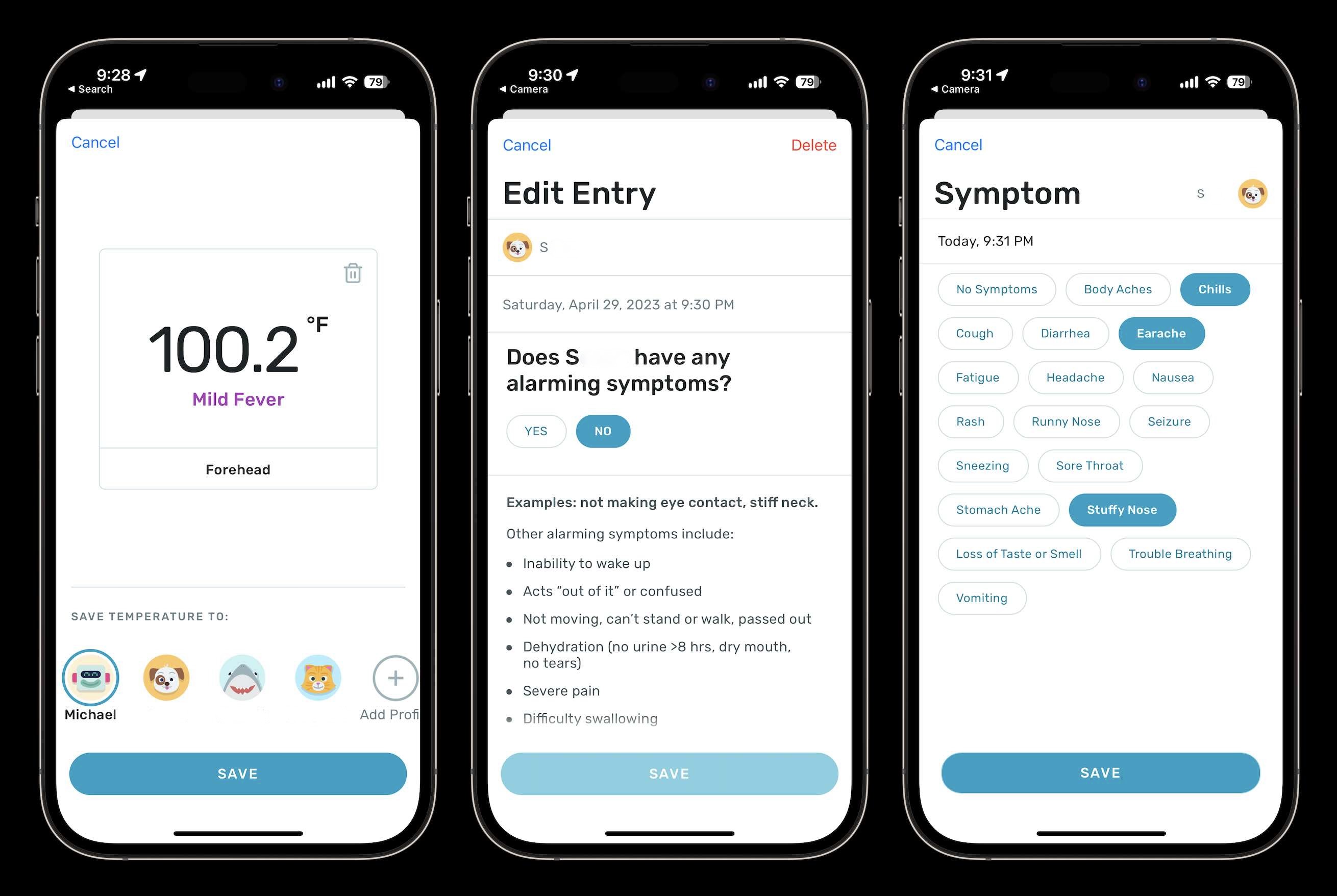
But it’s not just creating a log, Kinsa then gives you personalized advice for what to do next. With a young child with a temp at night, this was really comforting. Here’s what Kinsa said for our kiddo with a 100.2-degree temp, earache, chills, and a stuffy nose:
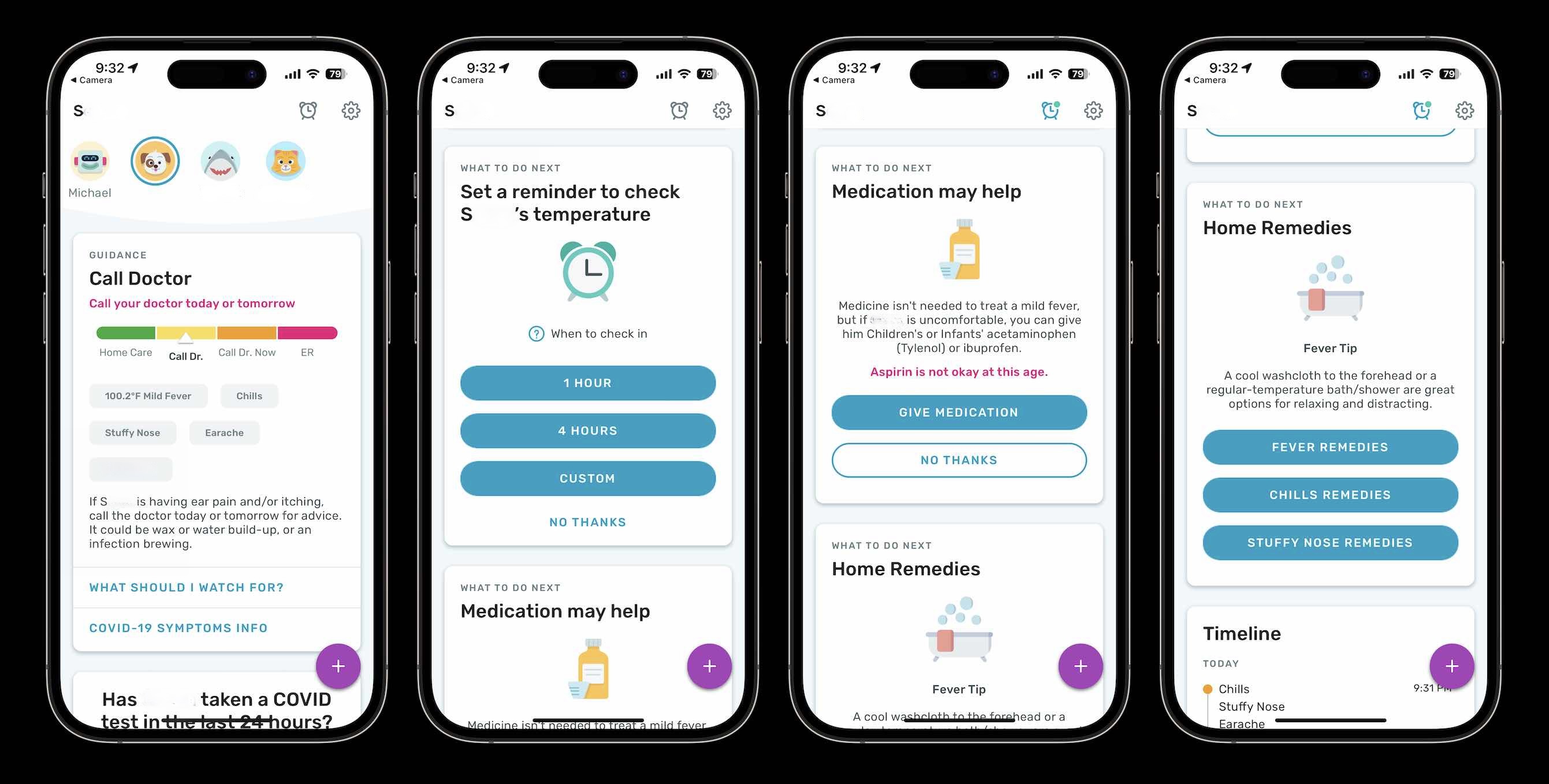
- Recommendation for when to call or see our doctor
- Suggest setting a reminder to check his temp again
- Next steps for medication options and home remedies
After that, we were confident about letting him sleep as long as his body would let him and checking with our doctor the next day about whether it was indeed an ear infection (it was).
Another amazing feature, Kinsa sent a follow-up email from a nurse to check out how our son was doing and ask for any feedback about the Kinsa experience.
Apple Health integration
Apple Health integration is a handy update that Kinsa released just this April. When you take the first reading with QuickScan or the other Kinsa Smart Thermometers, you’ll see an option to enable Apple Health in the Kinsa iOS app.
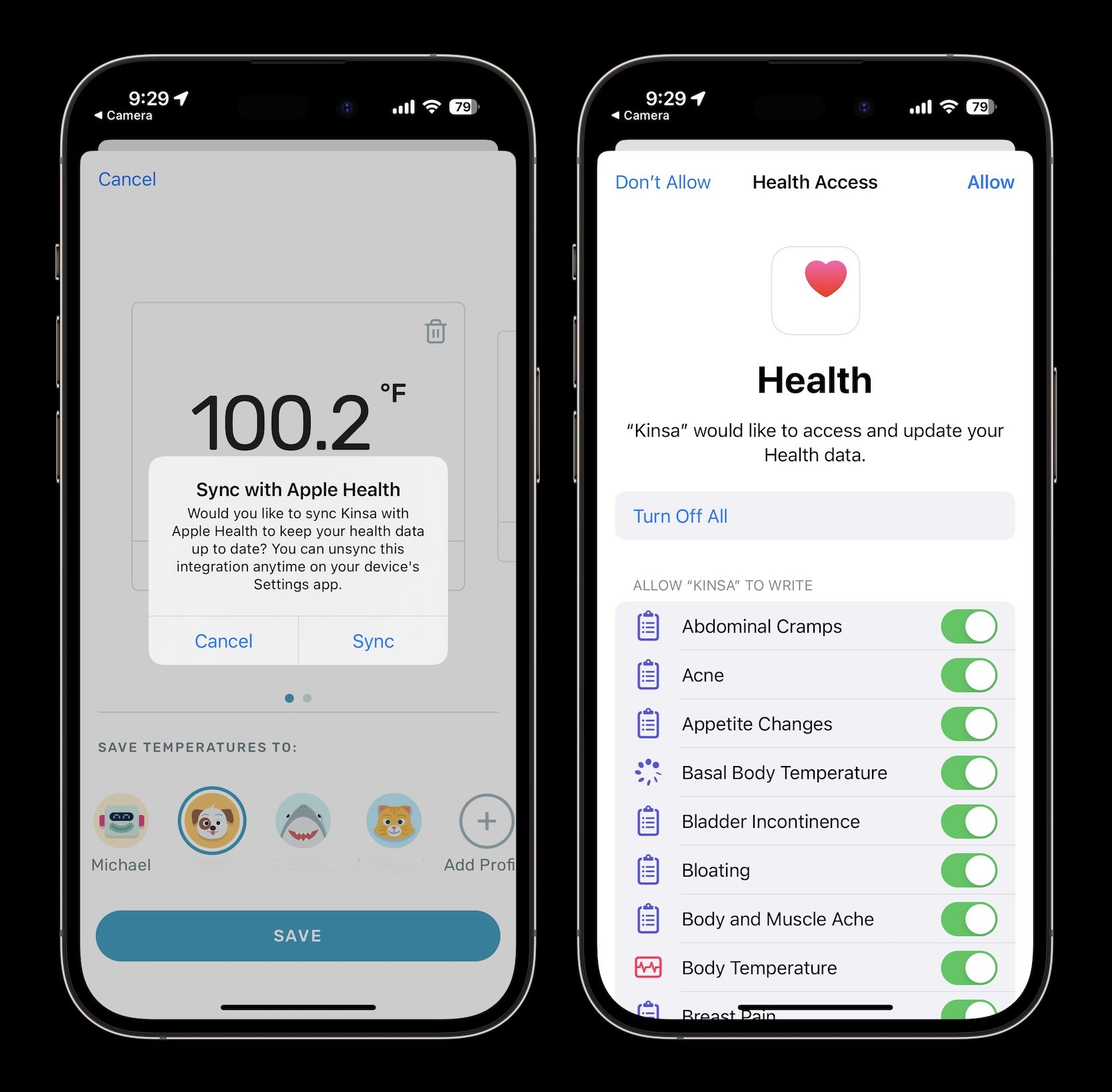
Once you turn that on, you’ll see body temperature data automatically added to the Health app under Browse > Body Measurements as well as Vitals.
The other valuable piece is you get a record of your symptoms saved with Apple Health. You can view those in Apple Health > Browse > Symptoms.
Kinsa QuickScan review wrap-up
With solid hardware, 2-second readings, a great app, personalized medical recommendations, and FDA approval, I’ve found Kinsa QuickScan to be a phenomenal health tool for our family.
As mentioned above, I love that Kinsa is designed around user-replaceable batteries and Apple Health integration is the cherry on the top. I’ve spent a while considering anything Kinsa could improve and so far, I haven’t come up with anything.
I give the Kinsa QuickScan Smart Thermometer a 5/5 rating for its top-notch hardware, software, and user experience.
The Kinsa QuickScan normally goes for $49.99 but is currently going for $39 at Amazon.
FTC: We use income earning auto affiliate links. More.






Comments