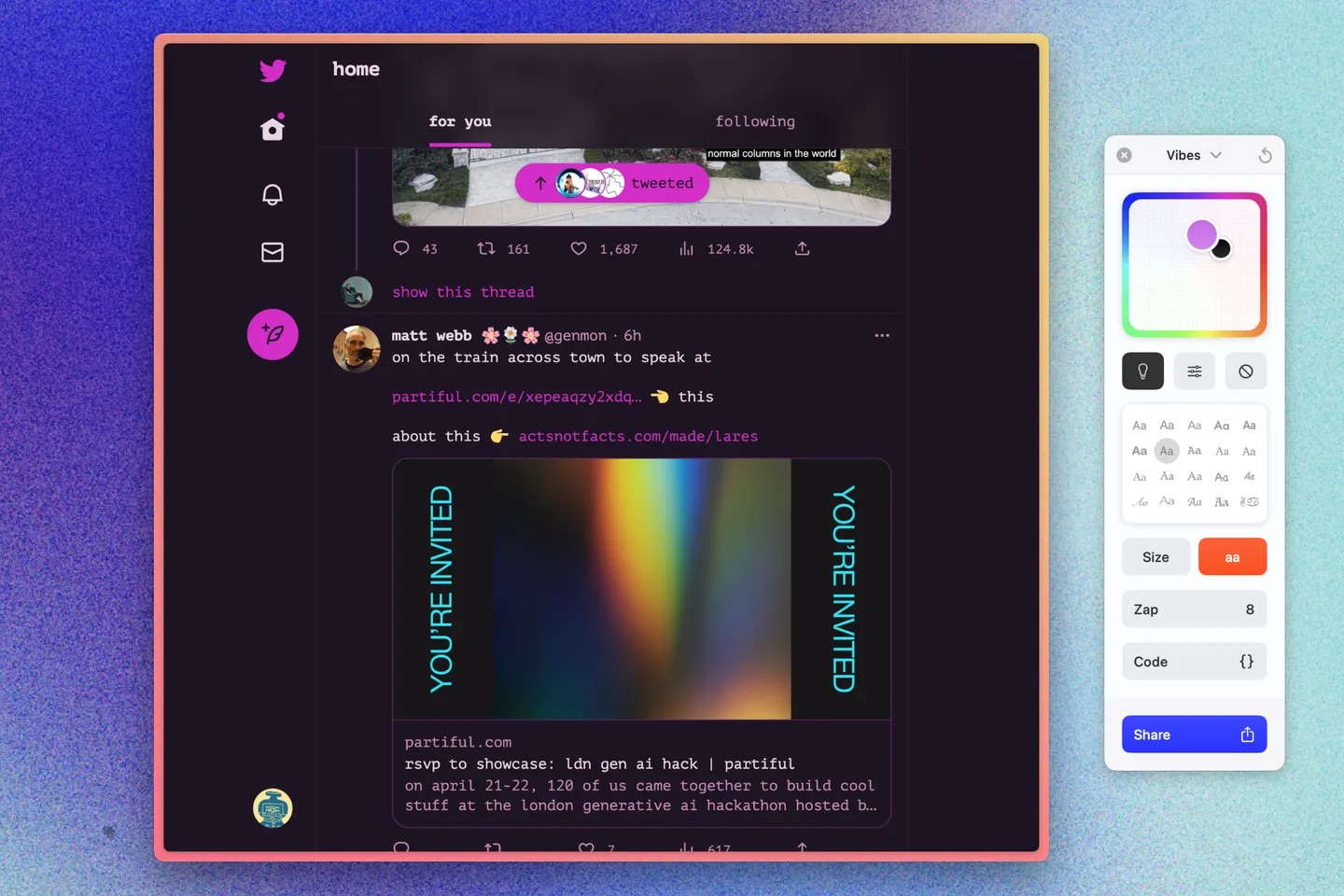
Web browsers that aren’t Safari have long offered the ability to customize their look with themes. For example, the frame and buttons from Chrome and Firefox can look different with custom colors and other ways of personalizing their windows. Now Arc from The Browser Company wants to bring that same level of customization to the web.
Part of Arc’s design approach is getting out of the way when possible. Personalizing the browser window is not as impactful when there isn’t much browser window always showing. Instead, Arc is bringing the spirit of theming to the websites you regularly visit.
The new feature is part of Boost 2.0 within the Arc browser. The new version of Boost lets you customize colors of elements on web pages while also setting your own font. This goes beyond what some extensions do to add a dark mode preference to light mode websites.
You can basically become the web designer for your favorite sites. It’s very much like the days of MySpace when you could theme out your profile as sleek or gaudy as your heart desired. What’s MySpace, you ask? Eh, just take my word for it. Arc’s Boost feature, in comparison, requires no coding skills whatsoever, and themes can be set for each website you visit.
Here’s the new feature in action:
Boost 2.0 in Arc also lets you easily remove elements from websites with Zaps, and it’s possible to go deeper with CSS and Javascript without installing additional tools. David Pierce at The Verge managed to nuke Shorts from YouTube and Trending from Twitter.
The durability of Boost customizations in Arc could be a challenge, though. If something as simple as a website tweaking its actual design element breaks your own customization, the feature might require a bit of maintenance by the user. Still, it’s just one more way Arc is able to use novelty features to compete with boring browsers. Who knows, it might inspire you to level up your design chops and turn you into a real web designer.
And here’s a tutorial from The Browser Company on how to get started:
Arc from The Browser Company is available for free on the Mac.
FTC: We use income earning auto affiliate links. More.




Comments