
Every once and a while, a new product comes around, and I think, “How has this not been thought about before?” Since Apple introduced MagSafe in the iPhone 12 lineup, companies have been attempting to leverage that hardware to create unique and versatile accessories. We have seen everything from MagSafe batteries to chargers, car mounts, wallets, and so much more. But Rolling Square, with its new Edge Pro product, took modularity, function, and design to the next level.
Rolling Square was able to leverage Apple’s hardware and software to build an easy and cost-effective ecosystem of products that allows you to maximize productivity. The ecosystem consists of three main products:
But these three products can be combined and modified hundreds of times to give you the setup you need in any given situation.
Edge Pro Core
As the name implies, this is the main product that you will need to make everything work. The Edge Pro Core consists of two high-quality metal plates with magnets on the ends, controlled with a super sturdy hinge. The design is simple yet elegant and reliable. When you purchase the Edge Pro Core, you get:
- Rolling Square Edge Pro Core
- Two adhesive metal rings to attach to non-MagSafe-ready phones
- Adhesive metal plate
- Adhesive metal disc
- Plate remover





How it works
If you don’t like putting stickers or something adhesive on your laptop, you might need to look elsewhere (although they can be removed).
The setup is easy. You attach the adhesive magnetic plate to the rear of your MacBook and use the EdgeCore Pro to give you the mount. You can then connect your iPhone or any other MagSafe-ready device.

Once you have the magnetic mounts attached to the MacBook, you are all set and can start setting up your perfect modular setup!
How I have been using it
One of the best setups I have created is my travel dual-monitor setup. You might have seen in the video above or in the image that I attach my iPad using the Edge Pro Core. Recently, I have seen multiple companies attempt to create a foldable mobile workstation that can add one or two additional screens to your laptop. In theory, these are great! Who wouldn’t want more screen real estate on the go? But in practice, it’s a bit wonky. I have one, and they are usually heavy, very thick, made of plastic, and more of an annoyance than a benefit.
Rolling Square’s approach was much more intuitive and useful. Any iPad running the latest version of iPadOS has two modes that enhance your experience when using it alongside a MacBook. These modes are Universal Control and Side Car. Using two Edge Pro Cores, I could use my iPad Pro as a mobile secondary display for my MacBook Air. It is so genius and simple. I carry my iPad Pro with me at all times, so it adds zero additional weight or bulk.

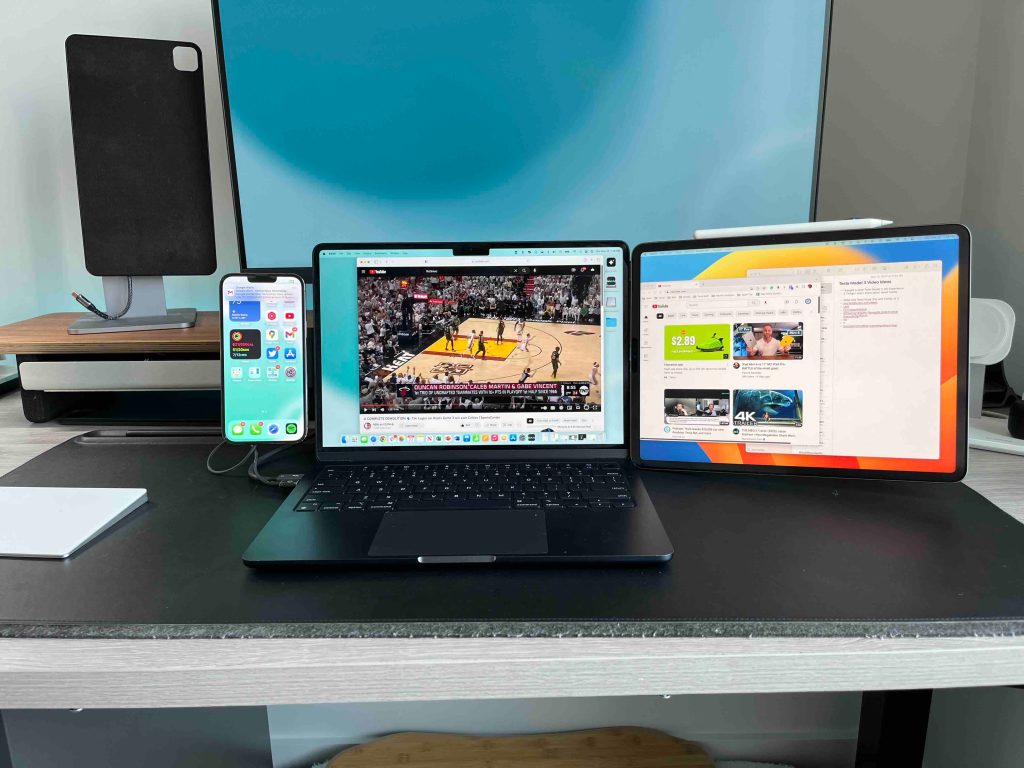

So just by carrying Rolling Squares Edge Pro Core, I can turn my MacBook Air and iPad Pro into a true mobile productivity setup without needing to lug around any additional tech or hardware.
The accessories
There are two main accessories that Rolling Squares offers to help bolster the experience. The first one is the Edge Pro Wireless Charger, which is exactly what it sounds like, a MagSafe-ready wireless charging puck that works with the Edge Pro Core. It is compatible with iPhone MagSafe devices (12 and above), iPhone 8 and above (if you add a MagSafe ring), and all Android devices that support wireless charging. It is very well constructed, made of high-quality aluminum, and the magnets are extremely powerful. The charger is also rated for 15W fast charging. Just attach the charger to the Edge Pro core, plug the included USB-C cable into the MacBook, and, just like that, you are charging your iPhone.
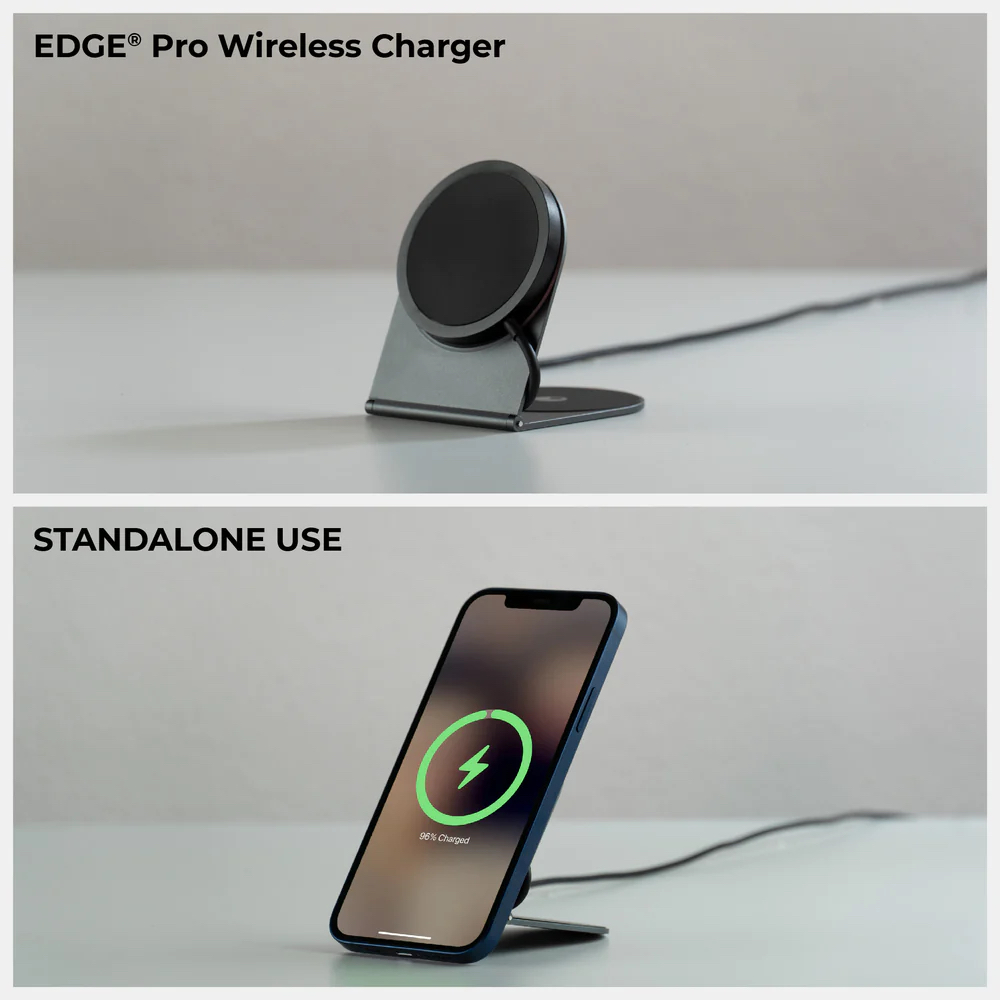
The last accessory is the Edge Pro light. This USB-C powered key light offers 1000 lumens of brightness and five different brightness/temperature levels. It can brighten your face during meetings, add light for photos, and so much more. It provides up to five hours of lighting on a single charge, and it all connects and mounts via magnets – an easy addition to any workflow.
Pricing, availability, and final thoughts
The Edge Pro ecosystem is available to purchase today and comes in various packages. You could get the Edge Pro Core for $29.99 and buy the accessories like the light and charger separately, or you can buy the Edge Pro Kit that includes the light and charger for $99.99, which makes it cheaper overall. But that is the beauty of this ecosystem: buy what you need when you need it and enjoy creating your own unique setup. 9to5mac readers can also get 20% off if they use the code “9TO5MAC20” at checkout!
If you cannot tell by now, I love this little ecosystem. It’s intuitive, elegant, easy to use, and most importantly, it does not break the bank with its pricing. If you want to see how I use the ecosystem, check out the video at the beginning. I use three Edge Pro Cores to mount my iPhone on one side and my iPad on the other for the best and most functional mobile workstation.
Let me know what you think! Is this something you would try? Have you seen anything like this before? Let’s discuss this in the comments below!
FTC: We use income earning auto affiliate links. More.




Comments