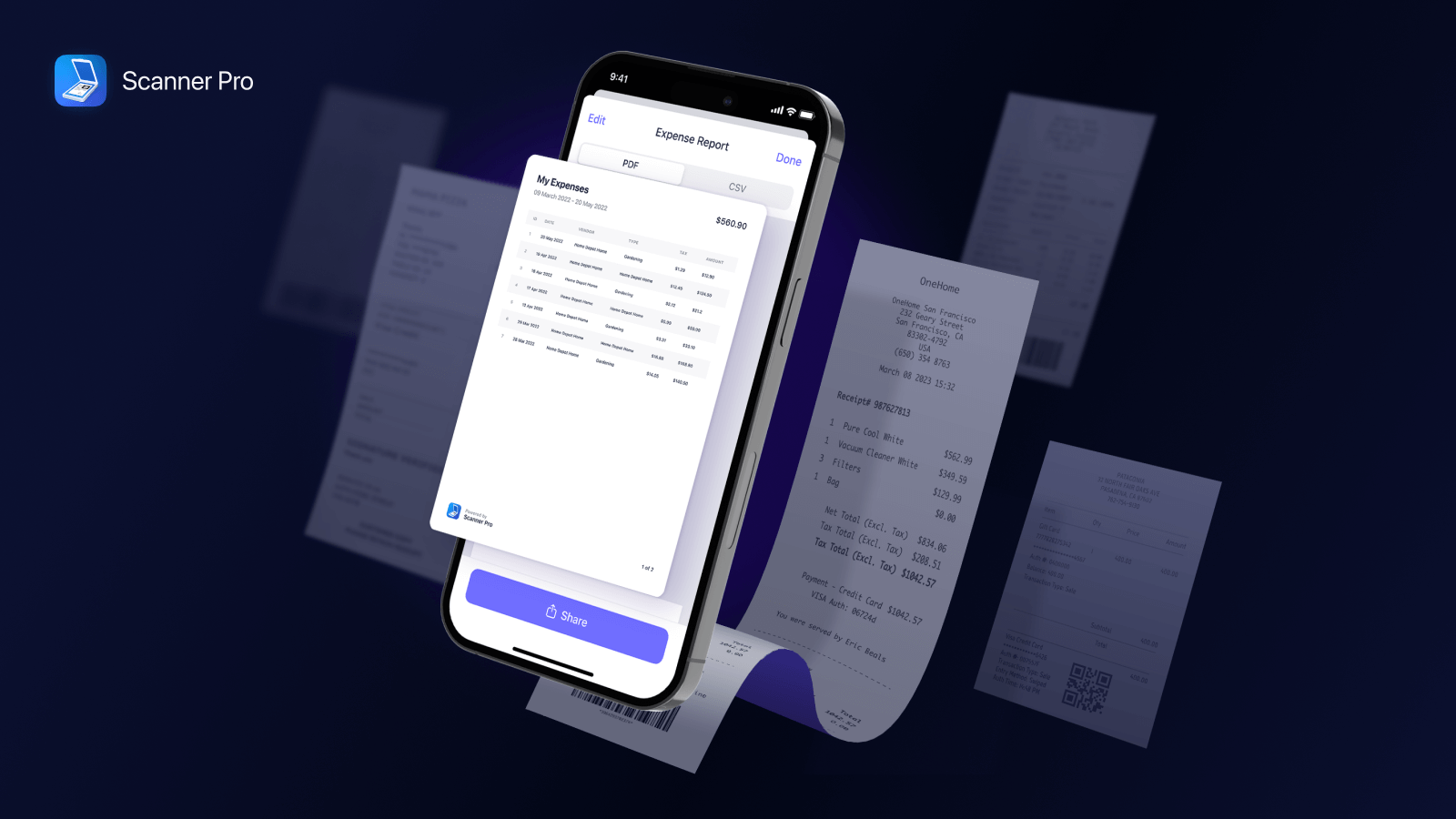
Readdle’s popular Scanner Pro iOS app has received a handy update today for business use. With the new release, you can automatically turn receipt scans into polished expense reports.
Readdle launched the new Expense Report feature with the latest iOS update of Scanner Pro and detailed the new capability in a blog post.
The feature came about after talking with Scanner Pro users and Readdle found that 31% said they scan receipts and manually fill out expense reports.
There are paid solutions for managing expense reporting on the market. However, for most small businesses, hiring an accountant costs too much, and the same goes for enterprise expense management software.
That’s why we launched an Expense Report to help you simplify the expense reporting process. Now all you need to do is to scan your receipts with Scanner Pro and let the app do the rest.
Readdle says the new Expense Report feature just takes a few minutes to create high-quality reports and automatically captures everything from date, amount, tax, currency, vendor, and type.
Here’s how to use it:
- In the upper right corner of the app, tap on the drop-down menu and select the “Expense Report” option.

- Select all the receipts you want to be included in the expense report and tap the “Continue” button.
- Scanner Pro automatically captures all key information from your receipts, including date, vendor, amount, tax, currency, and type (restaurant, accommodation, travel, etc).

- Double-check the report and make any necessary changes, if needed. Do this by tapping the “Edit” button.
- Tap the “Share” button. That’s it, your expense report is ready to be shared.
Expense Report for Scanner Pro is currently available for iPhone using English language localization (more languages in the works).
While Scanner Pro is a free download to use many of the standard features, the new Expense Report capability runs $5/month.
FTC: We use income earning auto affiliate links. More.
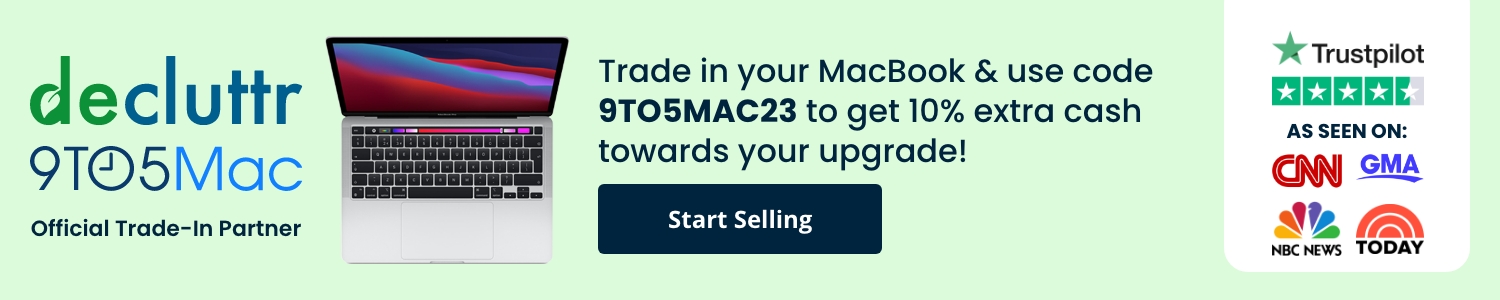





Comments