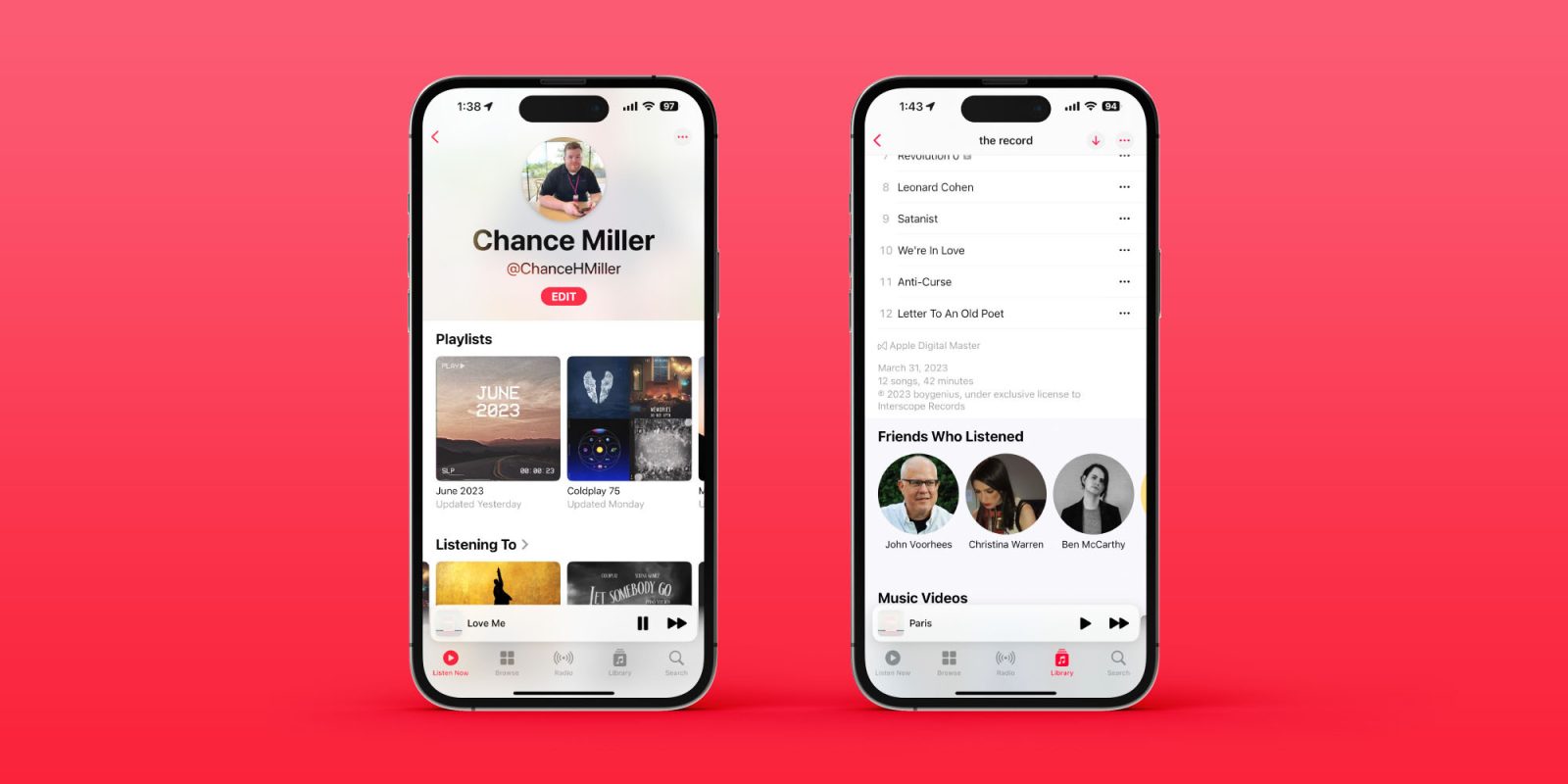
Apple Music isn’t known for being a social network. Apple tried that over 10 years ago when it launched and subsequently killed iTunes Ping. But despite not having a clever name, Apple Music has some wonderful social features that I’ve grown to enjoy, and, maybe, take for granted.
Here’s how I take advantage of those features and what Apple could do in the future.
And while you’re here: Follow me on Apple Music. But please don’t judge my music taste. The beauty of life is that we can all like different things!
Apple Music’s social network features
Whereas Ping tried to do too much, Apple Music’s social features are simple but useful. In fact, Apple even removed the Apple Music Connect feature back in 2018 to further simplify the experience. No longer does Apple insist on you communicating with artists via Apple Music. Instead, the focus is on friends and family.
You can follow all of your friends, and they can follow you back. On each user’s profile, you can see a breakdown of all their public playlists, what they’ve listened to most recently, and a list of their followers and who they’re following. This makes it easy to find other people you might want to follow as well.

I find Apple Music’s profile system to be a valuable tool for finding new music. People have diverse music tastes, and I enjoy visiting people’s profiles to see what they’re listening to. Being able to view people’s custom playlists is also very useful.
For instance, I found that Willian Max has created an in-depth playlist of the setlist for Taylor Swift’s Eras tour. Federico Viticci has a wonderful tradition of creating “Best of” playlists every year featuring his favorite new songs. To my incredible delight, Apple exec Eddy Cue has a playlist dedicated to Coldplay’s tour setlist.
Those friends I haven’t talked to since high school? They’re still listening to the same country music. My sister, who claimed to hate a song I recommended to her? It’s now on her “Favorites” playlist. Zac Hall? A big fan of Lana Del Rey. Jason Snell? A big fan of The 1975, just like me. These are the little tidbits you can learn about people on Apple Music.
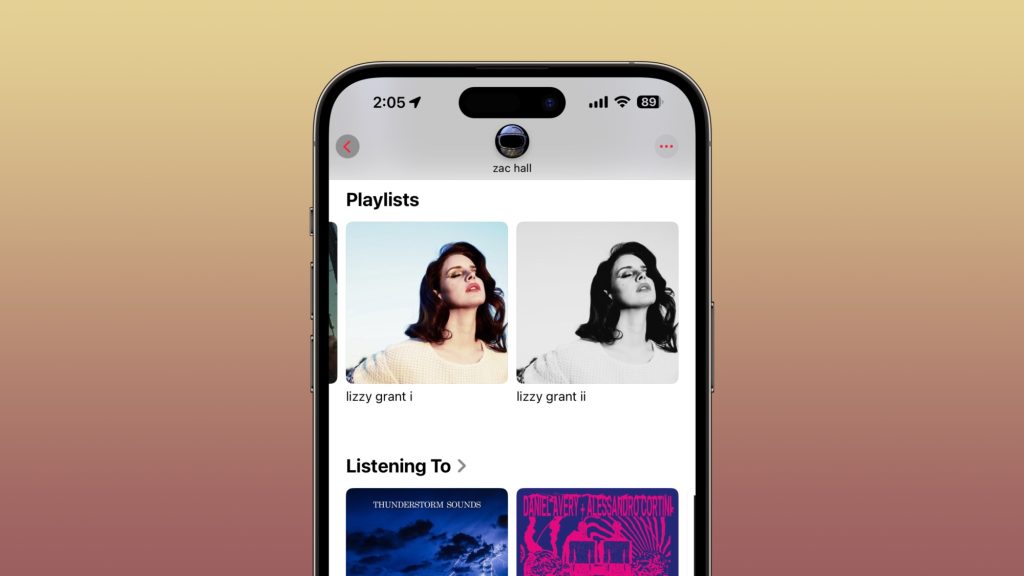
Another aspect I enjoy is that when you view a playlist or album, Apple Music will show you which of your friends have also listened. If I’m checking out a new album and I see that a friend has listened, I might be more inclined to give a listen and reach out to them to ask their thoughts.
And if you don’t want to partake in any of this, Apple lets you make your Apple Music profile private. You can also pick and choose which playlists you want to make public. Our friend Myke Hurley, for instance, doesn’t want us to know what he’s listening to… but here’s a hint – it’s The Beach Boys.
There’s more Apple could do…
It’s a tricky balance to strike because you can only cram so much stuff into the Music app, but there’s certainly more Apple could do to upgrade the social features of Apple Music. Spotify, for instance, offers the ability to see a feed of your friends’ recent activity, including a live look at what they’re listening to at that specific time.
Offering some sort of timeline or feed of friend activity in Apple Music would be a great addition. Still, I’ve found myself enjoying what’s already available.
As an aside: If you’re looking for a way to take your Apple Music playlist artwork to the next level, check out Denim for iPhone. Caset is another Apple Music app from the same developer with similar artwork features and some interesting collaboration options.
But what Apple Music offers today in terms of social features is superb. I find music one of the most personal things in the world, and getting a glimpse at what friends and family are listening to is nothing short of joyous.
FTC: We use income earning auto affiliate links. More.
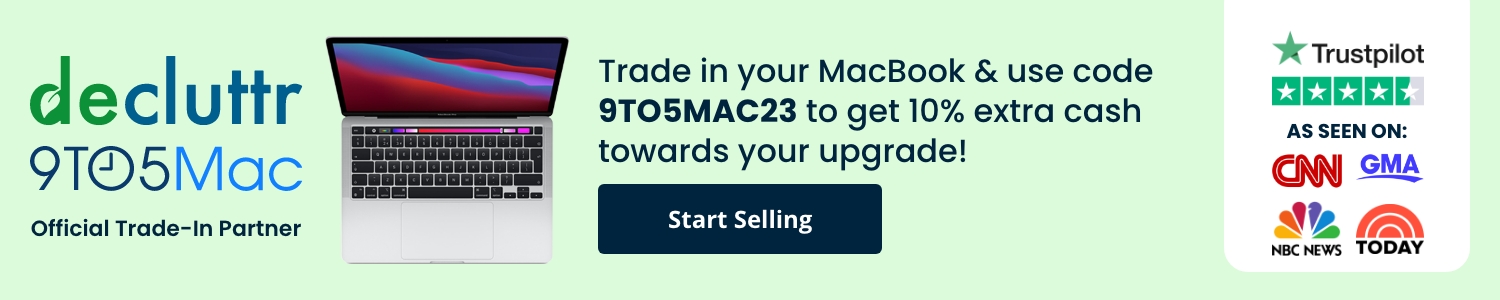

Comments