
Last year, Apple introduced Stage Manager, which is how the company has tried to please iPad users who have always wanted an experience similar to a desktop operating system with multiple windows. And while Stage Manager offers this, it does so in a quite limited way. Things have gotten a lot better with iPadOS 17, but there are still some things that I miss.
iPad and Stage Manager
To recap, Stage Manager lets iPad users manage their apps as if they’re floating windows on the screen. These windows can be resized and rearranged, similar to what you can do in macOS and Windows. In another first, Stage Manager also allows users to connect their iPad to an external display to use it as a secondary monitor, not just to mirror whatever is on the iPad screen.
But Stage Manager 1.0, introduced with iPadOS 16, has a lot of limitations. For instance, the resizing options are limited, as are the options for moving windows around the screen. Stage Manager also only allows you to open a maximum of four apps on the iPad and up to eight apps while connected to an external display.
This may seem like enough for most people, but a system like macOS lets you have as many open windows as you want. And users can’t turn off the iPad’s screen to use it exclusively with an external display, even if they have an external keyboard and mouse connected.
What’s new with iPadOS 17
As reported by my colleague Chance Miller, iPadOS 17 greatly enhances the Stage Manager experience. Users can move windows around the screen more freely, and there’s more flexibility when resizing apps. It’s still not as flexible as in macOS, but it’s a start.
Apple is also letting users Shift-click app icons to add new windows to the workspace, just like on the Mac.
You can also Shift-click app icons to instantly add windows to your current workspace. Honestly, this change alone is big enough to at least make the Stage Manager experience usable for me on iPad, let alone when combined with the freedom for resizing and placing windows.
During WWDC 2023, Apple also detailed that iPadOS 17 works with USB webcams or microphones connected via the USB-C port. Developers will be able to take advantage of these accessories in their apps with a new API available in the iPadOS 17 SDK.

All these improvements combined result in a better multitasking experience when using the iPad. But there are two things I miss from macOS that still bother me when I’m using my iPad with Stage Manager.
Features I miss in Stage Manager
For me, one of the biggest flaws of Stage Manager is that it lacks clamshell mode. With a regular laptop, you can plug it into an external display, keyboard, and mouse and then close the lid to use it as a desktop. But on the iPad, even with these accessories, you must keep the built-in screen turned on all the time.
My colleague Fernando Silva was able to get clamshell mode enabled on his iPad running iPadOS 17 beta 1, but I couldn’t get it to work here. We don’t know if this is a bug, but I really hope that clamshell mode becomes a thing in iPadOS.
Another annoying limitation is that Stage Manager forces you to use the connected external display as your iPad’s audio source. This means you can’t choose to use your iPad’s built-in speakers when connected to a display, which is bad when your display’s speakers aren’t good or if it just doesn’t have built-in speakers.
Speaking of which, the iPad interface could be slightly updated to take advantage of the external displays combined with a keyboard and mouse. The audio output menu always takes up the whole screen, blurring every other app behind it.

Wrap-up
Apple has been slowly updating iPadOS to take advantage of everything that the iPad hardware has to offer. And while iPad is still far from offering the same capabilities as a Mac in terms of software, iPadOS 17 feels like a step in the right direction.
The first beta of iPadOS 17 is now available to developers. Apple says a public beta will be available this summer, while the official release is expected this fall. More details on how to install the beta update can be found on the Apple Developer website.
For more details on what’s new in Stage Manager with iPadOS 17, I recommend reading the MacStories article by Federico Viticci detailing his experience with the update.
FTC: We use income earning auto affiliate links. More.
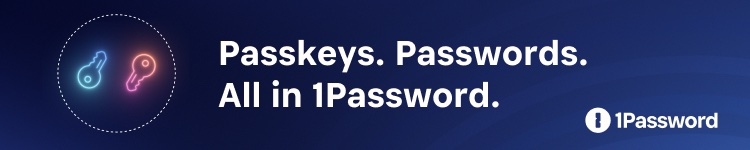



Comments