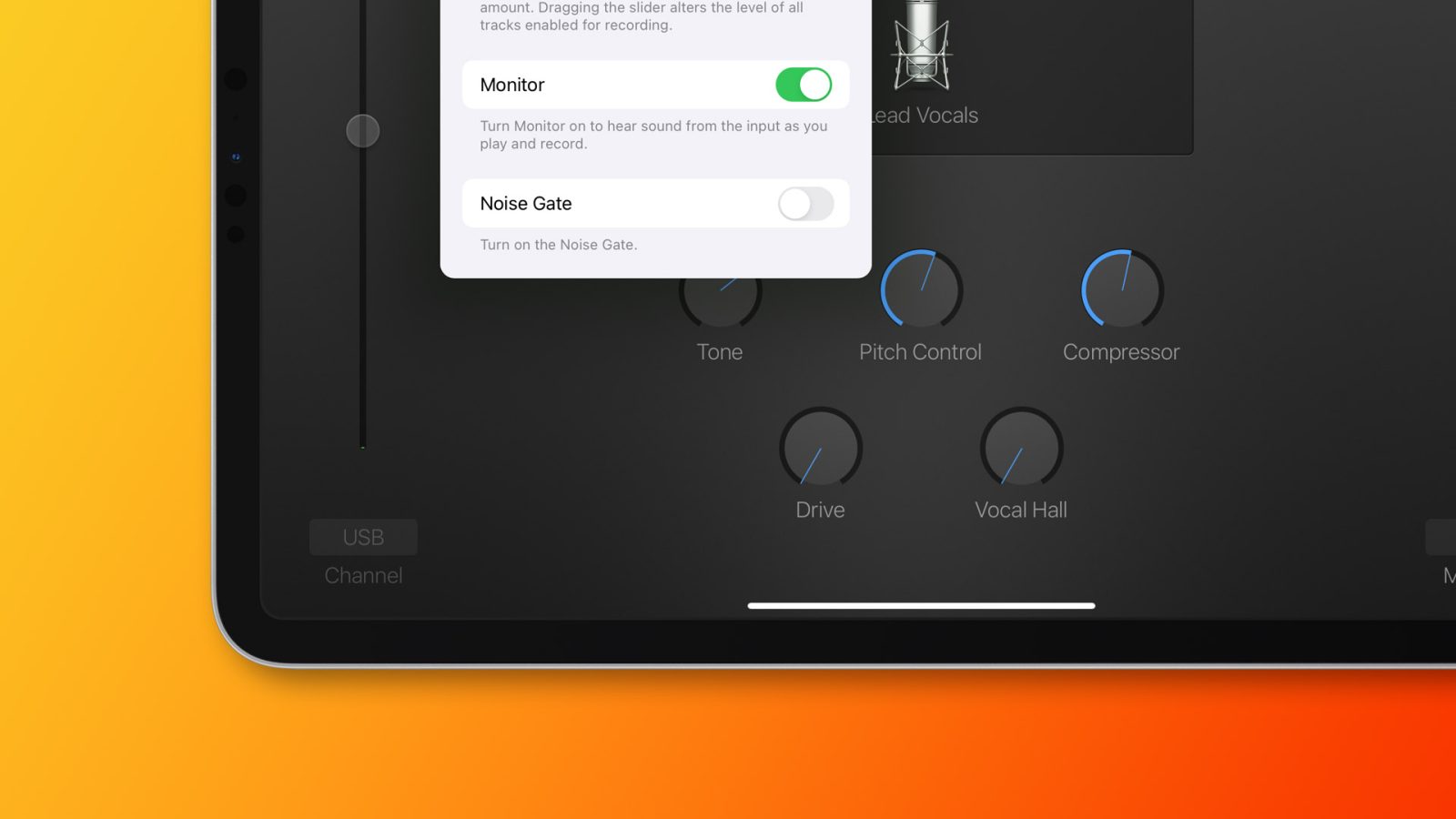
With iPadOS 16, Apple introduced the DriverKit API, which, for the first time, lets accessory manufacturers create specific drivers to make their products compatible with the iPad. But iPadOS 17 brings an even more significant improvement. The update adds support for most external webcams and microphones connected via the USB-C port.
iPadOS 17 lets you use external webcams and microphones
During the WWDC 2023 opening keynote, Apple demonstrated how users can plug their iPad into Studio Display and use its built-in webcam and microphone. But actually, this works for any webcam or USB microphone connected to the iPad.
Just like on a Mac, where you can plug in one of these devices and start using it immediately, iPad now recognizes such accessories without the need for any third-party drivers. I did some tests using a USB microphone that I have connected to an iPad via a USB-C adapter, and it worked quite well, even in apps like GarageBand.
Of course, some webcams and microphones may still not work, but this is already a big step toward solving one of the main limitations of iPadOS. For example, users working with an iPad connected to an external display can now place a webcam in front of the display instead of using the iPad’s webcam.
Apple says developers will be able to take advantage of these accessories in their apps using the AVFoundation API. With iPadOS 17, apps can rotate video from both external and built-in cameras, let users choose audio input, provide echo cancellation optimizations, and more.

More about the update
iPadOS 17 introduces a new, customizable Lock Screen, as well as Stage Manager enhancements, new tools for editing PDFs, Apple Maps offline, and improvements to iMessage and FaceTime.
The first beta of iPadOS 17 is now available to developers. Apple says a public beta will be available this summer, while the official release is expected this fall. More details on how to install the beta update can be found on the Apple Developer website.
FTC: We use income earning auto affiliate links. More.



Comments