
From one extreme to the other! I recently got the chance to try a $6,500 enterprise mixed-reality headset, and I’ve also been experimenting with the $300 Meta Quest 2, to see whether there’s a place in my life for this type of tech as I wait for a more affordable Apple Vision Product.
I mentioned before that I’d previously bought what was then the Oculus Go, and the novelty had rather quickly worn off, but one commenter did make a fair point about that: that the Go was more about 360-degree viewing (of both video and VR worlds), and that a Quest would be a better taster for truly interactive virtual reality …
Let’s start with the disclaimers
A $300 Meta device versus a $3500 Apple device is as unfair a comparison as we could possibly get. It is in no way reasonable to use Meta’s headset to judge Apple’s spatial computer – and that’s not what I’m doing here. I’m only getting a taste of a VR world.
In particular, I can’t get any sense at all of the single most appealing idea to me personally: using an Apple Vision device as a virtual Mac.
I’m writing this sitting at a fairly large desk, with a 49-inch monitor in front of me. Assuming there’s a way for work to be stored on wirelessly connected external drives, then I could potentially replace my Mac and monitor with one highly portable device.
I’d then need a desk only large enough for my keyboard, and could have as many virtual monitors as I want, of any size or shape, and change my configuration to suit my current needs.
Instead of having to travel with multiple devices to create a three-monitor setup for working away from home, I could have the virtual monitor setup of my choice without carrying anything more than Vision Pro, keyboard, and an external drive. Even, as Apple’s video suggests, on a train or plane.
That’s a very cool idea. Indeed, I would even go so far as to say that fitting a Mac and giant displays into a headset is the killer app we’ve all been waiting for.
If anything can sell a Vision to me, it’s this. A Quest 2 doesn’t get me anything remotely resembling this. Even using the virtual keyboard to type a one-word search term is painful; there’s not a chance in the world I could ever use it for work.
But what can I gain from this experiment?
Despite the disclaimers above, and my long-term hope for a future Apple Vision product, there are some similarities between any AR/VR headset.
No matter how simple or sophisticated a device may be, it still has to provide persuasive reasons to spend time in a virtual or augmented world. Apple may be able to provide more of those than Meta, thanks to higher-res displays and much better passthrough (more on this in a moment), but it will still need to rely on some of the same appeal.
So my hope is that I can see what types of immersive apps might succeed in selling me on the concept of a mixed-reality headset, as well as tell me at least something about the experience of using one.
What have I learned so far?
Comfort is key
First, headset-based tech lives or dies as much in the mundane aspects of using it as it does in the experiences it’s able to create – and comfort is top of the list here.
With both Quest and Vision, all the tech is at the front of the device, meaning they are front-heavy. Apple has reduced the extent of this issue by having the battery be a separate waist-worn component, but that doesn’t mean it’s a non-issue.
Early users reported no comfort issues. However, this may be because Apple limited demo times to 30 minutes, and because, as I noted in my XR-3 hands-on piece, the wow factor is so initially overwhelming.
Despite having worn it for three separate demos in the course of 45 minutes or so, I really can’t tell you much about the comfort. That’s because the actual experiences were so completely immersive that I didn’t have any spare attention dollar to spend on thinking about the weight or feel of the headset.
With more time and familiarity, that may become an issue.
With the Quest 2, that didn’t take very long. The front-heavy weight balance meant that I constantly felt like my head was being pulled forward and down. Not massively, but enough that it became irritating after around 30-40 minutes of use.
Meta does have a solution to this, in the form of the Quest 2 Elite Strap. This is a more comfortable strap generally, cradling the back of your head, but also includes a second battery in the rear section. While this does makes the complete unit heavier, the more even weight distribution still improves comfort (as well as doubling battery-life from around two hours to about four).
Prescription lenses are non-optional
Yes, I could wear contact lenses, but my prescription is such that even with multifocal contacts, I still need different strengths for close and distance vision. My solution to this is to wear eyeglasses at home, and contacts while mobile.
For me, then, prescription headset lenses aren’t really optional. Fortunately, even Zeiss ones for the Quest 2 only cost around $70 equivalent, not $300 to $600!
The user interface is more important than ever
It’s news to no-one that the quality of a user-interface makes all the difference in the world to the experience of using any piece of tech. It’s probably also no surprise that the company behind Facebook (the social network that makes it as hard as possible to keep up with your social network) is not the best when it comes to the user experience.
There are all kinds of annoying quirks about the UI, like it being somewhat random which button you need to press to confirm selections (usually a trigger button, but not always). The specifics of these aren’t really relevant here, but they are numerous.
Apple is generally the master of UI, so I’d expect the company to get this right, though the lack of controllers does raise questions about some applications, like games. Hand gestures are fine for many things, but will never match the instantaneous snappiness of a thumb poised over a button.
(As an aside, the Quest 2 does support hand gestures as an alternative to using the controllers, but this is so flakey that it’s in the ‘barely there’ category.)
In a virtual environment, the UI is absolutely key to the experience, and Meta’s so far seems a fairly big fail to me.
The Quest 2 has passthrough in name only
Meta and Apple both use the term passthrough to describe external cameras being used to project a view of the real world.
However, while Apple’s passthrough is good enough that testers were able to use their iPhones through it, all Meta provides is a grainy black-and-white image that looks like footage from a 1980s CCTV camera.
It might be just good enough to give you around a 25% chance of not tripping over something and killing yourself while moving between apps, but personally I prefer better odds, so never use it.
Some apps are more compelling than I would have guessed
I’ve mentioned that I’m not generally a gamer, but I have to say that the most compelling app I’ve used so far has been Eleven Table Tennis. This is a table tennis simulator in which you use a controller as a bat, and where you can play against an AI, or remotely against a friend or stranger.
You wouldn’t guess it from my rustiness now (see below), but I used to play table tennis regularly, and I have to say that I’ve been broadly impressed by how realistic it feels. The table seems too small to me, but the ball physics is solid, and when you select the advanced bat, the control does too. For example, the realism of applying spin to the ball really surprised me.
I also like the fact that this is an active game, not just sitting in a chair, but moving around as in a real game (albeit less so, given the relatively limited empty space in a London apartment).
We’ll see how long it lasts, but so far I’m consistently playing 20-30 minutes a day though a combination of free practice with the AI and games against random Quest users.
I’ve also played a little with Warplanes, which I’m told is one of the better flight simulators. So far this hasn’t really grabbed me, as I’d much prefer just to fly than to do battle with people trying to shoot me down, but I do have to say that VR seems a perfect way to use a flight sim, allowing you to look around in a much more natural way than with a fixed monitor.
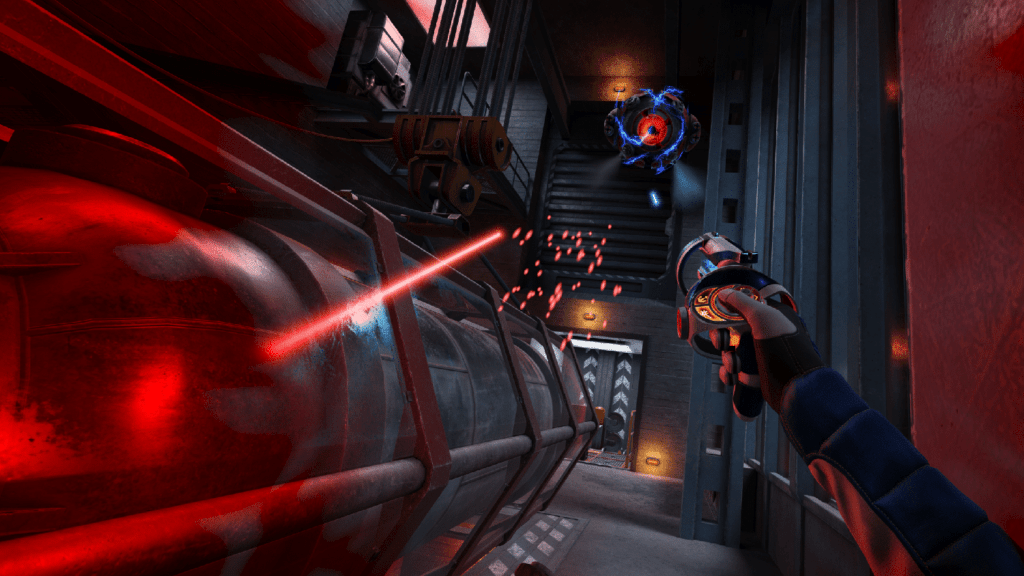
Others, not so much
I’m not, though, in any danger of becoming a real gamer! Red Matter 2 was recommended to me as having very immersive graphics, and the kind of SF environment I’d enjoy.
It definitely impresses on both counts. While the graphics are nowhere remotely close to photo realism, it is surprising how quickly my brain accepts the world as real. However, puzzle games rarely hold my attention for long, and I don’t think this is going to be an exception. My guess right now is that I’ll be seeking a refund (you can apply for a refund on most apps within the first 14 days, provided you haven’t used them for more than two hours in total).
360-degree videos
The Quest YouTube app lets you filter by 360-degree videos, and so far my jury is out on these. That is, I’ve enjoyed using them, but not to the point where I’m confident I’ll continue doing so.
The exception is my own 360-degree videos. As I said on Friday, I do see this as one of the more persuasive uses of this tech.
Like many, I cringed when I watched Apple’s video of a dad wearing the headset to capture immersive video of his kid’s birthday party, instead of actually living it in the moment.
But, I’ve used a 360-degree video camera on a number of occasions, and this really doesn’t involve much sacrifice when it comes to living the experience at the time. On a RIB ride along the Thames, for example, all I had to do was hold a selfie stick in my hand. Same with snowmobiling or horse-riding in Iceland (or attending the opening of a new Apple Store).
For me, this is a killer combo. The relative unobtrusiveness of a 360-degree camera with the immersiveness of watching it back on a high-res headset.
I’m already planning on shooting some 360-degree video on every future trip I take, in the expectation of being able to relive it on a future Apple Vision device.
I’m already regretting not shooting 360-degree video as a standard part of past trips and activities, and absolutely plan to do so in future.
For example, I have GoPro style footage of things like flying a Tiger Moth, driving a double-decker bus, kayaking down the Thames, sitting in the co-pilot’s seat for a seaplane flight, and falling off as many London buildings as I possibly can. I’d love to be able to relive those in immersive 360-degree video.
But I also love the idea of being able to virtually relive much simpler experiences, like cycling around Vancouver’s Stanley Park. Even 10 minutes of 360-degree video of walking down the street in one of my favourite cities around the world would be great.
The costs don’t stop at buying the headset
One thing that has surprised me – though perhaps it shouldn’t – is that Quest 2 games are on the pricey side. That’s probably because I’m comparing with iOS apps when maybe Mac apps would be a better yardstick given the work that must go into these. But with pricing often in the $20-40 range, and no free trials, the total costs can quickly add up.
We have no idea as yet how Vision Pro apps might be priced, but if developers can charge those sorts of prices for a $300 headset, I have to imagine they will charge more for versions running on a $3500 one.
If you’re a gamer, you might need to brace your credit card for more action beyond the purchase price.
Where am I at so far?
It’s interesting. So far, between headset, prescription lenses, elite band, and apps, I’m in for about $550. If the table tennis continues to prove enjoyable, I manage to find similar appeal in the flight sim, I find a few other apps I like, and I get to relive trips in 3D, I think I’m pretty content with the bang for buck.
When I began the experiment, I would probably have predicted that I’d end up selling it before too long, but now I think there’s a greater chance I’ll keep it – and maybe even laying out $500 on the upcoming Quest 3, which claims to offer AR as well as VR through much better passthrough.
As for Apple Vision, so far my view remains large unchanged. My guess before the announcement was that I’d be buying a 3rd-gen model; that guess still felt right afterwards; and so far my Quest experience seems to be confirming that the tech might have somewhat greater appeal than I’d imagined, but I’m still not anywhere close to hearing the call to give Apple four grand of my cash.
Watch this space.
FTC: We use income earning auto affiliate links. More.




Comments